Aloha configuration, Boh (back of house) configuration – OpenEye SW-RWTCP User Manual
Page 32
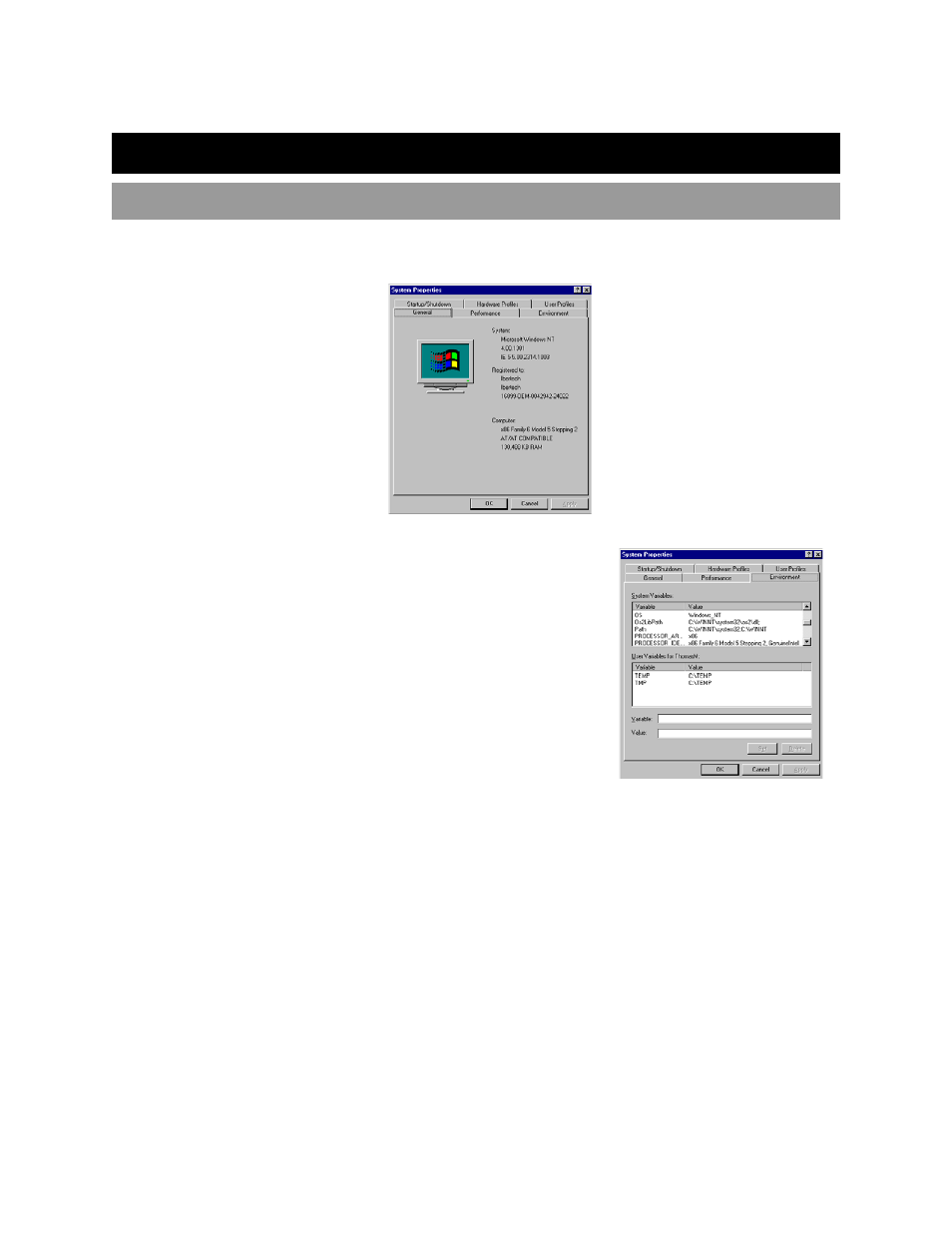
32
ALOHA CONFIGURATION
BOH (BACK OF HOUSE) CONFIGURATION
Microsoft Windows NT/XP/Server Operating Systems:
1. Right-click My Computer on the desktop of the FOH terminal and click Properties.
2. Click the Environment tab.
3. Click anywhere in the System Variables box to create a new system variable.
Tip
If you accidentally click in the User Variables for <user>: box you will create
a user variable.
4. In the Variable box, type AlohaSpyPort.
Tip
Typing over existing text adds a new variable and does not replace the
original variable.
5. In the Value box, type the TCP port number (in this example 3999 is used).
6. Click Set to add the new AlohaSpyPort variable to the System Variables box.
7. Click OK to close the System Properties window.
8. Select Start> Programs and select MSDOS Command Prompt.
9. Change to the \ALOHA\BIN directory.
10. Type ALOHASPY/SERVICE and press Enter.
A message will display to let you know if it was successful.
11. Type REGSVR32 ASPYPS.DLL and press Enter.
A message will display to let you know if it was successful.
12. Type EXIT to exit the DOS command prompt.