The event text search, The event search viewer tab – OpenEye SW-RWTCP User Manual
Page 48
Advertising
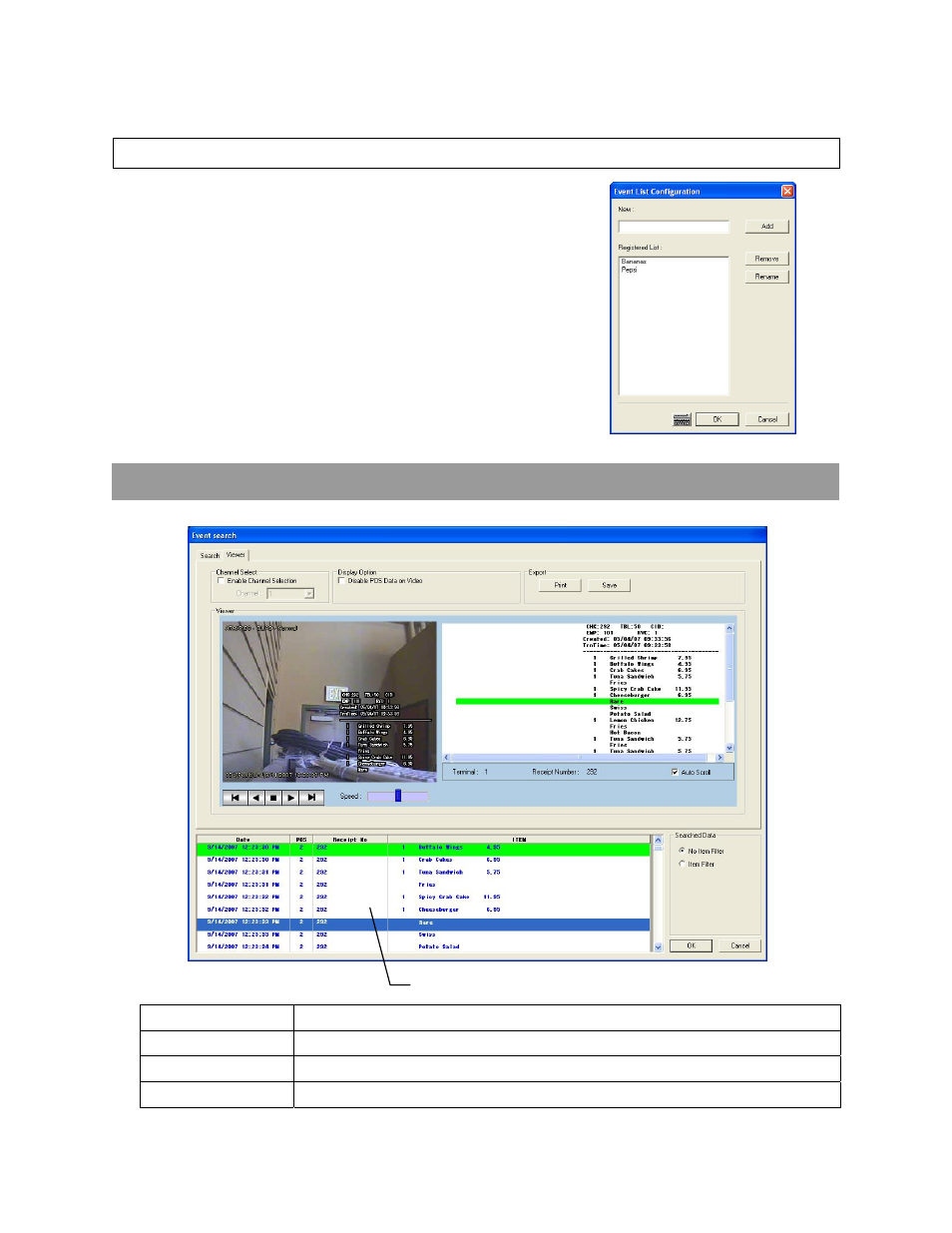
48
The Event Text Search
1. Select Event Text from the Search Data Type list.
2. Type new string data in the New box.
3. Click Add. The text will appear in the Registered List box.
4. Click Rename to edit the string data or Remove to remove it from the list.
THE EVENT SEARCH VIEWER TAB
Channel Select
Selects a specific channel to view search results from.
Display Option
Select the Disable POS Data on Video check box to only display receipt data on the right.
Export
Print the selected search result or export it as a still image (JPEG) or video clip (AVI).
Events Results Display
Displays the event results highlighting the positive matches for the search.
Event Search Results Display
Advertising
This manual is related to the following products: