Search options, Search overview, Event search – OpenEye SW-RWTCP User Manual
Page 46
Advertising
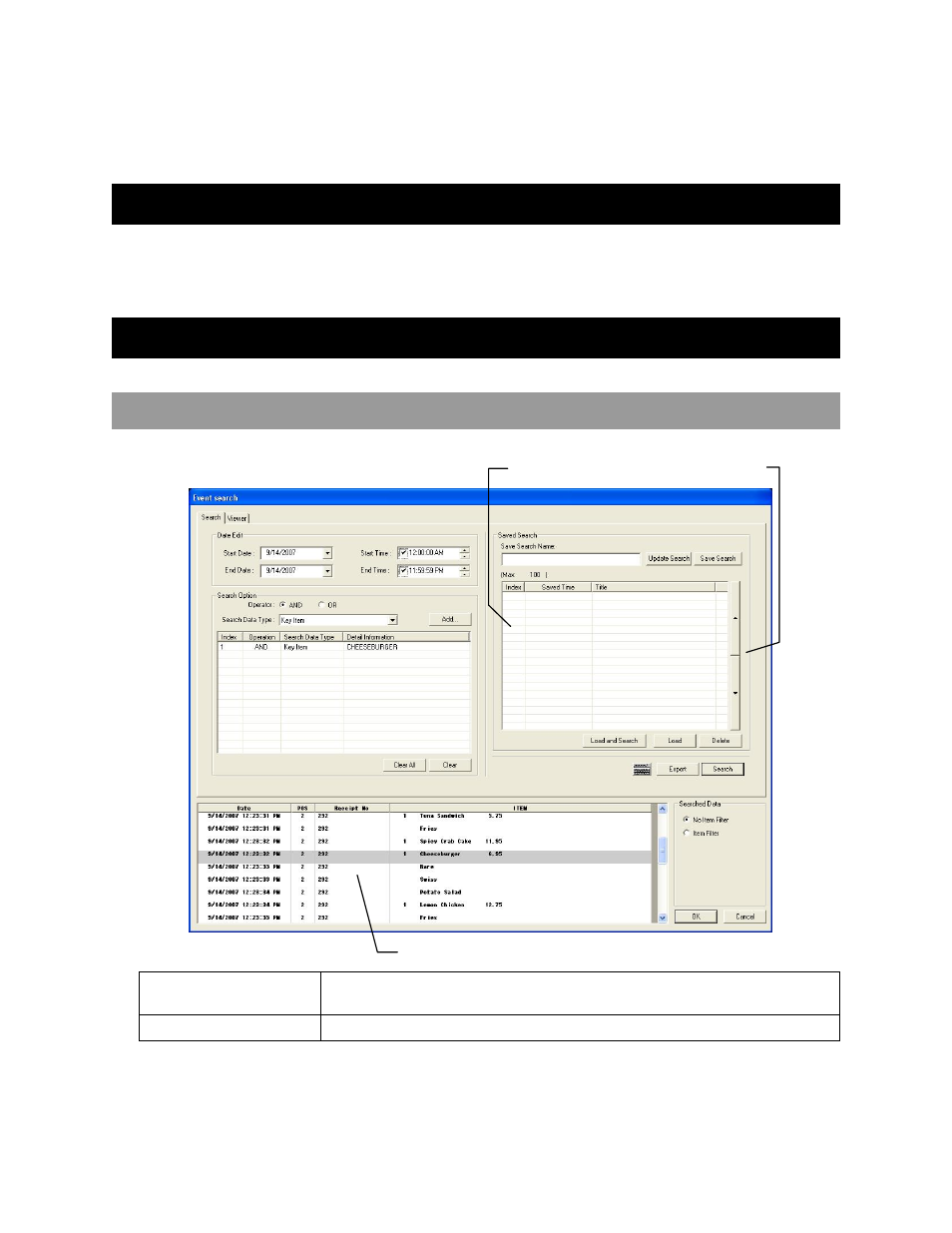
46
SEARCH OPTIONS
SEARCH OVERVIEW
There are several unique search features unlocked by the RediWatch POS Software. This chapter outlines only search features
unlocked by the installation of the RediWatch POS Software. For additional information on standard search features and functions
please consult the manual that shipped with your DVR or NVR.
EVENT SEARCH
THE EVENT SEARCH TAB
Prioritize Searches
Click the up arrow to move a saved search to the top of the list, the down arrow to move to the
bottom of the list.
Event Search Results Display
Displays the event results highlighting the positive matches for the search.
Event Search Results Display
Saved Searches
Prioritize Searches
Advertising
This manual is related to the following products: