Sequence of operations, Heating mode – Orion System SA E-BUS Controller User Manual
Page 46
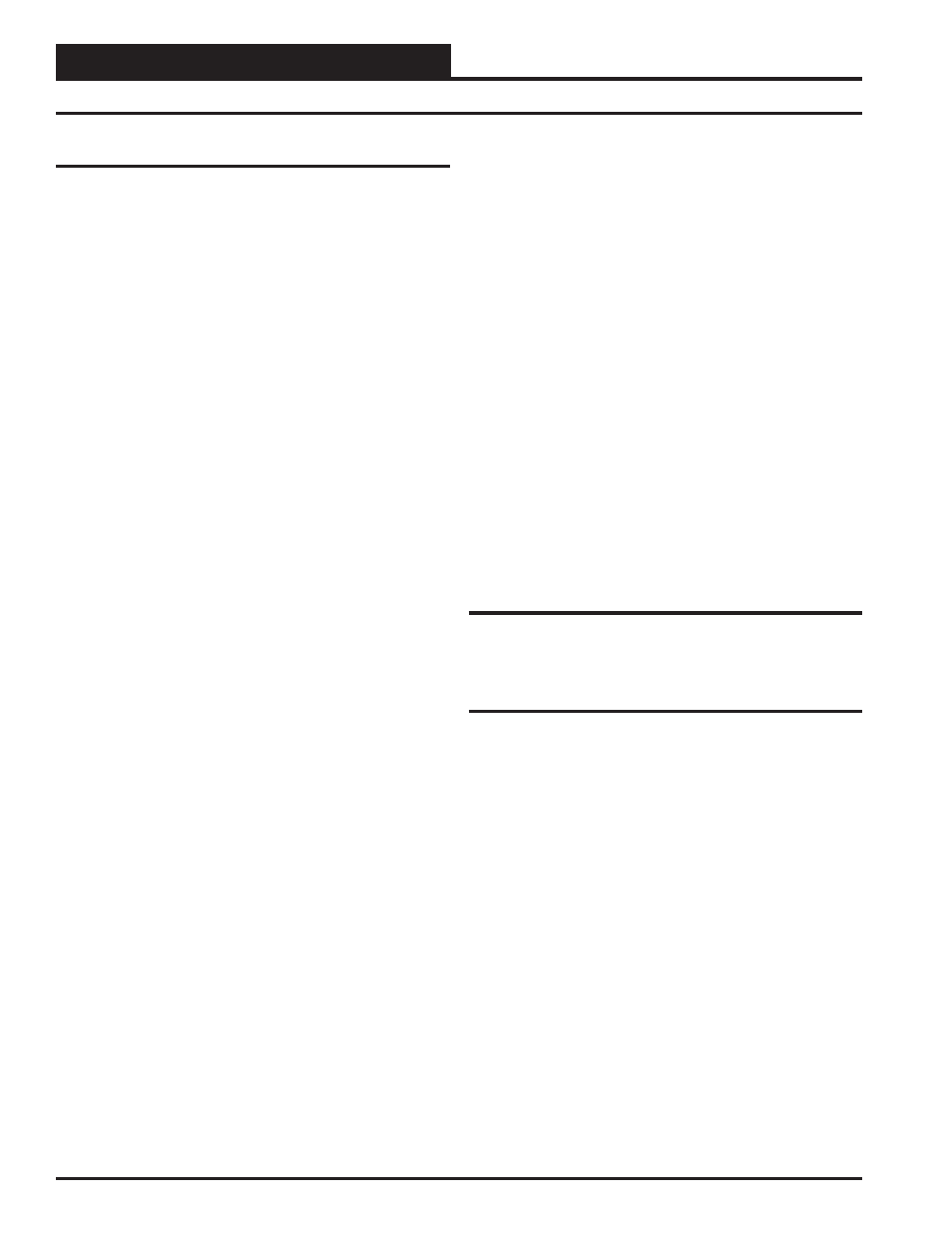
Zone
Zone
Sequence of Operations
SA E-BUS Controller Technical Guide
46
Heating Mode
Heating Mode
Occupied Heating Mode occurs whenever the HVAC Mode Enable
Temperature falls one deadband below the HVAC Heating Mode En-
able Setpoint. The unit will leave the Heating Mode when the HVAC
Mode Enable Temperature rises one deadband above the HVAC Heat-
ing Mode Enable Setpoint. Unoccupied Heating Mode only occurs if
a Space Temperature Sensor is connected to the SA E-BUS Controller
or a broadcast of Space Temperature is being received from an General
Broadcast Device (GBD-X).
The Mechanical Heating will be disabled if the Entering Air Temperature
is above the Heating Lockout Setpoint by 1°F. This gives a 2°F hysteresis
around the Heating Lockout Setpoint to prevent unwanted cycling in
and out of Mechanical Heating Mode. If the Entering Air Temperature
disables the Mechanical Heating while it is currently operating, the Me-
chanical Heating will stage off if all staging and run times are satisfi ed.
No matter which Sensor is confi gured for the HVAC Mode Enable, the
Supply Air Temperature is always controlled to the Active Supply Air
Temperature Setpoint while in Heating Mode.
Stage Control Window
In the Heating Mode, as the Supply Air Temperature falls below the
Active Supply Air Temperature Setpoint, the Heating Stages will begin
to stage on based on the Heating Stage Up Delay. The Heating Stages
will continue to run until the Supply Air Temperature rises above the
Active Supply Air Temperature Setpoint plus the Heating Stage Con-
trol Window. For example, if the Supply Air Temperature Setpoint is
140°F and the Heating Stage Control Window is 5
F, as the Supply Air
Temperature rises above 145
F, the Heating Stages will begin to stage
off based on the Heating Stage Down Delay.
Heating Staging Delay
Minimum Off Time
A Heating Stage cannot be activated unless it has been off for this
amount of time.
Minimum Run Time
After a Heating Stage has been activated, it must remain on for
this amount of time.
Staging Up Delay
After the fi rst Heating Stage has been activated, this delay pre-
vents additional stages from activating too quickly before they are
needed to achieve the Active Supply Air Temperature Setpoint.
Staging Down Delay
After a Heating Stage has met its Minimum Run Time and is not
needed, this delay prevents additional stages from deactivating too
quickly in case they are needed to maintain the Active Supply Air
Temperature Setpoint.
The SA E-BUS Controller supports various forms of Modulating Heat
such as SCR Electric Heat, Modulating Hot Water Heat, and Modulat-
ing Steam Heat. Whichever form of Modulating Heating is used, the SA
E-BUS Controller will modulate the Heat Source to achieve the Active
Supply Air Temperature Setpoint.
Modulating Hot Water or Steam Heating
One Stage of Heating needs to be confi gured for the Modulating Hot
Water or Modulating Steam Valve. When the Hot Water or Steam Valve
is active, the Valve will modulate to maintain the Active Heating Supply
Air Temperature Setpoint.
The Modulating Heating Proportional Window is used to determine the
signal to the Modulating Heating Source and is user-adjustable. The
Modulating Heating Signal is calculated by the differential between
the Supply Air Temperature and the Active Supply Air Temperature
Setpoint based on the Modulating Heating Proportional Window. The
maximum signal adjustment per Time Period is 10% and is not user-
adjustable. The minimum signal adjustment per Time Period is based on
the Modulating Heating Proportional Window. The larger the Modulating
Heating Proportional Window, the smaller the signal adjustment will be
per Time Period. The Time Period is the delay between another increase
or decrease in the Modulating Heating source signal and is user-adjust-
able. For example, if the Modulating Heating Proportional Window is
5°F, the signal will be adjusted 2% per °F each Time Period above or
below the Active Supply Air Temperature Setpoint. When the Supply
Air Temperature is above or below the Active Supply Air Temperature
Setpoint by 5°F or more, the signal will adjust 10% each Time Period.
The SA E-BUS Controller can activate two forms of Heating that are
classifi ed as Primary and Secondary Heat Sources. The Primary Heat
Source used can be SCR Electric Heat, Modulating Hot Water Heat, or
Modulating Steam Heat.
External Heat
The SA E-BUS Controller can be confi gured to control heat sources that
are external to the SA Unit. Contact WattMaster Controls for options
that can be used in your application.
Air to Air Heat Pump Operation
The SA E-BUS Controller can be confi gured for Heat Pump applica-
tions. The compressors are used for both Heating and Cooling. With the
SA E-BUS Controller, the Reversing Valve is activated during Heating
operation as the default because
AAON
®
units are typically built to
fail to Cooling operation. The Reversing Valve can be confi gured to
activate during Cooling operation for equipment that is built to fail to
Heating operation.
Auxiliary Heating Stages are confi gured as Heat Relays and are used to
supplement the Compressor Heating Stages. If the unit is not equipped
with Auxiliary Heating Stages, Heating Relays do not need to be confi g-
ured in order for the unit to provide Heating. Auxiliary Heating can also
be Modulating Heat in the form of SCR Electric, Hot Water, or Steam.
The Cooling and Dehumidifi cation Modes operate in the same manner
as described under the Cooling and Dehumidifi cation titled sections
on pages 41 through 45 of this manual. In the Heating Mode, the SA
E-BUS Controller activates the Reversing Valve and stages compres-
sors to provide Heating if the Entering Air Temperature (EAT) is above
the EAT Cooling Lockout Setpoint. The compressor heating stages are
activated as needed to achieve the Active Supply Air Heating Setpoint.
Staged or Modulating Auxiliary Heat can be activated to supplement
Compressor Heating in order to achieve the Active Supply Air Heat-
ing Setpoint if the EAT is below the EAT Heating Lockout Setpoint. If
the EAT is below the EAT Cooling Lockout Setpoint, only Auxiliary
Heating will occur. If the EAT is above the EAT Heating Lockout, only
Compressor Heating will occur.