REMKO KWL 130 H User Manual
Page 11
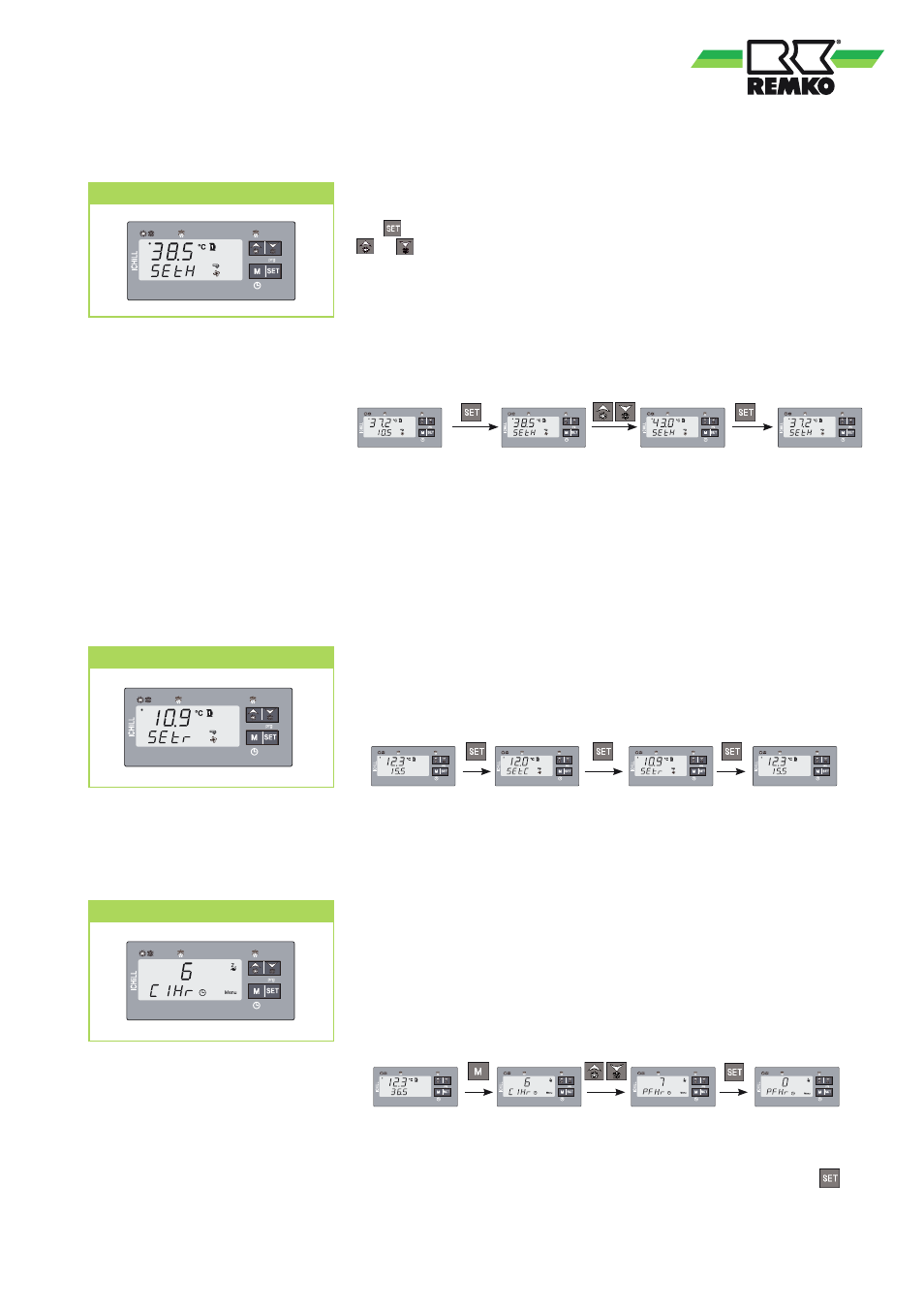
Display of operating hours
The operating times can be queried at the menu level. The clock display
appears.
C1Hr =
Operating hours compressor 1 in hours x 10
C2Hr =
Operating hours compressor 2 in hours x 10
PFHr =
Operating hours circulation pump in hours x 10
normal
display
circulation pump
70 operating hours
short-term
3 seconds
Querying operating statuses
Target value input heating mode
min. 5 sec.
short-term
value input
open program
part
short-term
storing
Using the SET key, the set value can be displayed during stand-by or
heating mode for units with HP function. To change the set value, press
the key for approx. 5 seconds. The display begins to blink. With the
or keys the value can be adjusted within the limits defined at the
factory (St 07 + St 08).
St 07 = 36 °C
Minimum target value heating mode
St 08 = 45 °C
Maximum target value heating mode
Factory setting = 38.5 ℃
Operating hours can be reset at the menu level by pressing of the key
for 3 seconds.
compressor 1
60 operating hours
Display of the adaptive target value
During compressor operation the controller calculates the optimal oper-
ating time and stand-by time of the compressor. In order to query the
adaptive target value, please proceed as follows:
Query of the adaptive
target value
normal
display
adaptive target
value
short-term
short-term
set target value
short-term
normal
display
11