Remko kwl (h) – REMKO KWL 130 H User Manual
Page 8
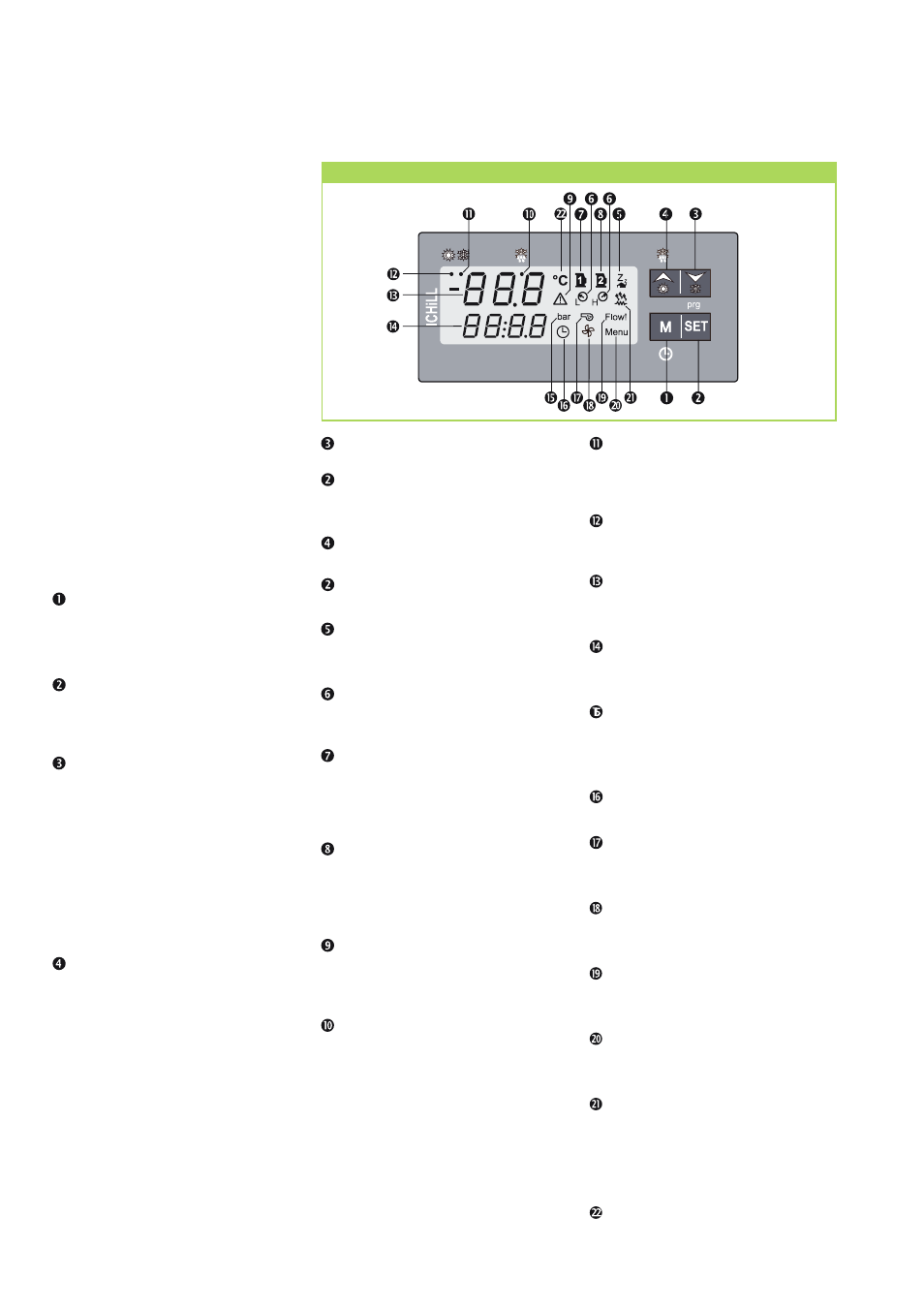
"
▼ and SET" keys together
Simultaneously pressing
▼ and
"SET" enables a change of the
parameter level.
"
▲ and SET" keys together for
longer than 5 seconds
Simultaneous, extended press-
ing of
▲ and "SET" enables
manual defrosting.
"Stand-By" icon
The LED indicates stand-by
mode.
"H / L Alarm"SFlb icons
The LED
indicates the fault message high
pressure (H) or low pressure (L).
Compressor 1 icon
The LED indicates that com-
pressor 1 is in operation (illumi-
nated). The LED flashes if the
compressor is in safety mode.
Compressor 2 icon
The LED indicates that com-
pressor 2 is in operation (illumi-
nated). The LED flashes if the
compressor is in safety mode.
General alarm LED
This LED, together with the
code, indicates the respective
fault.
Defrosting status LED
(only units with HP-function)
The LED indicates that the
defrosting cycle is in operation
(illuminated) in heating mode at
the fin condenser. The control-
ler is calculating the necessary
defrosting time if the LED is
flashing.
Operating the controller
iChill adaptive
The controller has 3 modes:
1. Summer mode (cooling mode)
In cooling mode, the warmer me-
dium temperature is cooled to the
preset, cooler target temperature.
2. Transition mode (heating mode)
SFlb(only units with HP function):
In heating mode, the cooler me-
dium temperature is heated to the
preset, warmer target value.
3. Stand-By mode (Stand-by)
In the Stand-By mode, safety
equipment is active but no operat-
ing mode is set.
The controller is divided into a left
value display and a right
function display.
"M" key
With this key you reach the
function menu or can adjust
time and date.
"SET"
With this key the selection of a
target value or parameter can
take place.
"
▼" key
Prolonged pressing (5 sec.)
allows switching between the
operating modes "Heating"
and "Stand-By" (units with HP
function).
By briefly pressing you can
change between medium
intake, outlet and condenser
temperature.
A value can also be reduced.
"
▲" key
Prolonged pressing (5 sec.)
allows switching between the
operating modes "Cooling"
and "Stand-By".
By briefly pressing you can
change between outside air
temperature (accessory) and
defrost temperature. A value
can also be increased.
Heating mode LED
(only units with HP function)
The LED indicates the selected
heating mode.
Cooling mode LED
The LED indicates the selected
cooling mode.
Value display
The value display shows current
values.
Parameter display
The parameter display shows
current values or parameters.
"bar" icon
indicates the value in "bar" for
accessories like "winter pressure
controller".
"Time" icon
indicates a value in a time unit.
The "Pump" icon
lights up, if the circulating
pump is triggered.
"Fan" icon
The icon lights up, if the con-
denser fan is triggered.
"Flow!" icon
indicates a medium flow which
is too high or too low.
"Menu" icon
illuminates if you are on the
parameter level.
Heater for anti-freeze protec-
tion LED
The LED provides information
about the operating status for
the anti-freeze protection heat-
ing medium.
"°C" icon
indicates a temperature value.
+
+
Control panel of the iChiLL controller
REMKO KWL (H)
8