Remko kwl (h) – REMKO KWL 130 H User Manual
Page 12
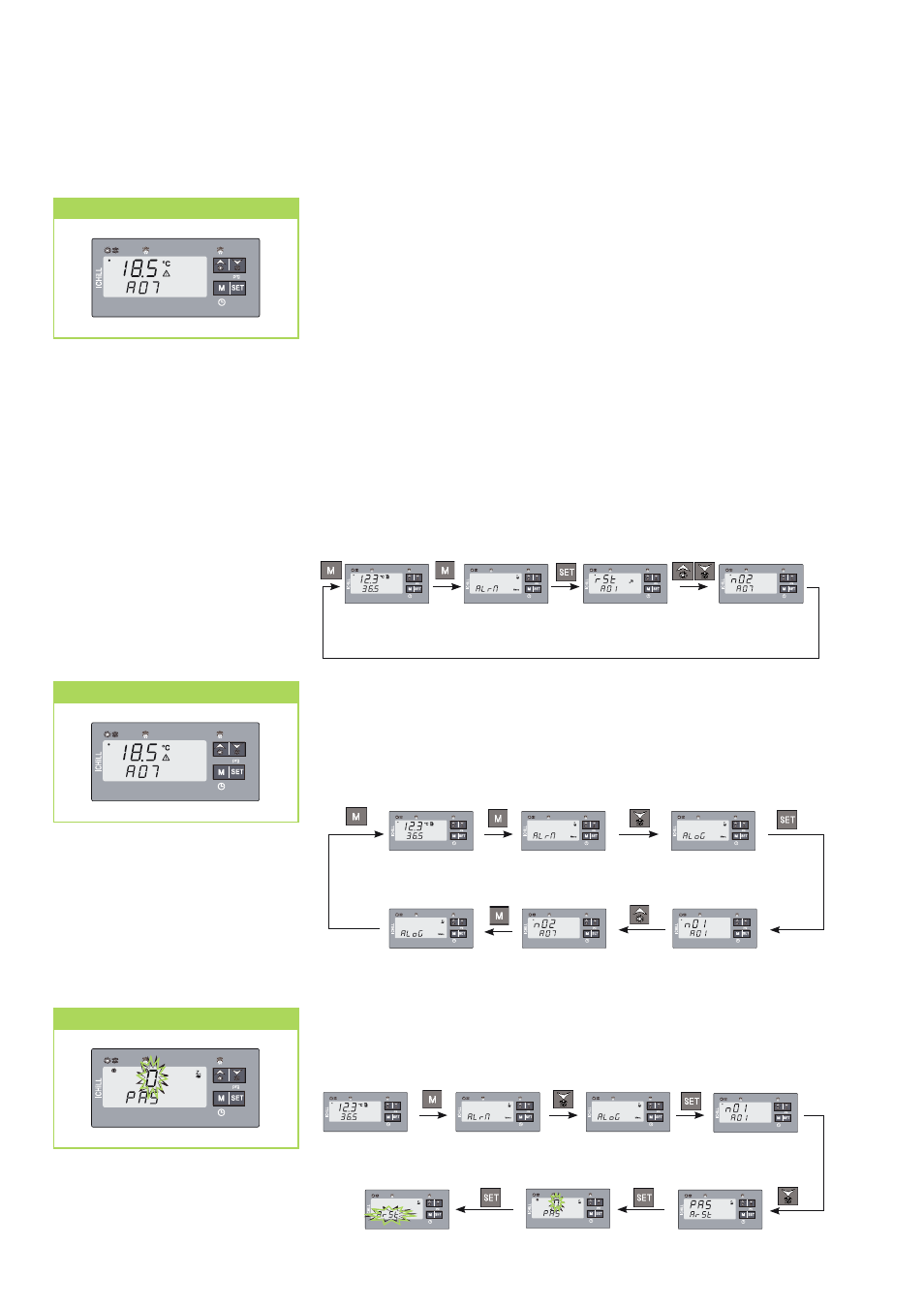
Fault reset
In order to protect the unit from damage, the controller checks the compo-
nents which are relevant for the safety of the unit by means of sensors for
temperature, pressure, configuration, etc. Through the display screen of the
controller a coded error message is shown as a fault code. The cause can be
determined by the code (see table "Coded fault reports").
After pressing the M code you reach the menu program and the
"MENU" display is activated. The following selections can be made:
1. Display and resetting of current faults
2. Display and resetting of operating hours
3. Remaining time until defrosting phase (only units with HP function)
4. Display of the fault record
5. Deletion of the fault record
The menu program is automatically closed after 15 seconds if the
controller is not actuated.
Querying the fault reports
(See chapter on troubleshooting and customer service)
open ALrM
submenu
short-term
short-term
fault code A01
rSt = resettable
no = not resettable
fault code A07
Fault record
The controller can process up to 50 faults. The most important messages
are shown directly on the display, such as high pressure, low pressure
or differential pressure switch fault. Other faults are displayed and stored
in code (max. 50 faults).
open program
part
short-term
short-term
open ALoG
submenu
fault code A07
short-term
Fault acknowledgement
If more than 50 faults are displayed, the oldest fault is deleted. Stored
faults can be reset using a password.
open program
part
short-term
short-term
open ALoG
submenu
fault code A07
short-term
password input
short-term
short-term
open ArSt
submenu
REMKO KWL (H)
12