Menu, Hy.3u, Hy.3d – Super Systems X5 User Manual
Page 41: Hy.4u, Hy.4d, Hy.2d, Hy.2u, Hy.iu, Hy.id
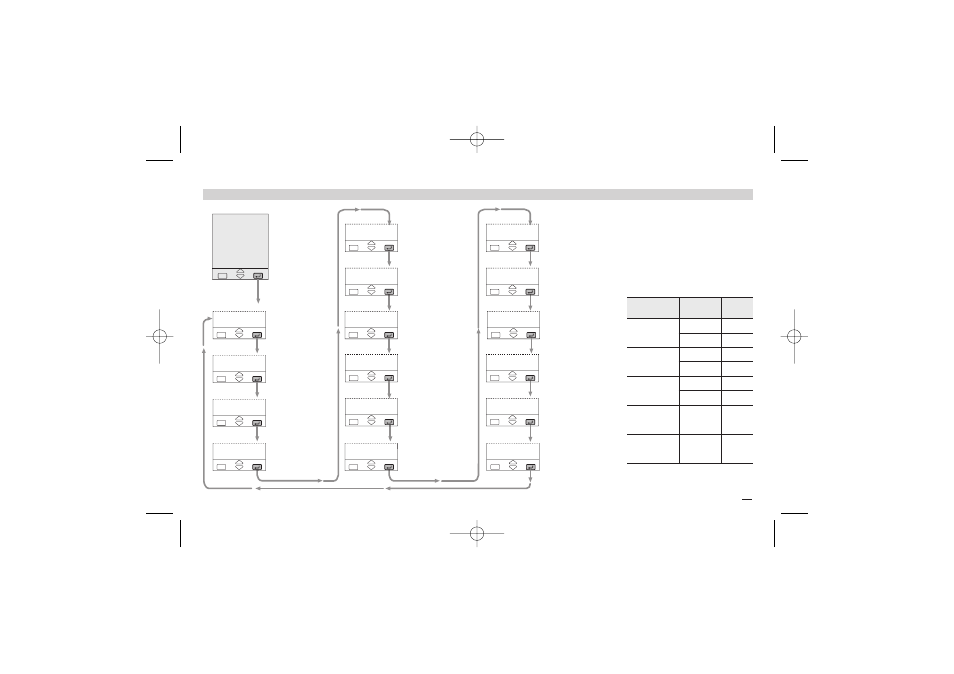
41
4 - Operation
4.4.2 PARAMETERIZATION - ALARMS MENU
Menu
AL
hy.3u
é
1
hy.3d
é
1
hy.4u
é
1
hy.4d
é
1
hy.2d
é
1
hy.2u
é
1
hy.Iu
é
1
4---
é
0
3---
é
0
2---
é
0
1---
é
0
tf1-
é
1
hy.Id
é
1
tf3-
é
1
tf2-
é
1
tf4-
é
1
Alarm threshold 1
[1] see table
Alarm threshold 2
[1] see table
Alarm threshold 3
[1] see table
Alarm threshold 4
[1] see table
Alarm 1 hysteresis
asymmetric upper
0…5% Span
in engineering units
Alarm 1 hysteresis
asymmetric lower
0…5% Span
in engineering units
Alarm 1 delay
OFF
/1...9999
Alarm 2 hysteresis
asymmetric upper
0…5% Span
in engineering units
Alarm 2 hysteresis
asymmetric lower
0…5% Span
in engineering units
Alarm 2 delay
OFF
/1...9999
Alarm 3 hysteresis
asymmetric upper
0…5% Span
in engineering units
Alarm 3 hysteresis
asymmetric lower
0…5% Span
in engineering units
Alarm 3 delay
OFF
/1...9999
Alarm 4 hysteresis
asymmetric upper
0…5% Span
in engineering units
Alarm 4 hysteresis
asymmetric lower
0…5% Span
in engineering units
Alarm 4 delay
OFF
/1...9999
Type and value
Mode
No. and
Param.
Absolute
full scale
Active high
-fs.H
Active low
-fs.l
Deviation
full scale
Active high
-de.H
Active low
-de.l
Band
full scale
L.B.A.
1…9999 s
Active high
-lba
Timer
ON on timer
signal
Alarm 3
active on
timer signal
-ton
[1] A code, specifying the No. and the
alarm type that has been config-
ured (see page 31), is displayed. At
this point, the user must enter the
threshold value, according to the
following table.
Active out
-bno
Active in
-bni
Alarms
menu
X5-SSI-uk 18-03-2009 17:54 Pagina 41