Super Systems X5 User Manual
Page 59
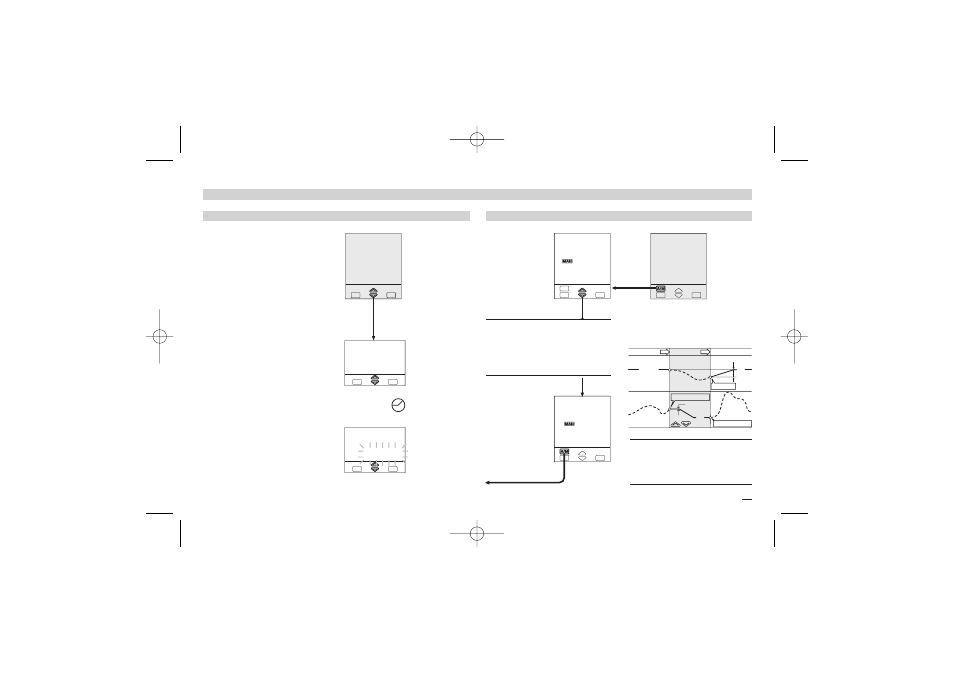
59
6 - Commands
6.1 KEYPAD COMMANDS
6.1.1 SETPOINT MODIFICATION
6.1.2 AUTO/MANUAL MODE
The Setpoint is directly modi-
fied with the $% keys.
Once entered, the new value is
checked and becomes operating
after 2 seconds. The end of this
phase is flagged by flashing
momentarily the display with SP.
275.0
274.8
63
350.0
274.8
350.0
274.8
Operator
mode
Example of
Setpoint modifica-
tion from 275.0 to
350.0
Modified
Setpoint value
Flash momentarily
the SP value to
confirm that it has
become operating.
back to the opera-
tor mode
after 2 seconds
275.0
274.8
63
275.0
274.8
35
275.0
274.8
63
Modification of control
output value
A
The new value is immediately
working without any confirm.
Select
manual
green
{
led on
Operator
mode
(automatic)
Modify
the output
value
Back to the
operator mode
The bumpless action is present
switching between AUTO, MAN
and vice versa.
AUTO
AUTO
SP = PV
OPMAN=OPAUTO
SP (PV)
O
Y
0
0
MAN
Op.r
SP
change OP
100%
Setpoint SP
with
100% output OP
OPAUTO=OPMAN
PV
OP
A
In case of power failure, the
AUTO/MAN status and the
output value remain stored in
the controller memory.
X5-SSI-uk 18-03-2009 17:54 Pagina 59