Super Systems 9200 User Manual
Page 10
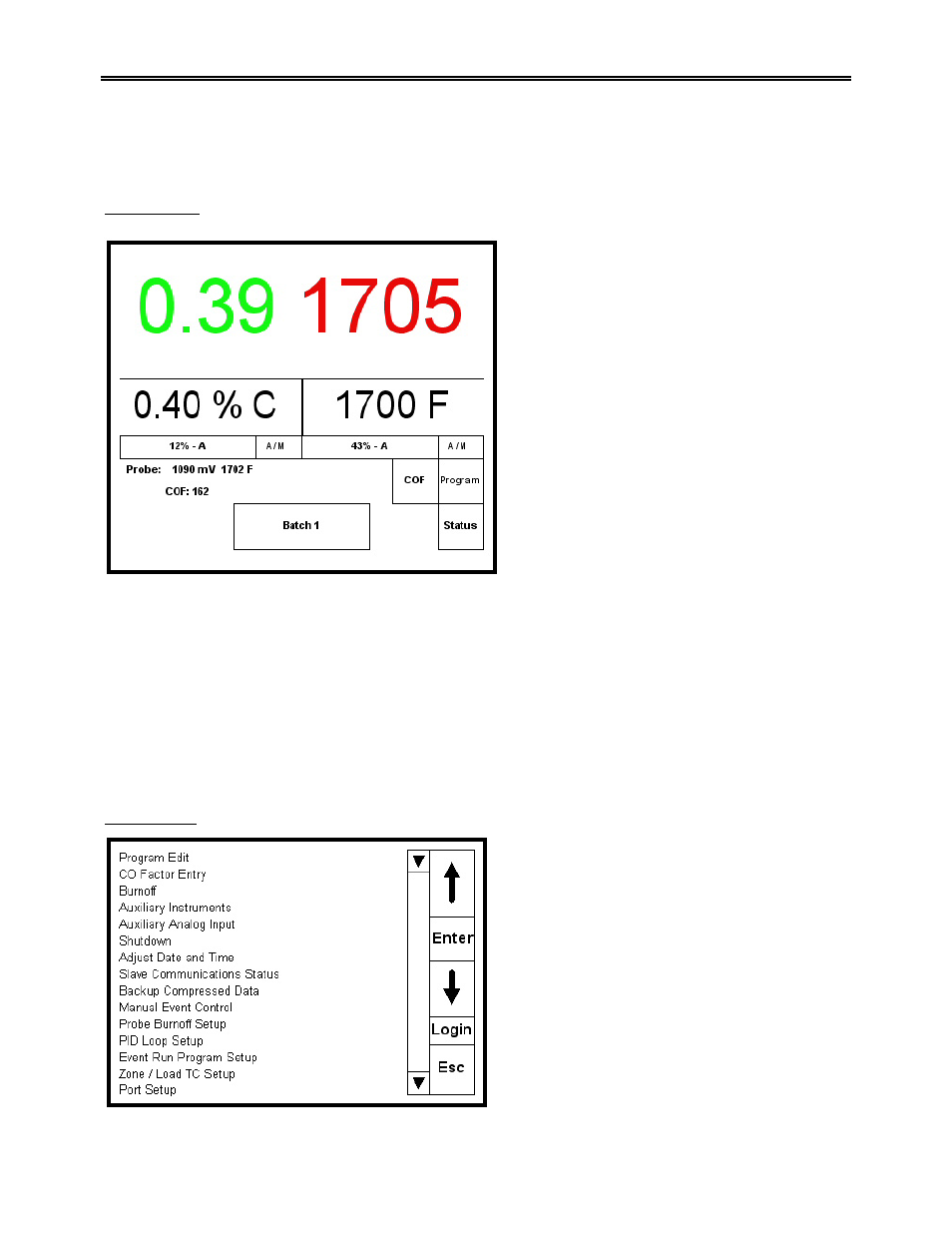
Model 9200 Programmable Dual-loop Controller
SSi Manual SERIES 9200
10 Programmable Dual-loop
displays an alarm condition. The alarm will either be a flashing number, which indicates a
program operator alarm, or a flashing message, which indicates a program system alarm.
Loops Display
The current process variable is displayed at the
top, with each loop set point displayed beneath
the process variable. The operator can change
the process set point by touching the screen
area below the large process variable numbers.
When pressing the Temperature or % Carbon
set point a numeric keypad is displayed,
showing the current value and allowing you to
enter a new set point by simply pressing on the
appropriate numeric keys. Once the correct set
point has been entered, press the Enter key to
make the change. When the Enter key is
pressed the display returns to the Loops Screen.
The other active keys within the Loop Screen
are the two A/M (Auto/Manual) buttons.
Pressing either of those buttons moves you to a
display page asking for a supervisor or
administrative pass code. Pressing the proper
numeric keys and pressing the Enter button
changes the controllers mode from Auto to Manual, or from Manual to Auto depending on which mode it
was in when the A/M key was pressed. If you are in the manual mode, you may press that button on the
Loops Screen and a numeric keypad appears, allowing you to enter a % output to control the “loop” in a
manual mode.
Also displayed are the probe millivolts, the probe temperature, and the COF Factor. The COF factor can also
be adjusted from this screen. After pushing the COF button a numeric screen pad pops up and allows the
authorized personnel to make the appropriate change.
The Loops Screen also allows you to move back to the default Status Screen or to the Program Screen to
view the program currently running on the Series 9200 Dual Loop controller.
Menu Display