Super Systems 9200 User Manual
Page 24
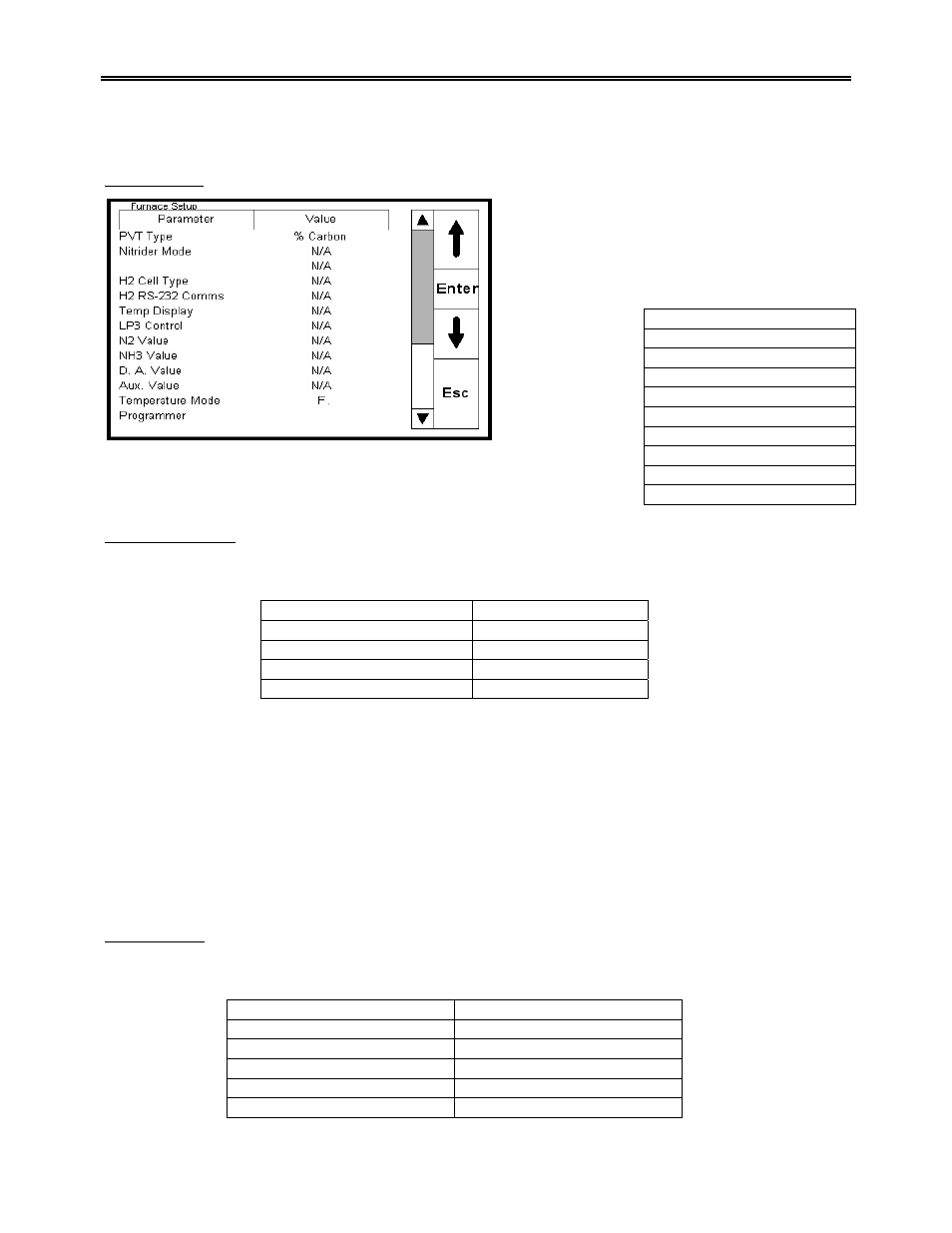
Model 9200 Programmable Dual-loop Controller
SSi Manual SERIES 9200
24 Programmable Dual-loop
Furnace Setup
When highlighted, press the Enter key. This
takes you to the Furnace Setup Screen
containing the following options.
When PVT Type is highlighted and the Enter key
is pressed the following choices appear:
Highlighting your
choice and
pressing the
Enter key
returns you to
the Furnace
Setup Screen
with your new
choice appearing in whatever parameter that you had selected.
Pressing the Esc key returns you to the Menu Screen.
Default Wait Limits
Pressing the Enter key takes you to the Wait Limit Setup Screen.
Parameter Value
Temperature Wait Limit
15 °
Atmosphere Wait Limit
0.10 % Carbon
The wait limits are used in the recipe programming. A wait limit allows the program to move to the next
step once the process variable (or the actual furnace) has reached the default wait limits that are indicated
on this screen.
Highlighting your choice to be changed and pressing the Enter key moves you to a numeric keypad that
allows you to enter a new value by touching the appropriate keys. Once you have made the change
pressing the Enter key takes you back to the previous screen. Once again pressing the Esc key takes you
back to the previous screen without making the changes.
Pressing the Esc key returns you to the Menu Screen.
Furnace Name
Highlighting this selection and pressing the Enter key displays the following Furnace Name Screen.
Parameter Value
Furnace Name
??????????????
PV1 Name
Temperature
PV2 Name
Temperature
PV3 Name
Temperature
% Carbon
Dew Point
% O2 (Oxygen)
Millivolts
Multi-loop
Vacuum
IR + Probe
Nitrider
% Carbon with dual temp
Cascade Control