Super Systems 9200 User Manual
Page 30
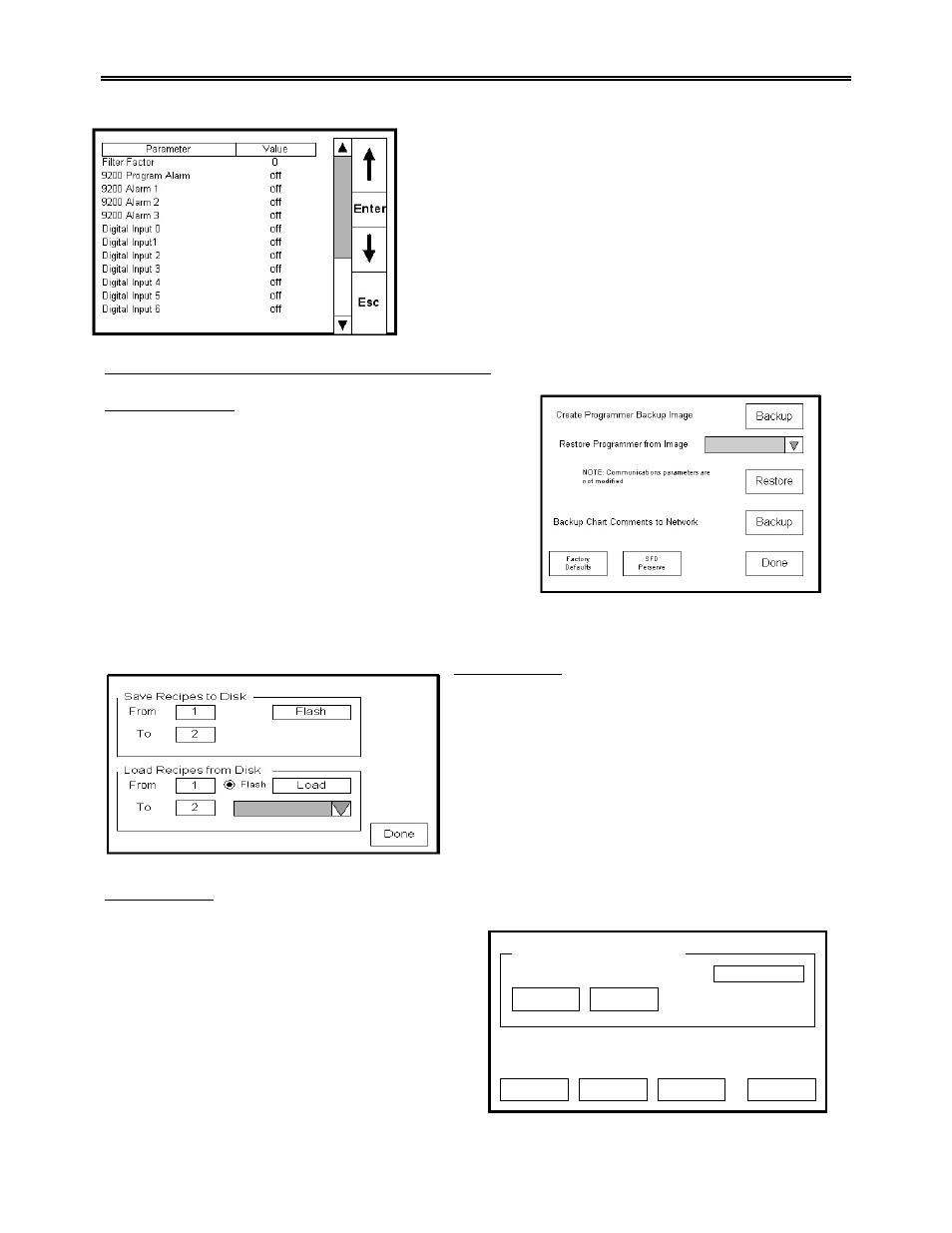
Model 9200 Programmable Dual-loop Controller
SSi Manual SERIES 9200
30 Programmable Dual-loop
Valve Inputs –USED ONLY IN THE NITRIDING VERSION
Programmer Setup
Pressing the Enter key makes the following screen appear.
This screen is used to restore the 9200 Factory Defaults.
This is accomplished by pressing the Factory Defaults
button. A new screen, Set Factory Defaults will appear,
press Yes. This will restore settings.
You can backup the NOTES from the SD Charting to the
network.
Pressing Done will return you to the Main Menu.
Recipe Transfer
Note: Any Configuration / Setup information previously
entered may be lost
User Calibration
Highlighting
User Calibration
and pressing the Enter
key takes you to the following screen.
Pressing the Edit button displays a numeric keypad
allowing you to change the Cold Junction value.
After enter the new Cold Junction value you must
press Calibrate. Pressing the Calibrate key stores
the appropriate value. Pressing the Done will return
you to the User Calibration Screen.
Edit
Calibrate Cold Junction
Calibrate
<-- Back
Skip
Next -->
DONE
Enter temperature of terminal