Super Systems 9200 User Manual
Page 9
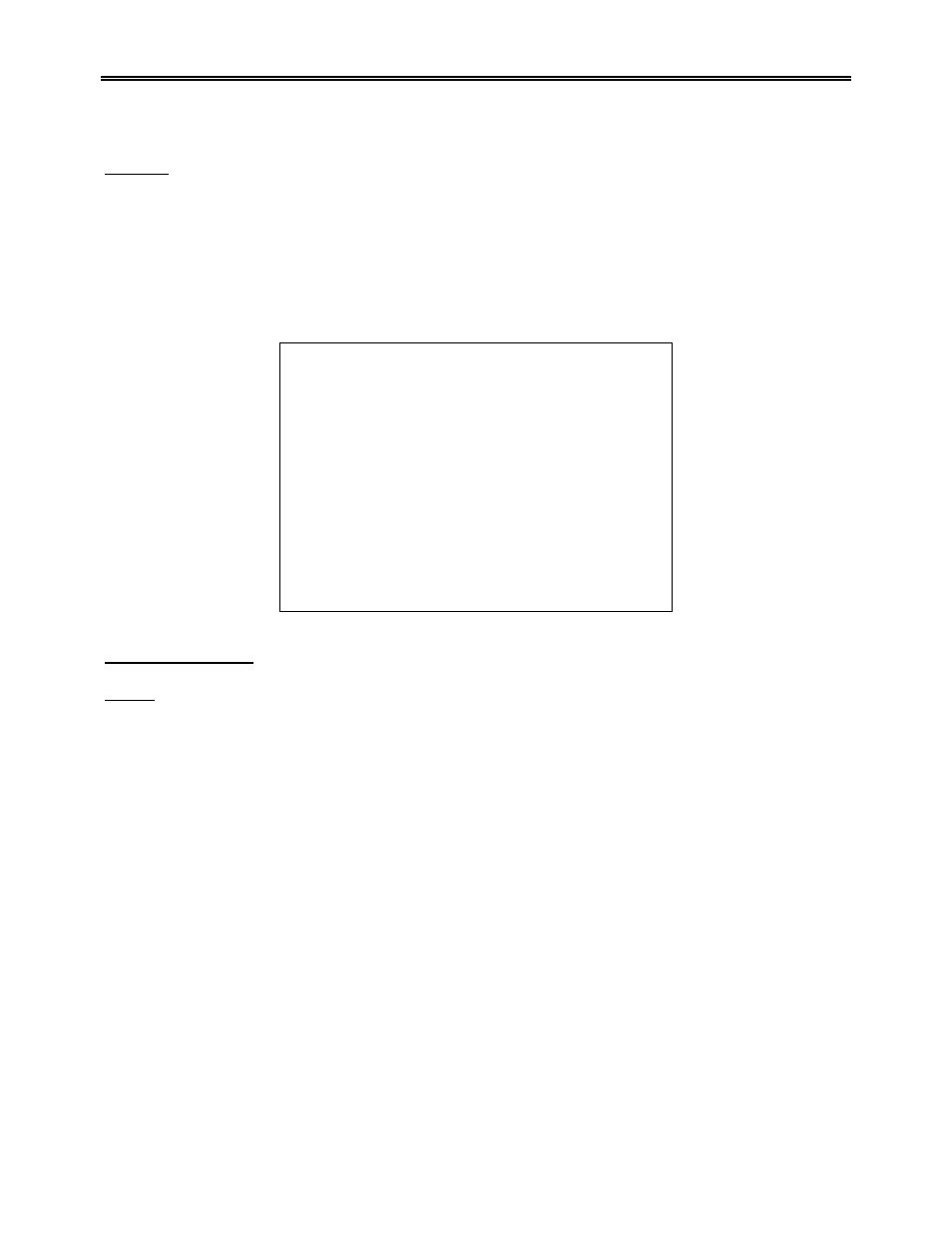
Model 9200 Programmable Dual-loop Controller
SSi Manual SERIES 9200
9 Programmable Dual-loop
Chapter 1 - INSTALLATION
Mounting
The Series 9200 Operator Interface mounts into a panel or on a plate by using the enclosed 8
mounting brackets. With the exception of the Operator Interface, these items can be mounted on a
standard DIN rail for mounting inside an electrical enclosure. SSi supplies a 10-foot
communications cord with the two connectors and the piece of DIN rail required for the
components that have been ordered.
Operator Interface Cutout: 7.40”W X 5.56”H
Default Status Screen
Display
The Status Display shows the atmosphere and temperature controller information as well as an
overview of the programmer. There are six active buttons on the Status Display: Loops, Menu,
Program, Quench Zone, Chart and Alarm Ack. One hidden button is located behind the SSi
Logo. By activating this button selected Software and Firmware information will be displayed.
• The Loops button will switch the display to the two control loops, % Carbon on the left and
Temperature on the right.
• The Menu button will switch to the menu. The blue UP and DOWN arrow keys move you from
one selection to another. The Enter button will enter the selected Menu Screen, if access is
authorized.
• The Program button will switch to the Program Display. This is a companion display to the
status screen and is described below.
• The Quench Zone button will switch to the Quench and Zone Display. This is a companion
display to the Status Screen and is described below.
• The Chart button will switch the display to the video recorder display. Use of the Chart Display
is explained below.
• The Alarm Ack button is used to acknowledge an alarm. The alarm is displayed in the lower
left-hand corner of the Status Screen. A red ALM block in the top right corner of the screen