Super Systems 9200 User Manual
Page 28
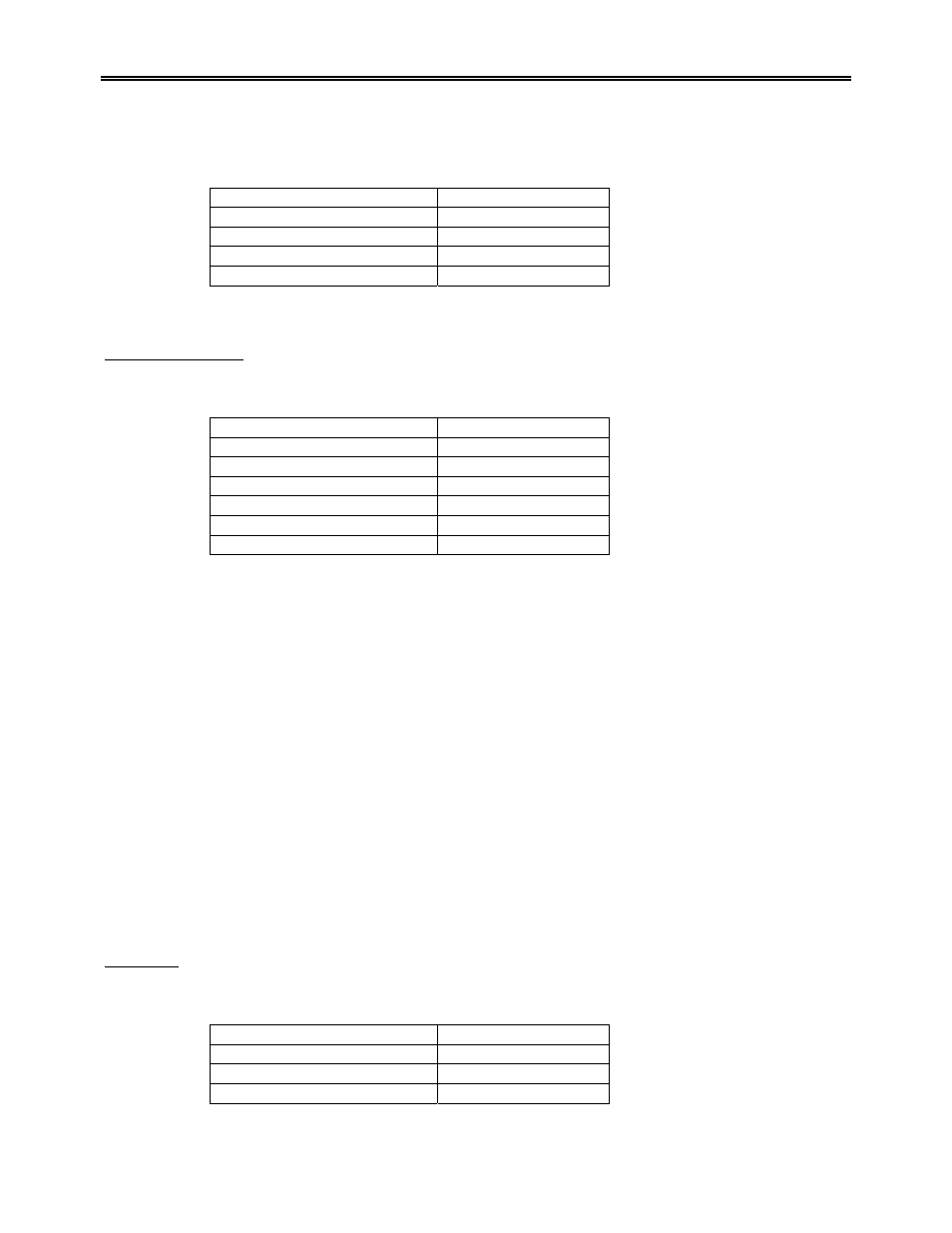
Model 9200 Programmable Dual-loop Controller
SSi Manual SERIES 9200
28 Programmable Dual-loop
The blue up and down arrow keys highlight either Output 1 or Output 2. Pressing the Enter key takes you
to a list of outputs. Selecting an output returns a screen similar to the one below.
Parameter Value
Assignment
Offset
Range
Current Selection
Pressing the Esc key returns you to the Configuration Menu.
Passcode and Alarm
Highlighting
Passcode and Alarm
and pressing the Enter key takes you to the following screen:
Parameter Value
Level 1 Code
1
Level 2 Code
2
Web Level 1 Code
111
Web Level 2 Code
222
No Alarm
Contact is Open (NO)
Web Change Enable
1
Alarm Text Setup
Alarm 0 User Alarm 0
……… ………..
Alarm 99 User Alarm 99
The values shown in the above table are the default values. The parameter
NO ALARM
means that if there
is no controller alarm, the controller alarm relay is NO. Scroll down until
NO ALARM
is highlighted. Press
Enter. On the numeric keypad use a 1 and press the Enter key to change the state of the relay to
Contact
is Closed
, and use a 0 and press the Enter key to change the state of the relay to
Contact is Open
. This
allows the operator to assign the controller alarm as a NC contact such as a 1400° F alarm.
When highlighting a parameter and pressing the Enter key a numeric keypad is displayed allowing you to
enter your value. Enter that value using the touch-screen keypad and press the Enter key. The change will
be made. Press the Esc key to return to the Configuration Menu.
Alarm 0 through 99
Highlighting
Alarm ??
and pressing the Enter key displays an alphanumeric keyboard. Type the alarm text
that you wish to be displayed. Pressing the Enter key returns you to the previous screen Passcodes. These
text messages will be displayed on the Loops Screen when generated by the program and active.
IP Address
Highlighting
IP Address
and pressing the Enter key displays the following screen.
Parameter Value
IP Address 1
192
IP Address 2
168
IP Address 3
1