4 displays – Super Systems CarbCALC II User Manual
Page 11
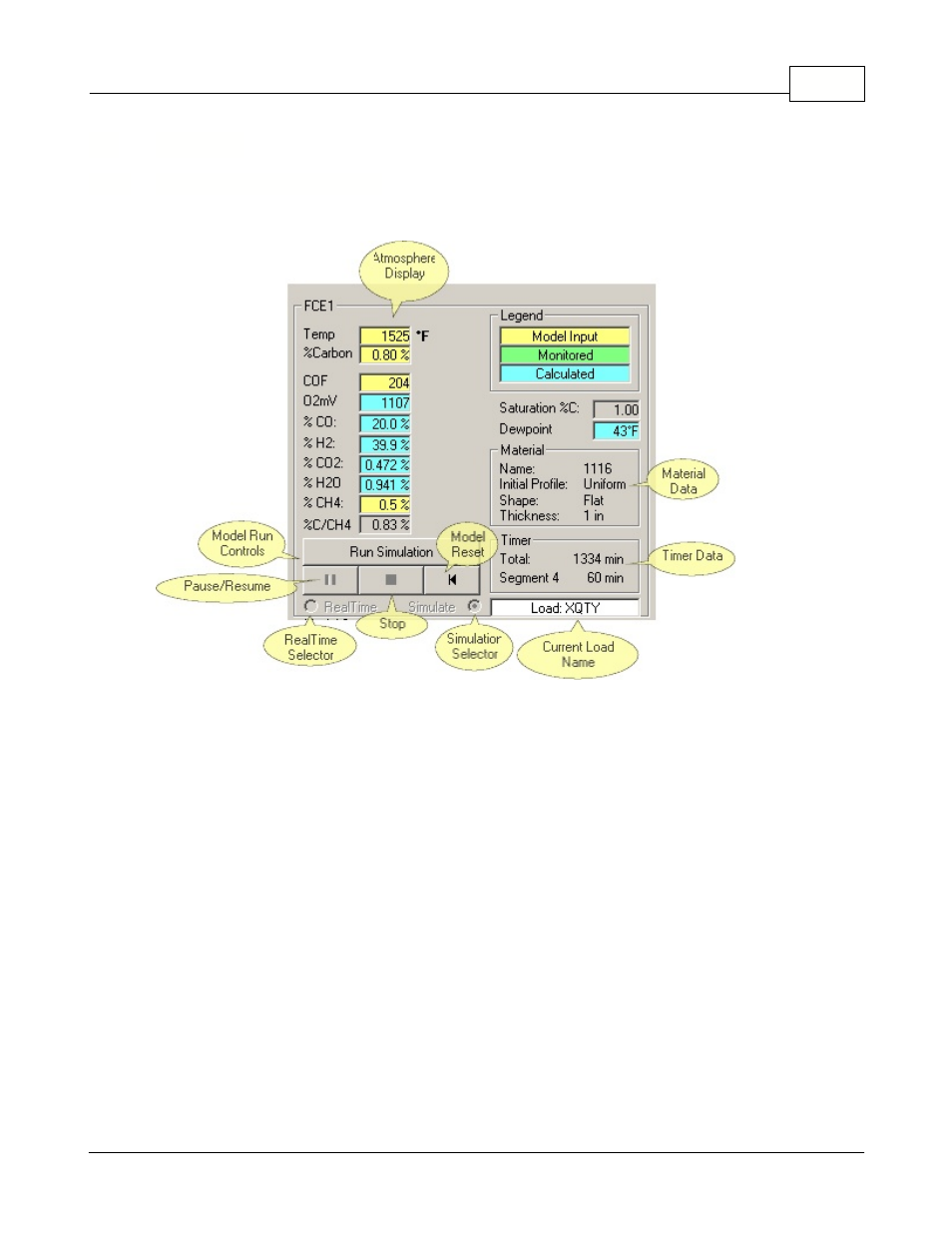
CarbCalcII
CarbCalc II
10
© 2005,2006,2007 Super Systems Inc.
2.4
Displays
2.4.1
Atmosphere Display Area
·
Atmosphere
All atmosphere values are displayed. Model Inputs (yellow background) are "given" or "assumed"
values. Monitored values (green background) are used only in the RealTime and Replay modes.
Calculated values (blue background) are calculated based on Model Inputs and the assumption that
the atmosphere is in equilibrium.
In simulation mode, the inputs will always be Temperature, %Carbon, Probe Factor and CH4. In
Realtime and Replay modes the model inputs are selectable. In these modes, data that is available
but not selected as a model input may be monitored - in this case, a monitored value will be displayed
next to the model value.
·
Temperature - units may be in Fahrenheit or Celsius.
·
%Carbon - Carbon Potential (based on water-gas equations)
·
PF or COF - Process Factor or CO Factor (depends on type of controller)
·
O2mV - Oxygen Probe millivolts
·
%CO - %Carbon Monoxide in the furnace atmosphere
·
%H2 - %Hydrogen Monoxide in the furnace atmosphere
·
%CO2 - %Carbon Dioxide in the furnace atmosphere
·
%H2O - %Water in the furnace atmosphere
·
%CH4 - %Hydrocarbon in the furnace atmosphere
·
%C/CH4 - Efective%Carbon with CH4 taken into consideration
·
Saturation Carbon - the level at witch free carbon (soot) precipitates in the atmosphere. Primarily
dependent on Temperature. When designing recipes, a good rule of thumb is to keep the %C
setpoint below about 90% of the Saturation Carbon.