Super Systems CarbCALC II User Manual
Page 35
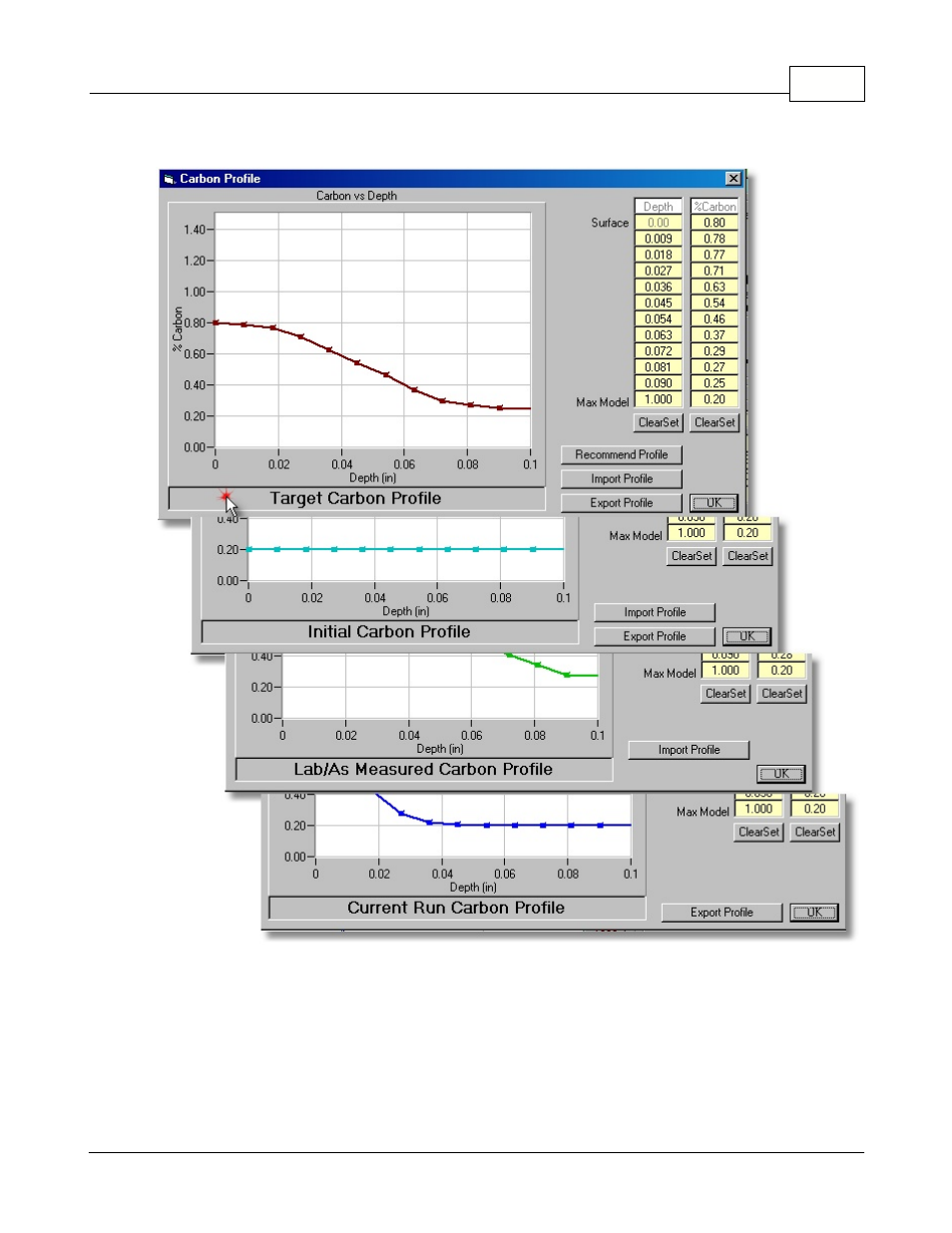
CarbCalcII
CarbCalc II
34
© 2005,2006,2007 Super Systems Inc.
Clicking on the Active Profile Title box will switch the dialog to the next profile.
·
Chart Area - displays the Active Profile as %Carbon vs Depth.
·
Depth and %Carbon Columns - Values in yellow background have been "set", values between
entered values are interpolated and displayed with a white background. Surface and Max Model
depth values are fixed.
·
Clear Set - this button clears the yellow background for the Depth or %Carbon values respectively.
·
Import Profile - permits importing (from a .tsv or .csv file) a carbon profile to be used as the
selected Active Profile (Target, Initial or Lab).
·
Export Profile - permits exporting the Active carbon profile to an excell compatible .tsv or .csv file.
·
Recommend Profile - opens the "Recommend Profile" Dialog (Target Profile only).