Super Systems CarbCALC II User Manual
Page 12
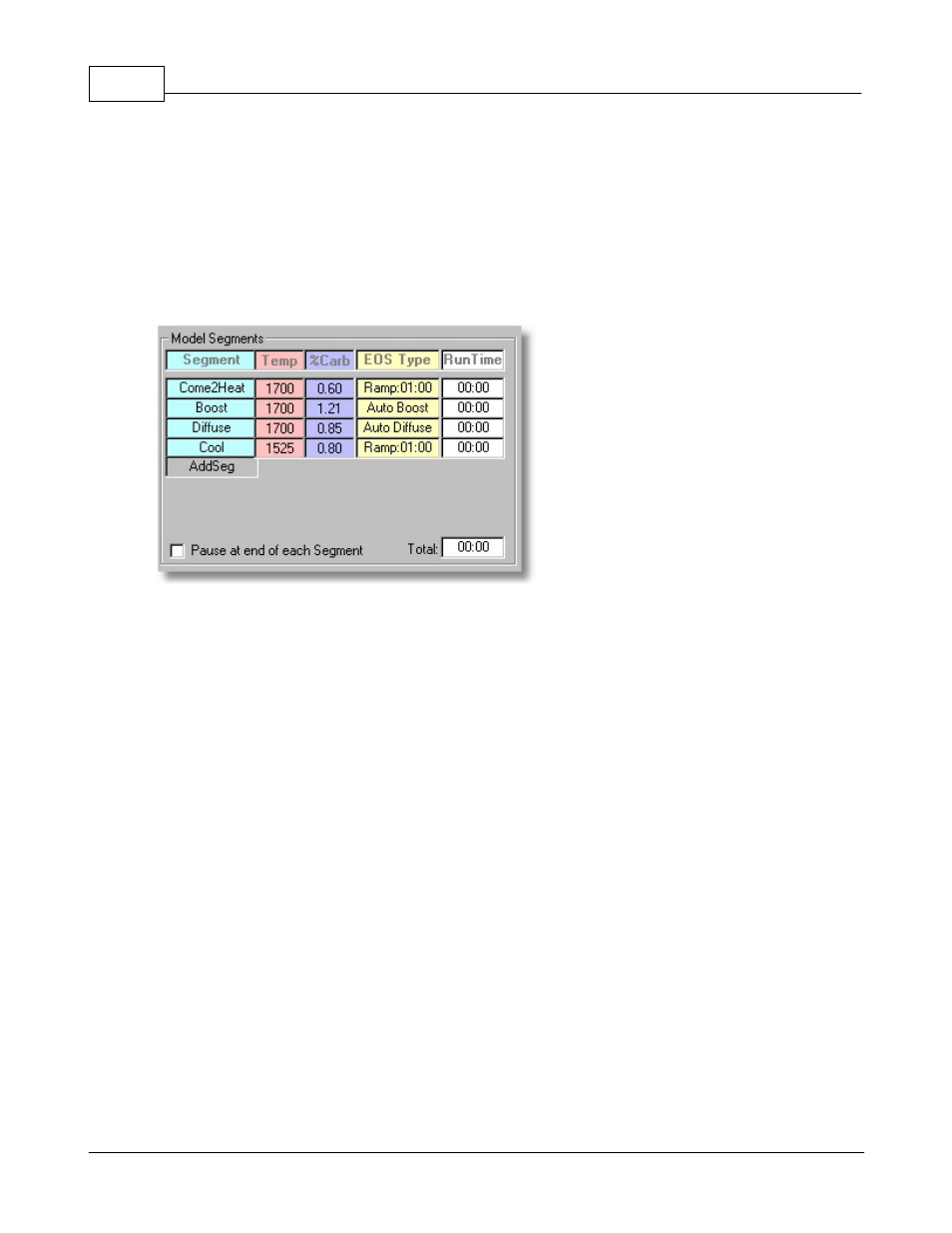
CarbCalcII
CarbCalc II
11
© 2005,2006,2007 Super Systems Inc.
·
Dewpoint - displays the calculated Dewpoint for the given atmosphere.
·
Material - displays the material selected, may be changed by opening the material dialog with the
material toolbar icon.
·
Timers -Displays the Total elapsed time and segment elapsed time in minutes.
·
Model Run Controls - Used to start, stop, pause and reset the simulation.
2.4.2
Model Segment Display Area
A Model Recipe may have up to 8 Segments.
·
Segment - the name given to the segment (defaults to Seg1, Seg2, etc). When the simulation is
paused or stopped, you may click on the segment name to open the segment properties dialog and
edit the segment.
·
Temp - The temperature for the segment. You may edit the temperature for segments that have not
yet executed.
·
%Carb - The %Carbon for the segment. You may edit the %Carbon for segments that have not yet
executed.
·
EOS Type - The End-Of-Segment type determines how the segment terminates. There are 6 types
available:
1. Timed Soak - ends after a given time is reached.
2. Timed Ramp - ramps temperature ends after a given time is reached.
3. Surface - ends when the Carbon profile "matches" a specified Surface Carbon.
4. Depth - ends when the Carbon profile "matches" a specified carbon at a specified depth.
5. AutoBoost - ends when the "excess" carbon is sufficient to satisfy the "deficient" carbon.
"Excess" carbon is the carbon above the "target" profile and "deficient" carbon is carbon below
the target profile.
6. AutoDiffuse - ends when the Carbon Profile matches the Target Profile ("best fit") .
·
RunTime - displays the segment time in days, hours and minutes (D:HH:MM).
·
Pause Checkbox - (simulation and replay only) check this box to make the simulation pause at the
end of each segment.
·
Total Timer - displays the total time in days, hours and minutes (D:HH:MM).
·
·
Note: The Model Segment Display Area is always used in Simulation and Realtime Control Modes.
It is not normally not displayed during Monitor and Replay modes.