Super Systems CarbCALC II User Manual
Page 27
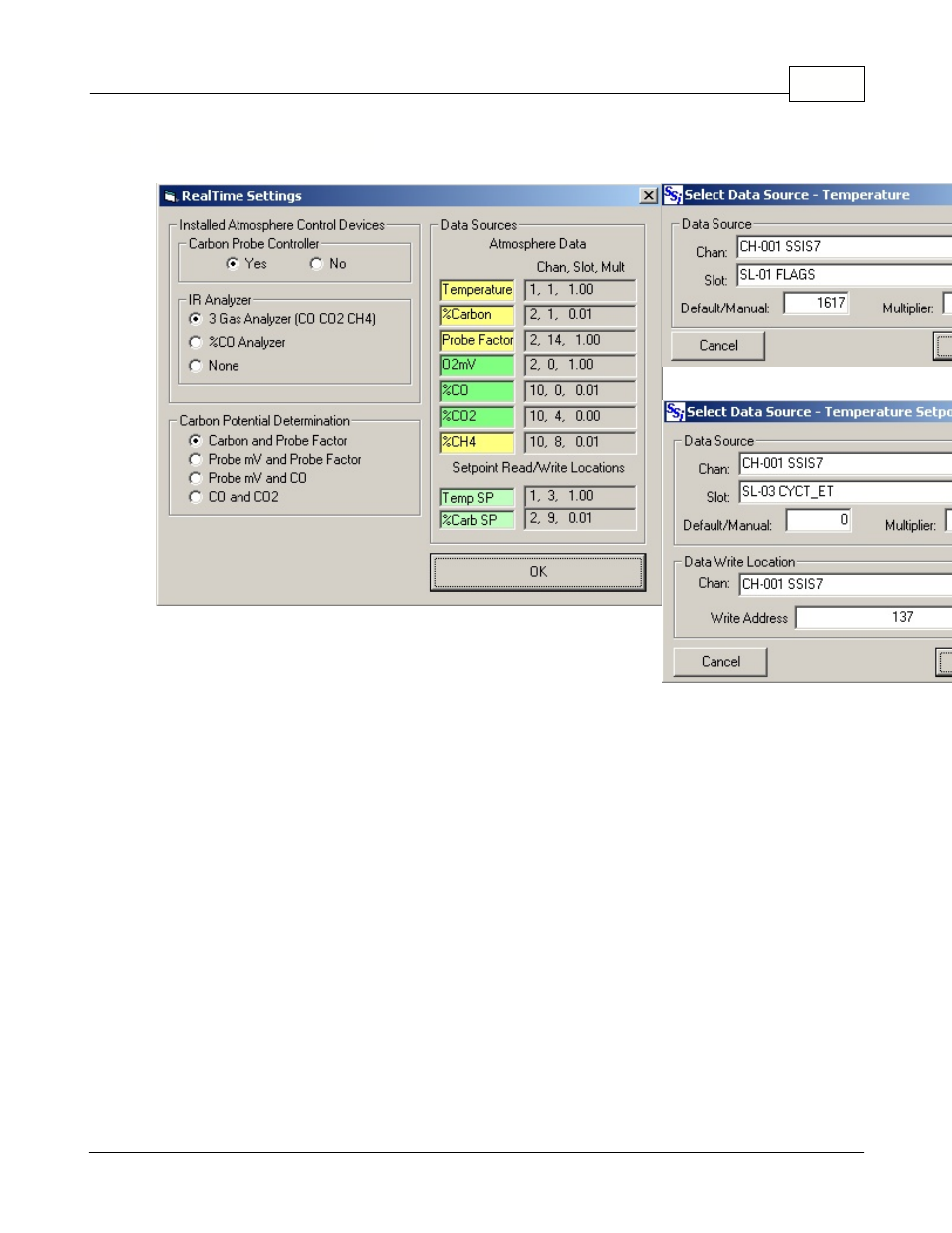
CarbCalcII
CarbCalc II
26
© 2005,2006,2007 Super Systems Inc.
2.7.4
Furnace RealTime Setup
·
Furnace RealTime Settings - The realtime settings are required for the realtime control and
monitor/replay modes, they are not required for simulation mode. The realtime settings describe
what information is available from the furnace instrumentation and where it can be accessed from
SuperData. The realtime modes require SuperData communications and datalog system.
·
Installed Atmosphere control
·
Carbon Probe Controller - select yes or no.
·
IR Analyzer - select type installed or none.
·
Carbon Potential Determination - Select data values to be used as model inputs.·Note:
Temperature and %CH4 are always assumed to be model inputs.
·
Carbon and Probe Factor - Uses Carbon and Probe Factor as model inputs.
·
Probe Millivolts and Probe Factor - Uses Probe millivolts and Probe Factor as model inputs.
·
Probe Millivolts and %CO - Uses Probe Millivolts and %CO as model inputs (requires IR
Analyzer).
·
%CO and %CO2 - Uses %CO and %CO2 as model inputs (requires IR Analyzer).
·
Data Sources - Displays the data source (SuperData channel and slot) for the models data values.
·
Data Name - name of the data value, Clicking on the Data Name opens the Data Source Dialog.
·
Background color
·
Yellow - model input
·
Green - monitored but not used as model input
·
Blue - calculated value
·
Red - not used
·
Data Source - displays the Channel, Slot and Multiplier location for the data value.
·
Select Data Source Dialog - the dialog is opened when you click on the Data Name. The dialog is