9 target profile – Super Systems CarbCALC II User Manual
Page 32
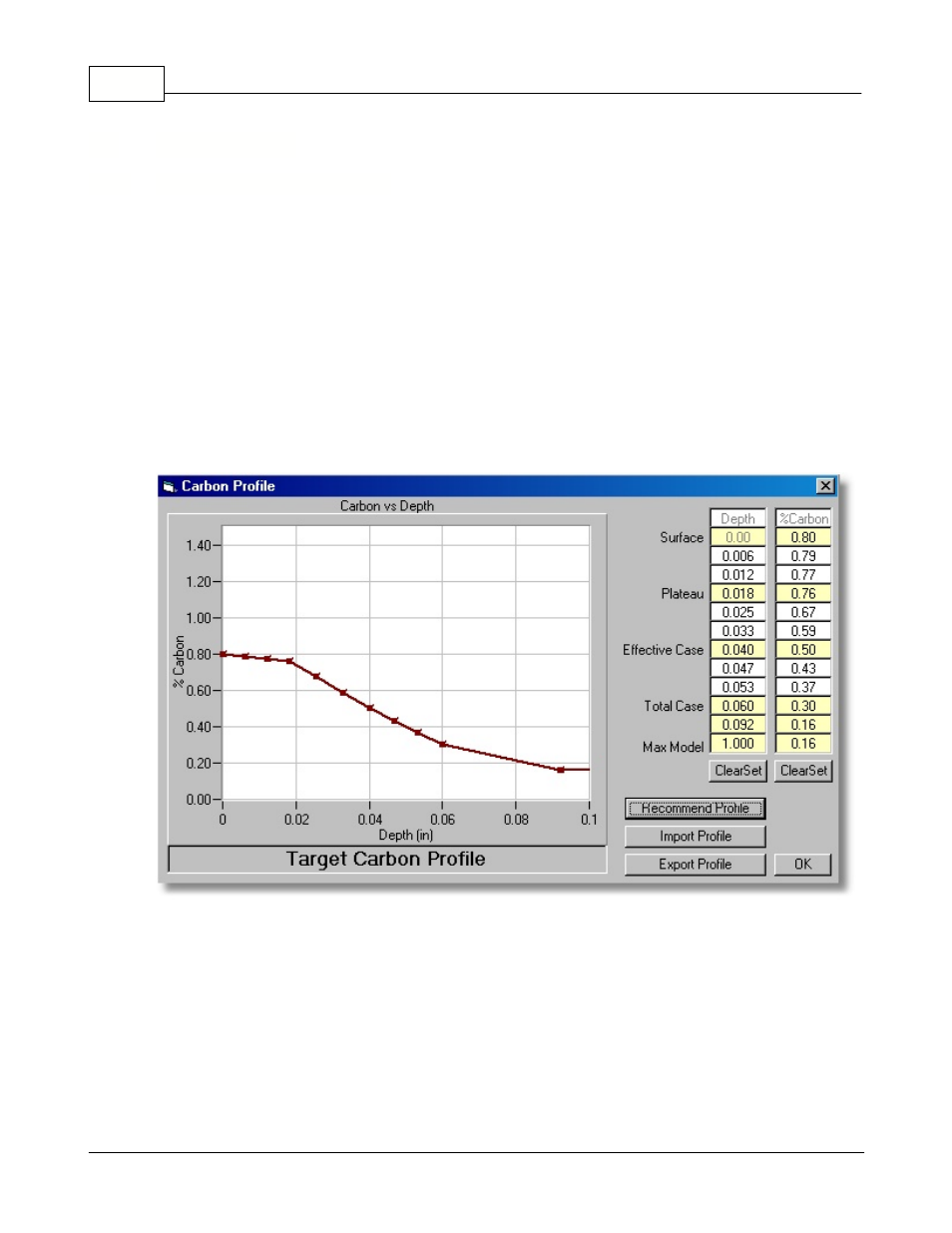
CarbCalcII
CarbCalc II
31
© 2005,2006,2007 Super Systems Inc.
2.9
Target Profile
2.9.1
Specifying a Target Profile
The Target Profile is normally the specified goal for the simulation. The Target Profile is used to
calculate excess and deficient Carbon during the "Auto Boost" segment and is used for curve
matching in the "Auto Diffuse" segment.
Note: The Boost Diffuse Carbon cycle normally results in a profile that is "S" shaped. The principal
points in describing the curve are:
·
Surface - surface %Carbon
·
Plateau - %Carbon at half of the effective case depth to produce an "s" shape curve.
·
Effective Case - Depth/Carbon for the effective case depth.
·
Total Case - Depth/Carbon for the total case depth (Carbon defaults to the %Carbon in the
material).
·
Max Model - Always 1 inch (25.4 mm) with carbon the same as the material initial carbon.
·
Chart Area - displays the Target Profile as %Carbon vs Depth.
·
Depth and %Carbon Columns - Values in yellow background have been entered, values between
entered values are interpolated and displayed with a white background. Surface and Max Model
depth values are fixed.
·
Clear Set - this button clears the yellow background for the %Carbon values.
·
Import Profile - permits importing (from a .tsv or .csv file) a carbon profile to be used as the Target
Profile.
·
Export Profile - permits exporting the Target carbon profile to an excell compatible .tsv or .csv file.
·
Recommend Profile - opens the "Recommend Profile" Dialog.
·
OK - accepts changes and applies them to the current model.