Super Systems CarbCALC II User Manual
Page 26
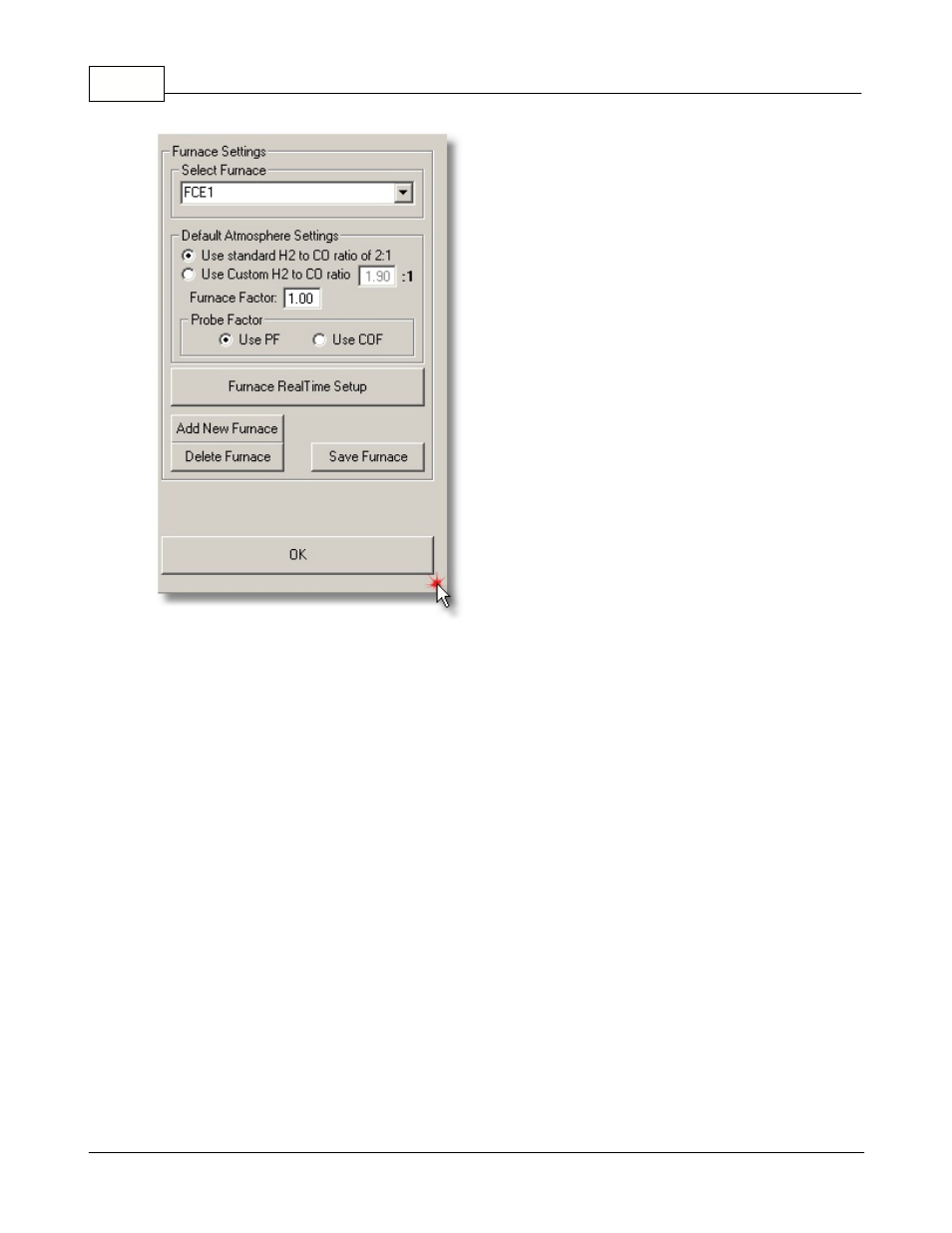
CarbCalcII
CarbCalc II
25
© 2005,2006,2007 Super Systems Inc.
·
Select Furnace - use this dropdown to select the desired furnace.
·
Default Atmosphere Settings
·
Set Use Standard H2 to CO ratio 2:1
·
or Specify Custom H2 to CO ratio
·
Specify a Furnace Factor ( range 0.0 to 2.5 with normal value of 1.0 )
·
Probe Factor
·
PF - used by Marathon Instruments
·
or COF - used by most instruments
·
Furnace RealTime Setup - Clicking this button opens the RealTime setup dialog for the selected
furnace.
·
Add New Furnace - Clicking this button will prompt you to enter a name for the new Furnace, the
furnace will be saved with the current furnace settings. The settings may be subsequently changed
and saved as desired.
·
Delete Furnace - clicking this button will delete the current furnace.
·
Save Furnace - will save the current furnace and all changes that may have been made since the
furnace was last saved.