8 material selection – Super Systems CarbCALC II User Manual
Page 29
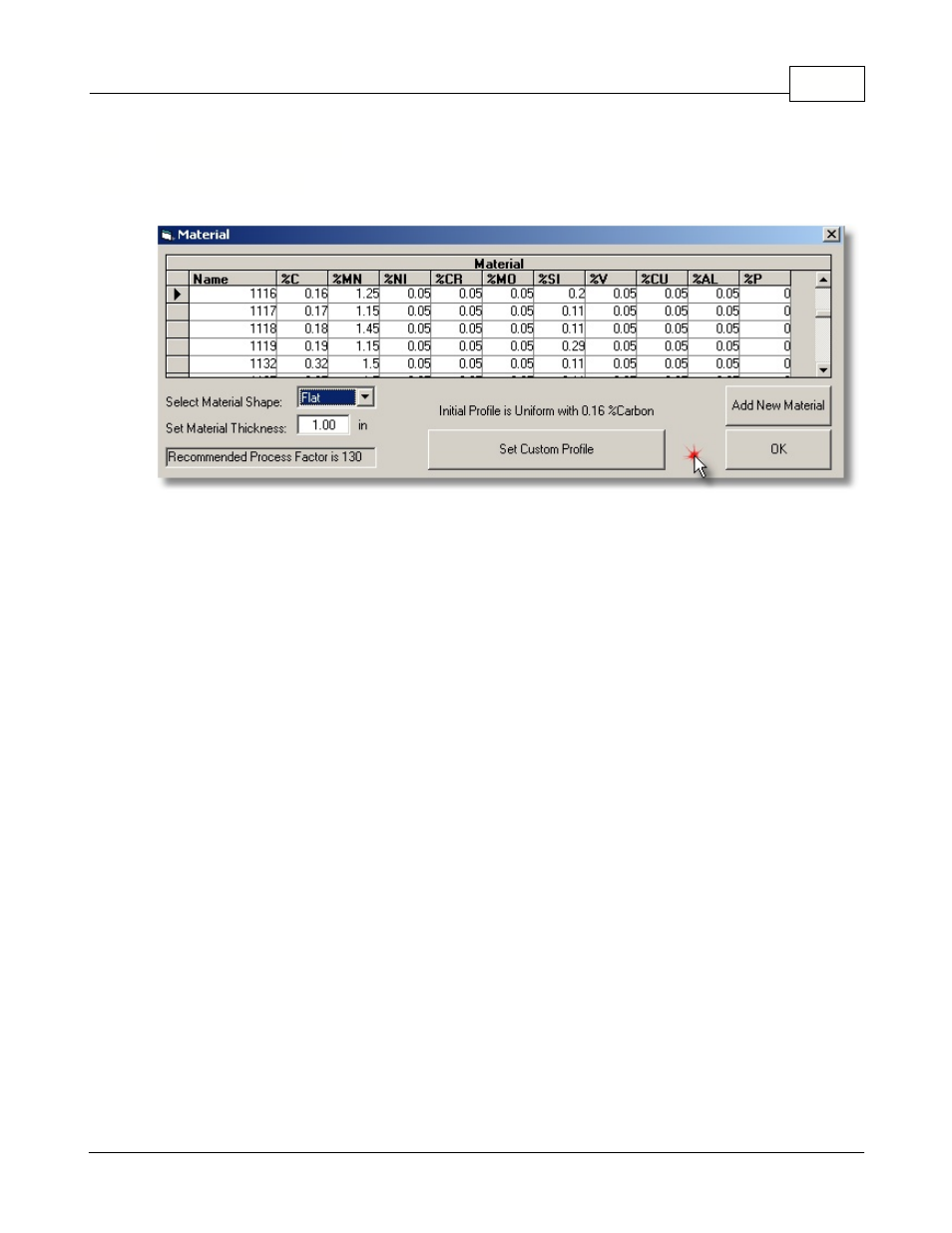
CarbCalcII
CarbCalc II
28
© 2005,2006,2007 Super Systems Inc.
2.8
Material Selection
2.8.1
Material Dtabase
The Material database dialog allows selection of most standard material for the given model.
Additional material may be added to the database. The Probe Factor calculated by the model takes
into account the composition of the steel. The %Carbon in the steel is used to set the initial Carbon
Profile for the model (uniform).
·
Material grid - Use the row selector to select the desired steel.
·
Material Shape - select from Flat, Concave or Convex (not implemented - Flat is always used) .
·
Material Thickness - enter value, ( max value for the model is 1.0 inch or 25.4 mm )
·
Set Custom Profile - clicking this button opens the Custom Profile dialog. The custom profile is
normally used for modeling re-work where the Initial Carbon Profile is no longer uniform as in new
steel.
·
Add New Material - clicking this button opens the "Add New Material" dialog.
·
OK Button - applies changes to the current model and closes the material dialog.