Super Systems CarbCALC II User Manual
Page 21
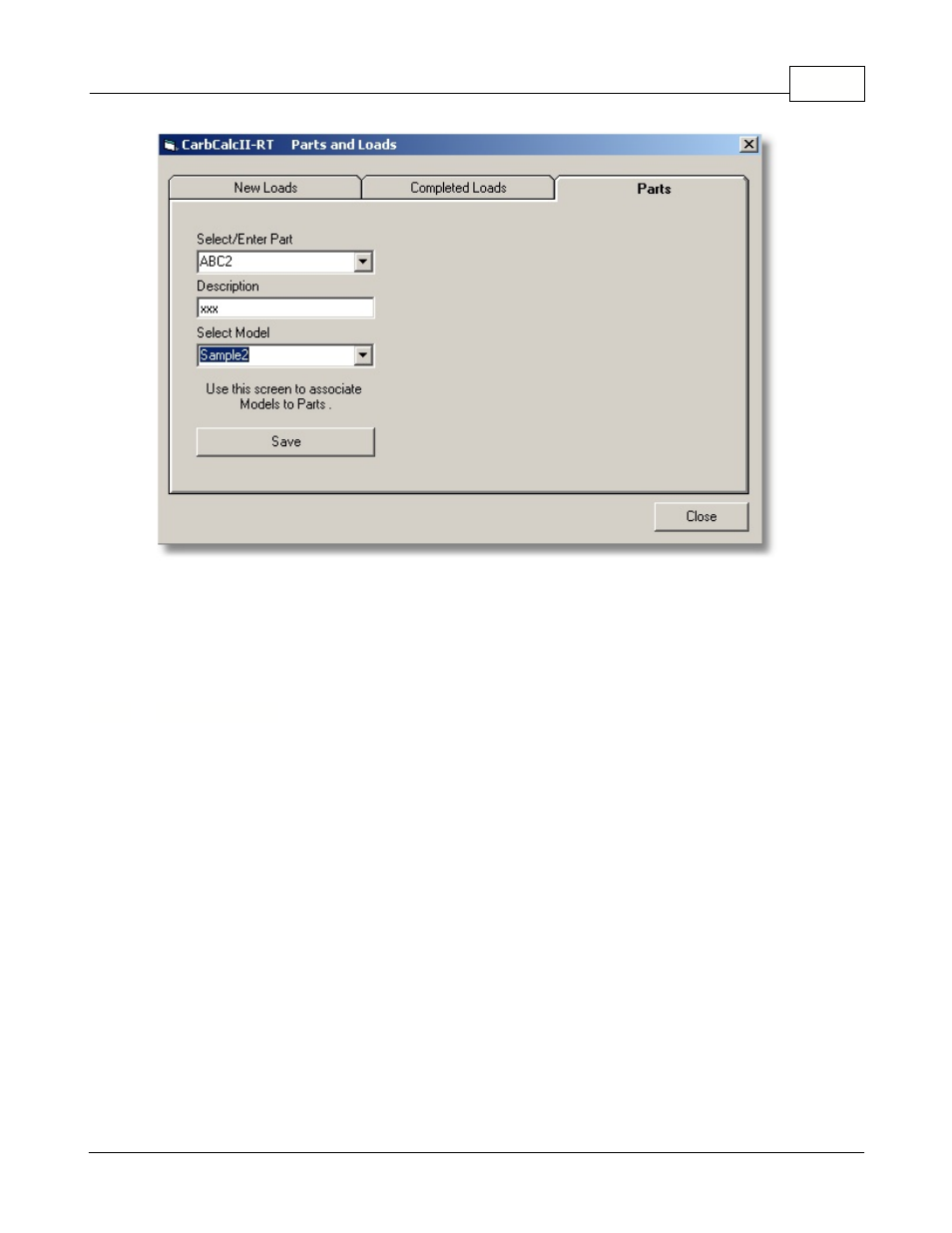
CarbCalcII
CarbCalc II
20
© 2005,2006,2007 Super Systems Inc.
·
Select/Enter Part - Select an existing part or enter a new part name.
·
Description - enter/edit a part description.
·
Select Model - Select the model to use when loading this part.
·
Save - save changes
Note: A Model is a set containing the "Material", "Target Profile" and "Recipe". Models are normally
developed using CarbCalcII in the Simulation Mode.
2.6.3
Monitor Mode
The Parts and Loads dialog contains 3 tabs: New Loads, Completed Loads and Parts. In the Monitor
Mode, there is no control of the process. However, Loads may be manually added to the loads
database and replayed using SuperData's logged process data.
New Loads - This tab is used to create loads and add them to the Loads database.
(Note: Yous must be logged in with access level 2 or higher to use this screen)