5 users and security – Super Systems CarbCALC II User Manual
Page 16
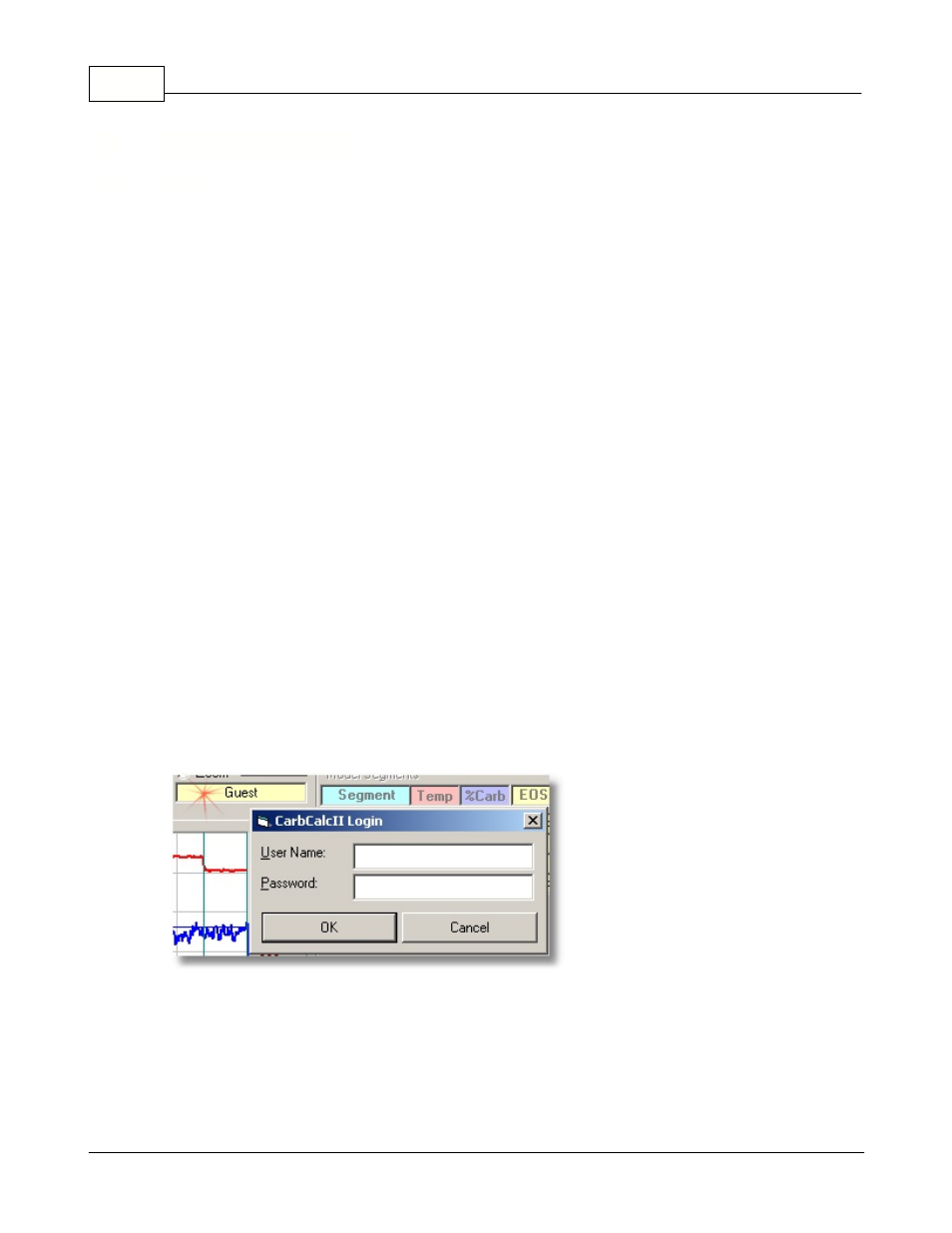
CarbCalcII
CarbCalc II
15
© 2005,2006,2007 Super Systems Inc.
2.5
Users and Security
2.5.1
Login
Previous versions of CarbCalcII did not require Login or passwords. This version may be used to
control furnace cycles in a production environment and therefore requires some protection. For each
authorized user a User Name, Password and Access Level are maintained. When a user successfully
logs in, he is granted access to program features depending on Access Level, Run Mode and Run
Status.
A Login remains valid until 1) User Logs out or 2) In RealTime Control with program running Login is
valid for 15 minutes.
There are 6 Access Levels (0 through 5):
·
Level 0 - Guest
·
access to simulation modes
·
cannot save or create models, parts, or loads
·
Note: This is the default User Level
·
Level 1 - Basic Operator
·
Access level 0 plus
·
can start and stop realtime loads
·
Level 2 - Advanced Operator
·
Access level 1 plus
·
can save and create loads, parts and models
·
Level 3 - Supervisor
·
Access Level 2 plus
·
can add and edit Material in the Material database
·
Note: This is the default User Level for BatchMaster Integration
·
Level 4 - Advanced Supervisor
·
Access level 3 plus
·
Level 5 - Administrator
·
Access level 4 plus
·
Manage User accounts
·
Unrestricted access to all features
To Login, click on the User Name Display/Login button. The Login dialog will open as shown above.
·
Enter User Name (not case sensitive)
·
Enter Password (this is case sensitive)
·
Click Enter
·
Successful Login - User name will be displayed in the User Name Display with a green
background.
·
Unsuccessful login - message and Guest will be displayed as user name.
·
Click Cancel to logout (reverts to Guest)