Westermo IDW-90 AT User Manual
Page 30
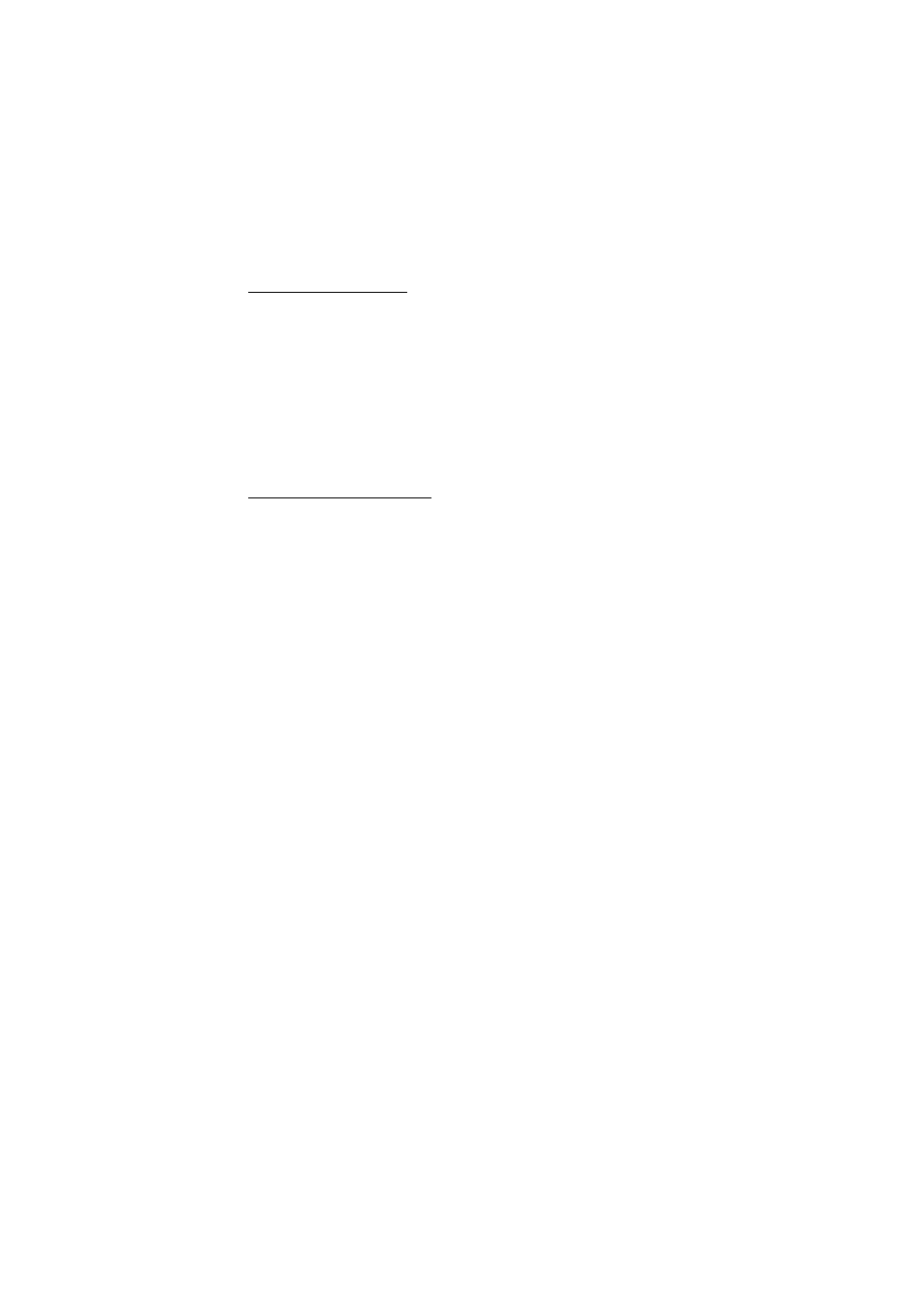
30
6620-3200
4.1 Call number display
In AT command mode, call number display (does not belong to the AT command stand-
ard) can be turned on by issuing the command ATW1. If turned on, the call number of
the caller is shown with the Connect- or Ring-message (in pointed brackets), depending
on the signalling in D-channel.
If the IDW-90 is used with the public network then the call number of the remote site
(including area code) is displayed.
Example:
TxD
RxD
ATW1
OK
RING
<040890880>
ATA
CONNECT 64000
<040890880>
4.2 Error cause display
Example:
Tx data
Rx data
ATW1
OK
ATD12345
NO CARRIER
<34A2>
In AT command mode, error cause display (does not belong to the AT command stand-
ard) can be turned on by issuing the command ATW1. The shown error causes use the
coding defined by the CAPI definition. ISDN error causes from the ISDN network are
always coded as 34xxH, where xx represents the hexadecimal version of the ISDN error
cause (
see page 84
). All other causes are CAPI error causes (
see page 91
).
4.3 Serial status lines
The behaviour of the output serial status lines DSR, CTS, DCD, RI and the input serial
status lines DTR, RTS can be configured with AT and configurator commands
After power on all serial status lines from the TA will be inactive.
The serial status line DSR can be configured to signal the activation of the current com-
mand set (cdsr=0). When changing the command set (cmds) the DSR line goes off during
this change phase.
The serial input status lines DTR and RTS will be controlled of an interrupt in the IDW-
90 firmware. With regard of this behave the maximum input level change must be lower
than 1kHz.