Capi causes and their explanation – Westermo IDW-90 AT User Manual
Page 82
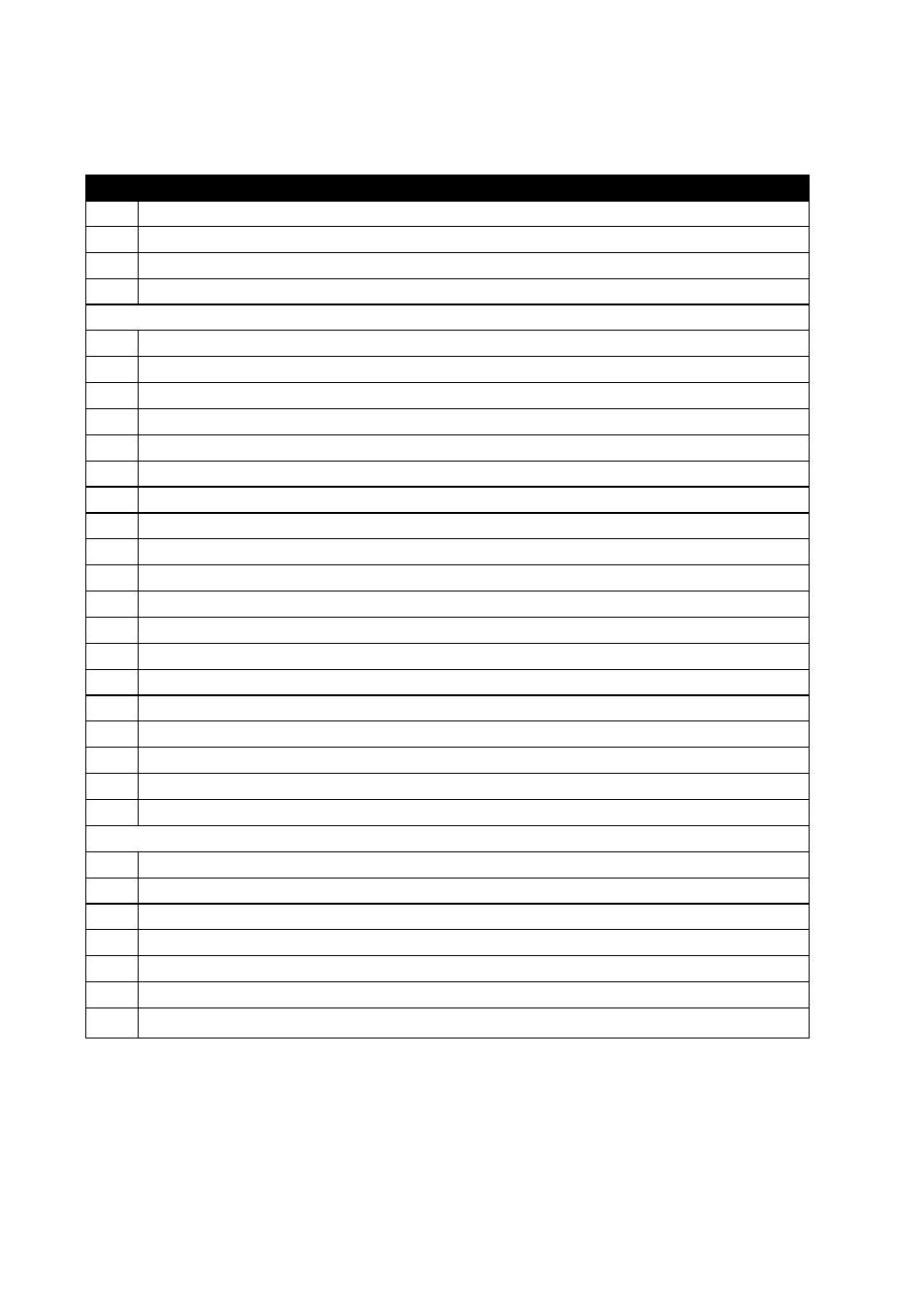
Coding of the CAPI cause in hexadecimal form
0000
No error
0001
NCPI ignored
0002
Flags ignored
0003
Alert already sent
1001
Too many applications
1002
Logical block size too small
1003
Buffer exceeds 64k
1004
Message buffer size too small
1005
Too many logical connections
1006
Reserved1
1007
Message could not be accepted
1008
Register OS Resource Error
100a
External Equipment not supported
100b
External Equipment only
1101
Bad application ID
1102
Illegal cmd or message length
1103
Message queue full
1104
Message queue empty
1105
Message lost
1106
Unknown notification
1107
Message not accepted
1108
OS Resource Error
1109
CAPI not installed
2001
Bad State
2002
Illegal Identifier
2003
Out of PLCI
2004
Out of NCCI
2005
Out of LISTEN
2006
Out of Fax Resources
2007
Illegal Message Parameters
82
6620-3200
8. CAPI causes and their explanation
Table 8 CAPI causes and their explanation