Key operations / quick chart – Alinco DJ-A10 User Manual
Page 24
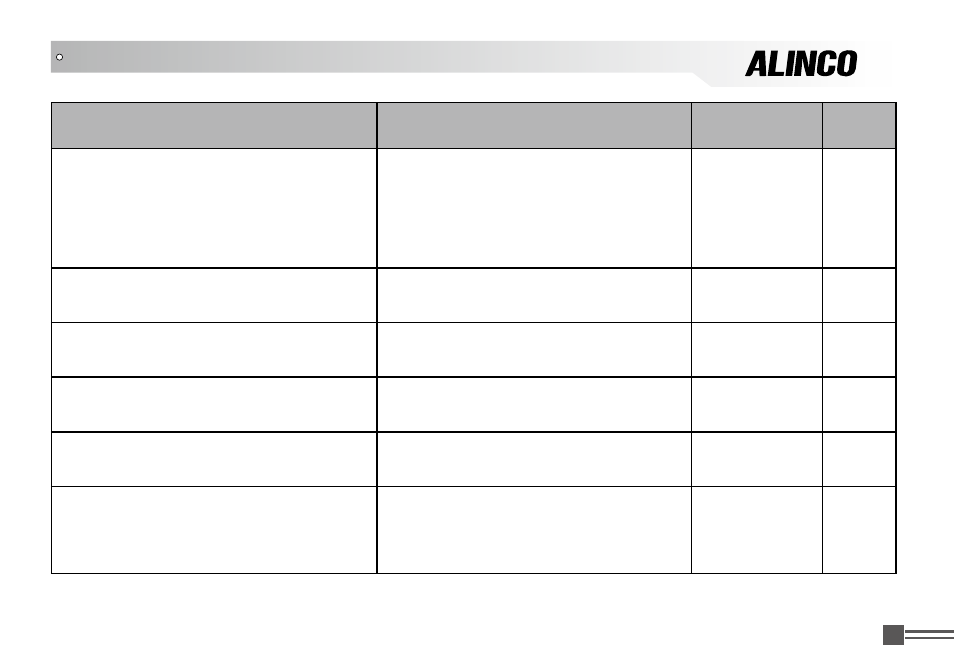
Professional
FM Transceiver
06
Key Operation
Parameter Instruction
Enter and exit Page
Sub-tone setting:
Operations are common to Decode (R-CDC),
Encode (T-CDC) and Synchronous (C-CDC). Press
【
A】Key to move cursor to the menu, Press【
1】
Key to choose CTCSS/DCS/OFF, Press【B】/【C】
Key to choose the value ,【#】Key to choose correct
DCS inverted and positive code.
CTCSS (50 Groups in total): 67Hz-254.1Hz
DCS (232Groups in total): 017N-765I
【
D
】
/
【
#
】
36
Offset frequency shift value:
Press【A】Key to move cursor to the menu, Press
【
B】/【C】Key to choose the value.
Available parameters are 0-70Mhz.
【
D
】
/
【
#
】
38
Bandwidth setting:
Press【A】Key to move cursor to the menu, Press
【
B】/【C】Key to choose the value.
Wide band: 25K Middle band:20K
Narrow band:12.5K
【
D
】
/
【
#
】
38
Frequency reverse / Talk-around:
Press【A】Key to move cursor to the menu, Press
【
B】/【C】Key to choose the value.
REV : Frequency Reverse TA : Talk Around
【
D
】
/
【
#
】
39
Inversion scrambling:
Press【A】Key to move cursor to the value of menu,
Press【B】/【C】Key to choose the value.
OFF: Disable scramble ON: Enable scramble
【
D
】
/
【
#
】
39
Voice Compander:
Press【A】Key to move cursor to the menu, Press
【
B】/【C】Key to choose the value.
N o t e : D o n o t a c t i v a t e t h i s f u n c t i o n w h i l e
communicating with Non-Compander radios.
ON: Enable compander
OFF: Disable compander
【
D
】
/
【
#
】
40
KEY OPERATIONS / QUICK CHART