Basic operations, Transmitting, Receiving – Alinco DJ-A10 User Manual
Page 43: Side key【pf1】function instruction
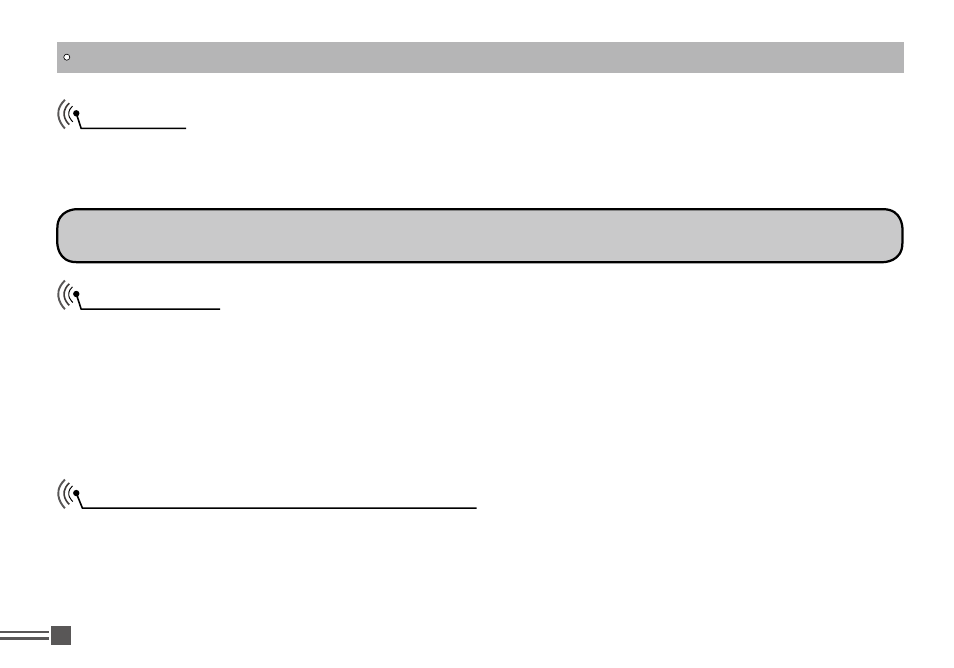
Professional
FM Transceiver
25
Transmitting
1. Select the frequency by using the dial or keypad.
2. Press the PTT key. The red TX indicator turns on while transmitting.
3. While holding down the PTT key, speak into the unit at normal voice from the distance of 5cm (2").
4. Release the PTT key to receive.
Before transmitting, it is recommended to monitor the channel you are going to use to ensure it is not
busy by pressing and holding【
PF2】key.
BASIC OPERATIONS
Receiving
Select the operating mode and frequency or channel that you wish to operate.
When a signal is received on the frequency that you selected, and S-meter is displayed on the LCD,
then the received signal can be heard. The RX indicator also lights green at this time.
NOTE: Please be aware of the squelch level and selective-calling settings such as CTCSS and DCS as
you may risk not hearing the receiving signal.
Side Key【PF1】Function Instruction
【
PF1】Key can be programmed to achieve the following functions:
Default setting: Press this key once to turn on/ off jacklight.
1. DTMF code TX: In stand-by conditions, press this key to transmit pre-stored DTMF tones.
2. Alarm: Press this key to start alarm function as described in advance.