Set mode operations, Lcd backlight color setup, Scan resume time – Alinco DJ-A10 User Manual
Page 68
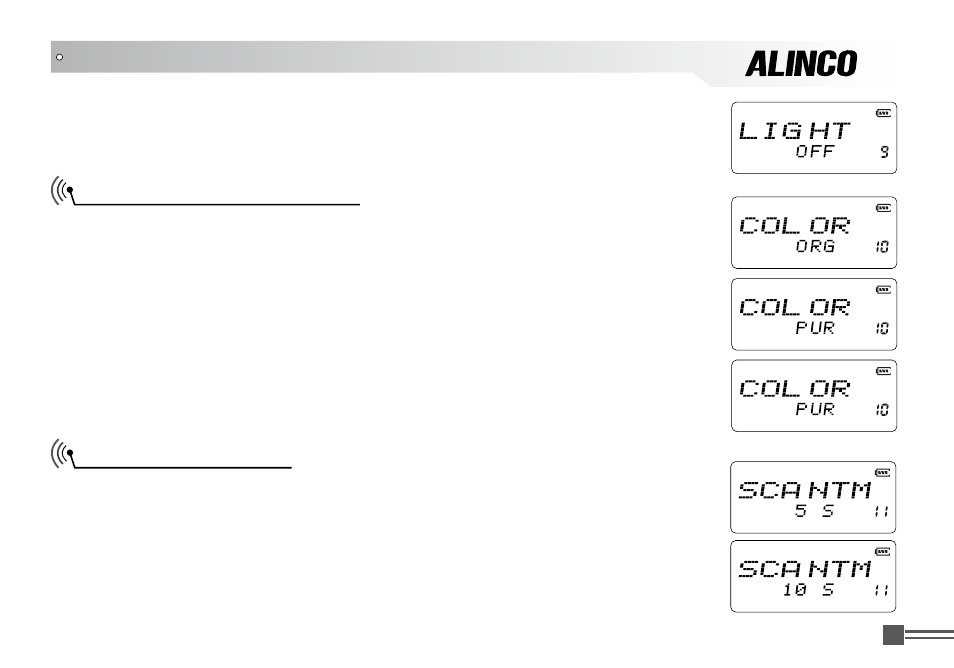
Professional
FM Transceiver
50
ON: Always lit, not recommended as it considerably consumes battery.
OFF: Remain turned off always.
LCD Backlight Color Setup
There are three backlight colors available to suit your preference.
1.Press and hold【PF2】key while turning on the radio, and keep pressing
【PF2】key for 3 seconds to enter into the Set Mode operations.
2.Press【B】/【C】key to choose the Menu 10 and display “
COLOR
”.
3.Press【A】key then press【B】key or【C】key to choose the parameter.
ORG: Orange and default.
BLUE: Blue
PUR: Purple
Scan Resume Time
There are three time setting available for scan resume condition.
1.Press and hold【PF2】key while turning on the radio, and keep pressing
【PF2】key for 3 seconds to enter into the Set Mode operations.
2.Press【B】/【C】key to choose the Menu 11 and display “
SCANTM
”.
3.Press【A】key then press【B】key or【C】key to choose the parameter.
SET MODE OPERATIONS