Basic operations, Alarm, Adjusting channel / frequency by – Alinco DJ-A10 User Manual
Page 42: Monitor / squelch off
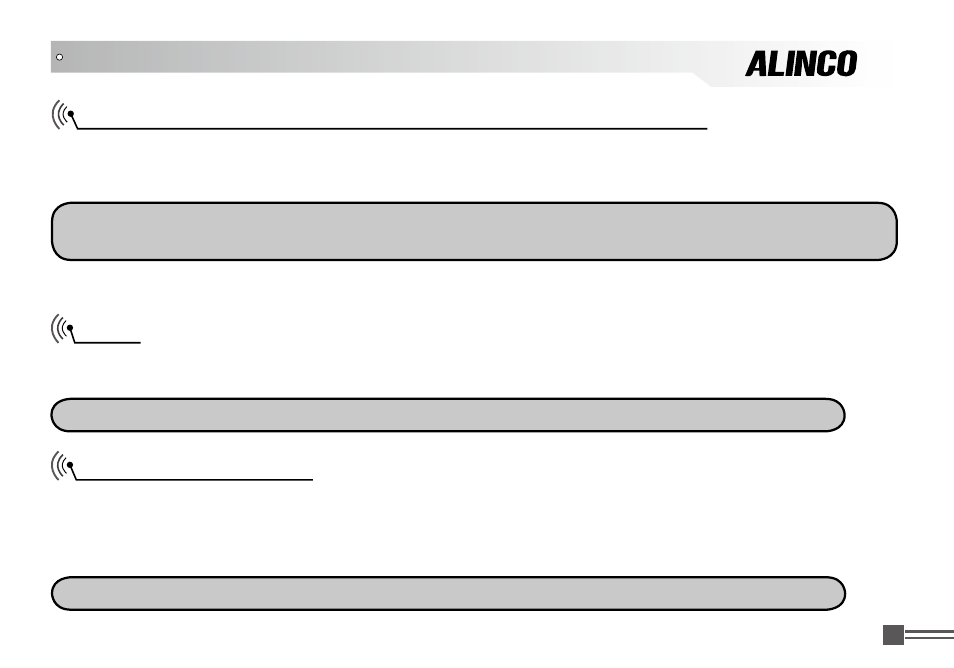
Professional
FM Transceiver
24
Alarm
While【
PF1】key has been assigned to alarm function, press this key. An alarm beeps and starts
transmitting. Press again this key or turn off the radio to exit.
BASIC OPERATIONS
Adjusting Channel / Frequency By "
【
B
】
" Key & "
【
C
】
" Key
In VFO mode, you may use【
B
】
key/【
C
】
key as up/down keys to change the operating frequency.
Press【
B
】
to increase, 【
C
】
key to decrease the frequency. Every press moves frequency by a
channel step.
NOTE: Available channel steps: 5K, 6.25K, 10K, 12.5K, 15K, 20K, 25K, 30K and 50KHz in total 9 for
option. Please refer to stepping frequency setup in the SET-MODE chapter.
In Channel mode, press【
B
】
key/【
C
】
key to choose the desired channel. Press【
B
】
key once to
enter the downward channel while press【
C
】
key to enter the upward channel..
NOTE: This function is available only by PC preprogramming.
Monitor / Squelch Off
Assign【
PF2】key to Squelch Off function. In case the receiving signal is weak and the audio is
intermittently cut off by the squelch, press and hold【
PF2】key. As long as this key is pressed, the
squelch including TSQ/DCS unmutes making the audio easier to hear. Just press and release【
PF2】
to unmute the squelch, press it again to close.
NOTE: This function is available only by PC preprogramming.