Basic operations, Emergency alarm function, Change between main channel and fm radio – Alinco DJ-A10 User Manual
Page 40: Fm radio station scanning
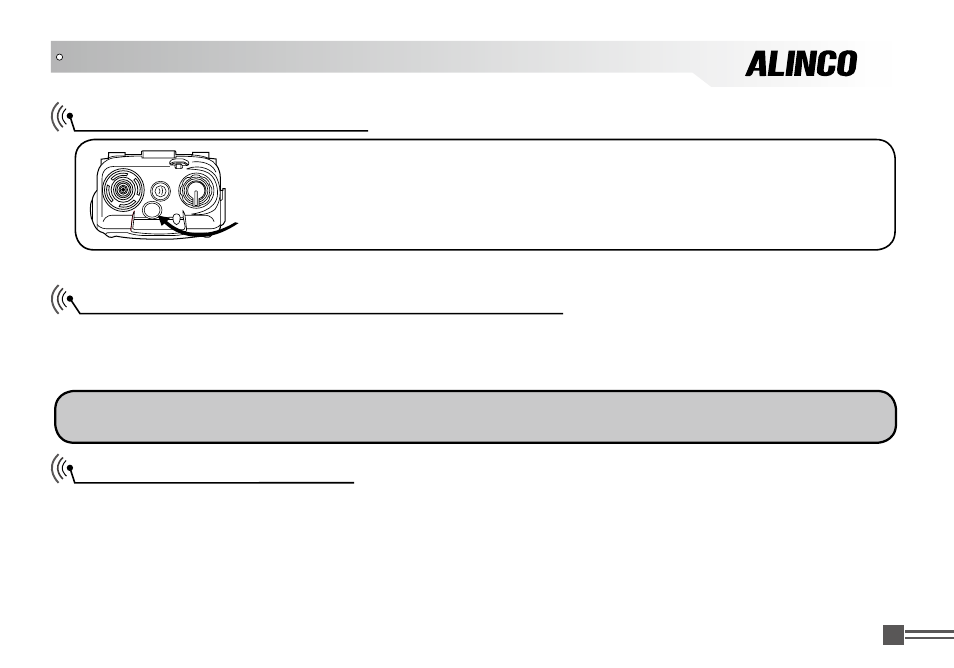
Professional
FM Transceiver
22
Emergency Alarm Function
BASIC OPERATIONS
Change between Main Channel and FM Radio
Press【
A
】
key and then press【
1
】
key to switch between Main Channel and FM broadcasting
receiver. When switching to FM radio, the radio will automatically start receiving both FM radio
frequency and Main Channel. An arrow directs the current operational channel.
NOTE: While receiving FM radio, only the following functions are supported: Channel editing, channel
deletion, keypad lock and beeping on/off. Other functions are available only for main channel.
FM radio station scanning
While listening to the FM broadcasting, press【
B
】
key or【
C
】
key to start scanning. When a signal is
received, LCD displays current frequency and stops scanning.
Repeat the key operation to exit the FM radio station receiving.
While Stand-by state, press this key for 3 seconds to enable the emergency
alarm function. When activated the function, the radio will sound an alarm beep
and start transmitting the alarm beep. The alarming lasts 1 minute, then the
radio will return to Stand-by, or you may press this key again to stop alarming.