Advanced operations, Turn on/off optional signaling function – Alinco DJ-A10 User Manual
Page 59
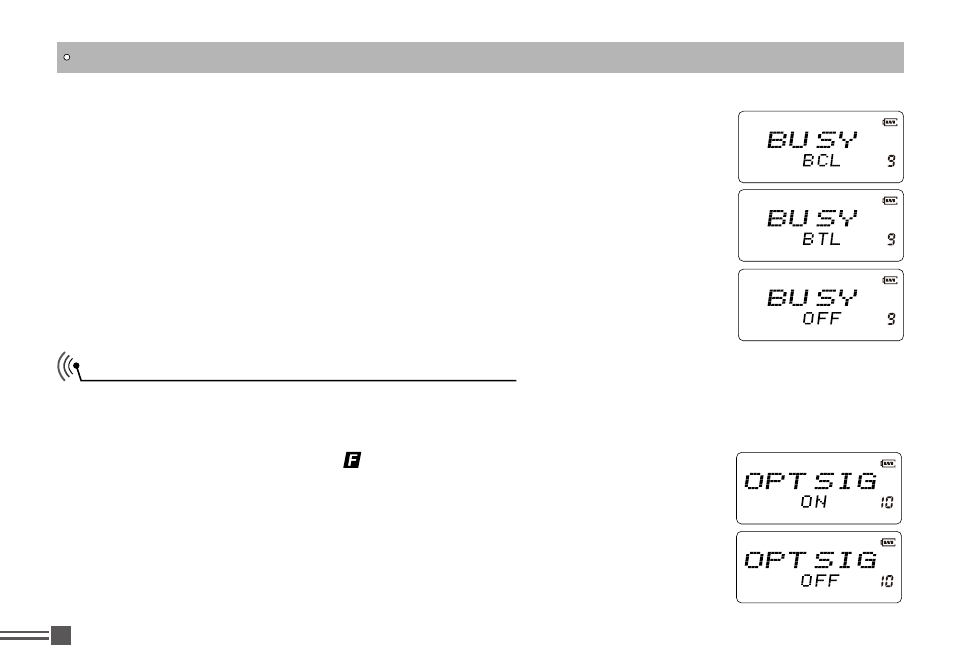
Professional
FM Transceiver
41
function menu.
2.Press【B】/【C】key to choose Menu 9 and display “
BUSY
”.
3.Press【A】key then press【B】key or【C】key to choose the desired
parameter.
BCL: Enable BCL, carrier wave lockout, transmitting is prohibited when
receives any carrier.
BTL: Enable BTL, transmitting is prohibited when current channel receives
a carrier signal that CTCSS/DCS tones are different from your group's.
OFF: Busy channel lockout is disabled. Default is OFF.
Turn On/Off Optional Signaling function
Optional signaling function is similar to CTCSS/DCS. Without receiving corresponding tone signals, the
speaker will remain mute. Optional signaling can be applied for other advanced features such as ANI,
PTT ID, group call, individual call, remotely stun, remotely kill, waken etc.
1. after pressing【A】key, while icon is displayed on the top left corner, press
【8】key to enter into function menu.
2.Press【B】/【C】key to choose Menu 10 and display “
OPTSIG
”.
3.Press【A】key then press【B】key or【C】key to choose the desired
parameter.
ON: Optional signaling DTMF is enabled.
OFF: Optional signaling DTMF is disabled. Default is OFF
ADVANCED OPERATIONS