Set mode operations, Dtmf transmitting time, Beep volume level – Alinco DJ-A10 User Manual
Page 70
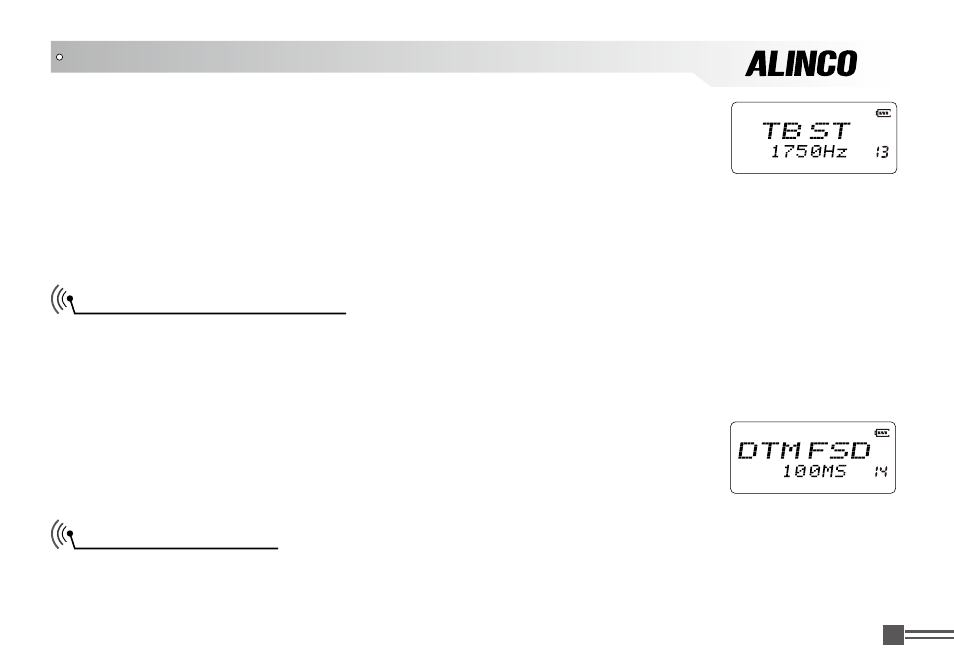
Professional
FM Transceiver
52
certain audible tone is required.
DJ-A10 offers 4 major tones.
1.Press and hold【PF2】key while turning on the radio, and keep pressing
【
PF2】key for 3 seconds to enter into the Set Mode operations.
2.Press【B】/【C】key to choose the Menu 13 and display “
TBST
”.
3.Press【A】key then press【B】key or【C】key to choose the parameter.
1000Hz / 1450Hz / 1750Hz / 2100Hz
Default is 1750Hz.
DTMF Transmitting Time
1.Press and hold【PF2】key while turning on the radio, and keep pressing【PF2】key for 3 seconds
to enter into the Set Mode operations.
2.Press【B】/【C】key to choose the Menu 14 and display “
DTMFSD
”.
3.Press【A】key then press【B】key or【C】key to choose from 10 different parameters.
50MS/100MS/150MS/200MS/250MS/300MS/350MS/400MS/450MS/500MS
( Unit: milliseconds)
This is the time for sending each DTMF signal and an interval between each
DTMF being sent. Default is 100MS.
Beep Volume level
1.Press and hold【PF2】key while turning on the radio, and keep pressing【PF2】key for 3 seconds
to enter into the Set Mode operations.
2.Press【B】/【C】key to choose the Menu 15 and display “
VOL-BP
”.
SET MODE OPERATIONS