Advanced operations, Signaling relations – Alinco DJ-A10 User Manual
Page 60
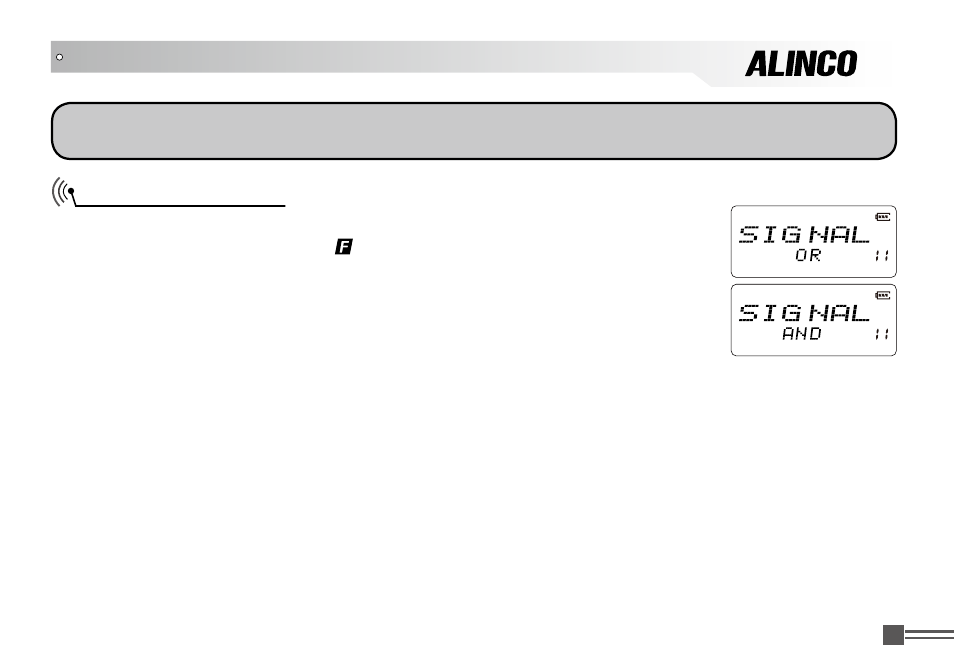
Professional
FM Transceiver
42
NOTE:
DTMF signaling is applied as an optional signaling to this product.
Signaling Relations
Select how to operate the Selective-calling(Signaling) function.
ADVANCED OPERATIONS
1. after pressing【A】key, while icon is displayed on the top left corner, press
【
8】key to enter into function menu.
2.Press【B】/【C】key to choose Menu 11 and display “
SIGNAL
”.
3.Press【A】key then press【B】key or【C】key to choose the desired
parameter.
OR: As long as receiving a matching CTCSS / DCS tones OR any one of optional signaling, the squelch
unmutes and receives audio. Default if OR.
AND: As long as receiving a matching CTCSS / DCS signaling AND optional signaling at the same time,
the squelch unmutes and receives audio.
Note: DTMF signaling is used as an optional signaling to this product.
NOTE: The optional signaling of this transceiver is DTMF signaling.