Advanced operations, Tx power selection, Dtmf code enquiry and setup – Alinco DJ-A10 User Manual
Page 49: Manually transmitting dtmf tones
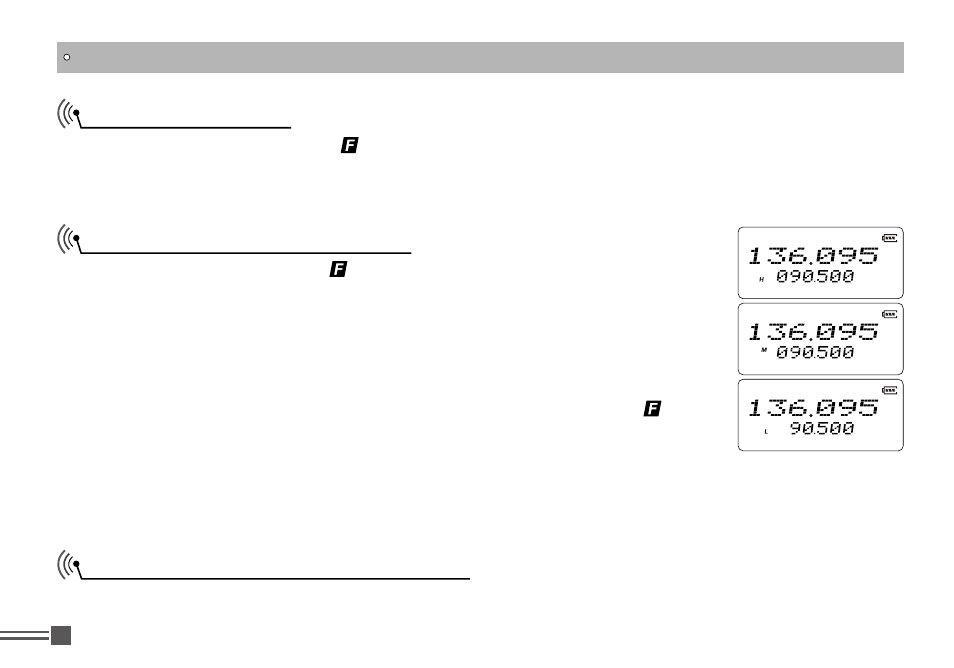
Professional
FM Transceiver
31
ADVANCED OPERATIONS
TX Power Selection
After pressing【
A
】
key, while icon is displayed on the top left corner, press【
9
】
key to set the
output power. When the bottom left corner of screen displays 'H' the power is 5W/high power.‘L’ for 0.5W.
When nothing is displayed, the output power is middle/2W.
DTMF Code Enquiry and Setup
After pressing【
A
】
key, while icon is displayed on the top left corner, press
【
0
】
key to show the DTMF Auto-dialer group setting (16 groups in total).
You should preprogram the DTMF auto-dialer group in advance to activate this
feature.
1.Press【
B
】
key or【
C
】
key to choose the desired Auto-dialer group. If it is not
been edited in advance, it displays the current group number and “__”.
2.When current group is displayed as “__”, press【
A
】
key, while icon is
displayed on the top left corner, press and holding【
0
】
key for 2 seconds.
A beep sounds “DU” and enters to DTMF code edit mode. Now you can
enter the DTMF data using keypad.
3.After editing, press【
PF2】key to sound DTMF tones then to save and exit the
edit mode.
Manually Transmitting DTMF Tones
Method 1: Press and hold【
PTT】key to transmit. While transmitting enter the desired DTMF