Key operations / quick chart – Alinco DJ-A10 User Manual
Page 25
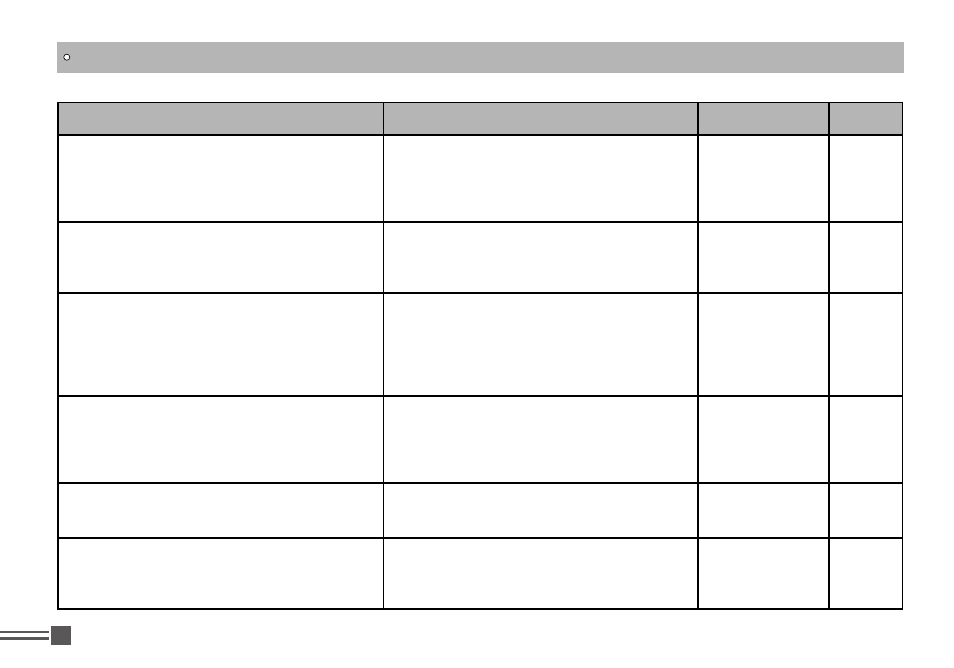
Professional
FM Transceiver
07
Key Operation
Parameter Instruction
Enter and exit Page
Busy-Channel-Lockout (BCL):
Press【A】Key to move cursor to the menu, Press
【B】/【C】Key to choose the value.
OFF: Disable
BCL: Prohibit transmitting when receiving a carrier
and squelch is open.
BTL: Prohibit transmitting when receiving a carrier
with unmatched signaling.
【
D
】
/
【
#
】
40
Adding Optional Signaling tones:
Press【A】Key to move cursor to the menu, Press
【B】/【C】Key to choose the value.
DCS (232Groups in total):017N-765I
CTCSS (50 Groups in total):67Hz-254.1Hz
【
D
】
/
【
#
】
41
Signaling relations:
Press【A】Key to move cursor to the menu, Press
【B】/【C】Key to choose the value.
AND: The other parties' traffics can be heard as
long as the matched CTCSS / DCS signal AND
optional signal are received.
OR: The other parties' traffics can be heard as long
as the matched CTCSS / DCS signal OR optional
signal is received.
【
D
】
/
【
#
】
42
PTT ID Setup (DTMF encoding):
Press【A】Key to move cursor to the menu, Press
【B】/【C】Key to choose the value.
OFF: Disable PTT ID
BOT: Press PTT key to transmit DTMF tones
EOT: Release PTT key to transmit DTMF tones
BOTH: Press and Release PTT key can both
transmit DTMF tones
【
D
】
/
【
#
】
43
TX OFF (PTT lock):
Press【A】Key to move cursor to the menu, Press
【B】/【C】Key to choose the value.
ON: Enable TX Off function
OFF: Disable TX Off function
【
D
】
/
【
#
】
43
Whisper (Enhance voice level while talking in
undertones):
Press【A】Key to move cursor to the menu, Press
【B】/【C】Key to choose the value.
ON: Enable whisper function
OFF: Disable whisper function
【
D
】
/
【
#
】
44
KEY OPERATIONS / QUICK CHART