Advanced operations – Alinco DJ-A10 User Manual
Page 54
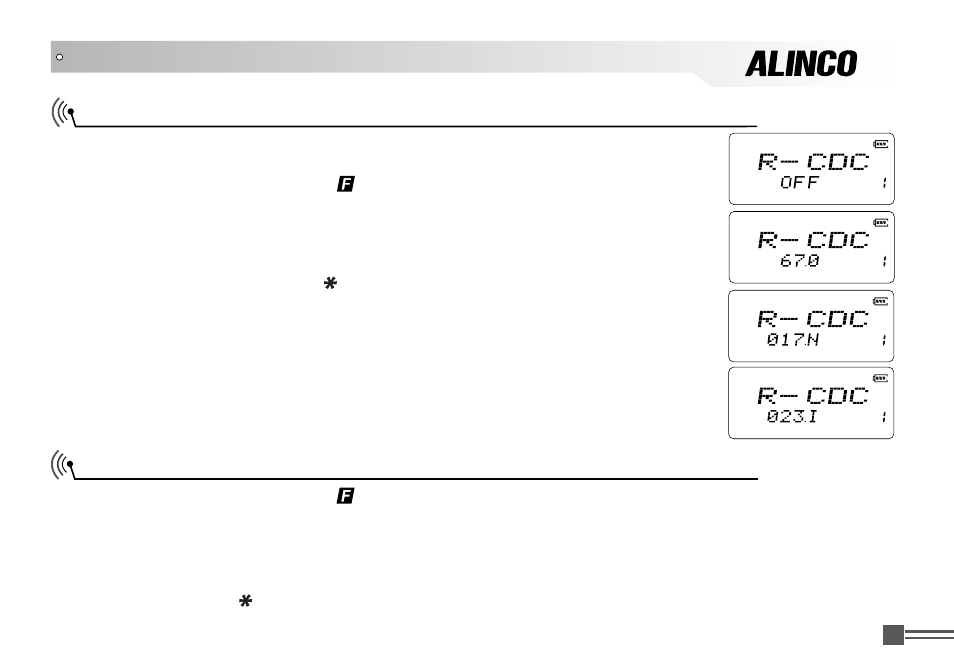
Professional
FM Transceiver
36
ADVANCED OPERATIONS
Tone Squelch / DCS squelch (Sub tone CTCSS / DCS ) Decode Tone Setup
This function enables the selective-calling and speaker sounds only when a
signal with matching encoded CTCSS/DCS tone being received.
1. after pressing【A】key, while icon is displayed on the top left corner, press
【
8】key to enter into function menu.
2. Press【B】/【C】key to choose Menu 1 and display “R-CDC” .
3. Press【A】then press【1 】key to choose CTCSS, DCS or OFF. When DCS
signaling is selected, press【 】key to choose DCS positive or inverse code.
4. Press【A】key to choose the desired CTCSS / DCS decode tone
5. Available CTCSS tones: 67Hz- 254.1Hz, 50 tones in total, Default is OFF.
6. DCS: 017N-765I, 232 codes, [N] stands for positive, [I] stands for inverse
codes. Default is OFF.
Tone Squelch / DCS squelch (Sub tone CTCSS / DCS ) Encode Tone Setup
1. after pressing【A】key, while icon is displayed on the top left corner, press【8】key to enter
into function menu.
2. Press【A】key to choose Menu 2 and display "T-CDC” .
3. Press【A】then press【
1】key to choose CTCSS, DCS or OFF. When DCS signaling is
selected, press【 】key to choose DCS positive or inverse code.