Advanced operations, Editing channels, Turn on/ off fm radio receiver – Alinco DJ-A10 User Manual
Page 45: Deleting channels
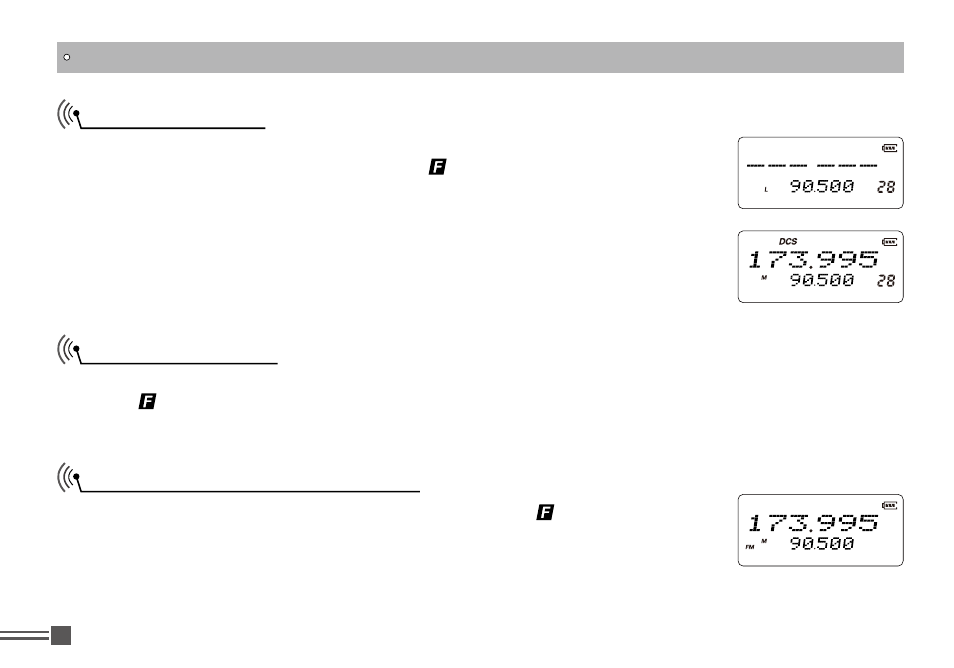
Professional
FM Transceiver
27
ADVANCED OPERATIONS
Editing Channels
1.In VFO mode, enter the frequency and set the operating parameters as you
desire. After pressing【
A
】
key, While
icon is displayed on the top left
corner, press and hold【
D
】
key for 2 seconds. A beep sounds "DU" and LCD
displays the channel No. icon.
2.Press【
B
】
/【
C
】
key to select desired channel number. LCD will display
"- - - - - -" if current channel name is not preprogrammed.
3.After pressing and holding【
D
】
key for 2 seconds, a beep sounds "DU" and
completes the operation.
Turn On/ Off FM Radio receiver
In Stand-by conditions, after pressing【
A
】
key, While icon is displayed on
the top left corner, press【
1
】
key. LCD displays '
FM' and starts receiving FM
broadcasting frequency. Repeat the operations to turn off.
Deleting Channels
In the Channel mode, select the channel to be deleted. After pressing【
A
】
key,
While icon is displayed on the top left corner, press and hold【
D
】
key for
2 seconds. A beep sounds "DU" and skips to another channel. The channel is
deleted and completes the operation.