ARM Electronics MP13DVPDN User Manual
Page 13
Advertising
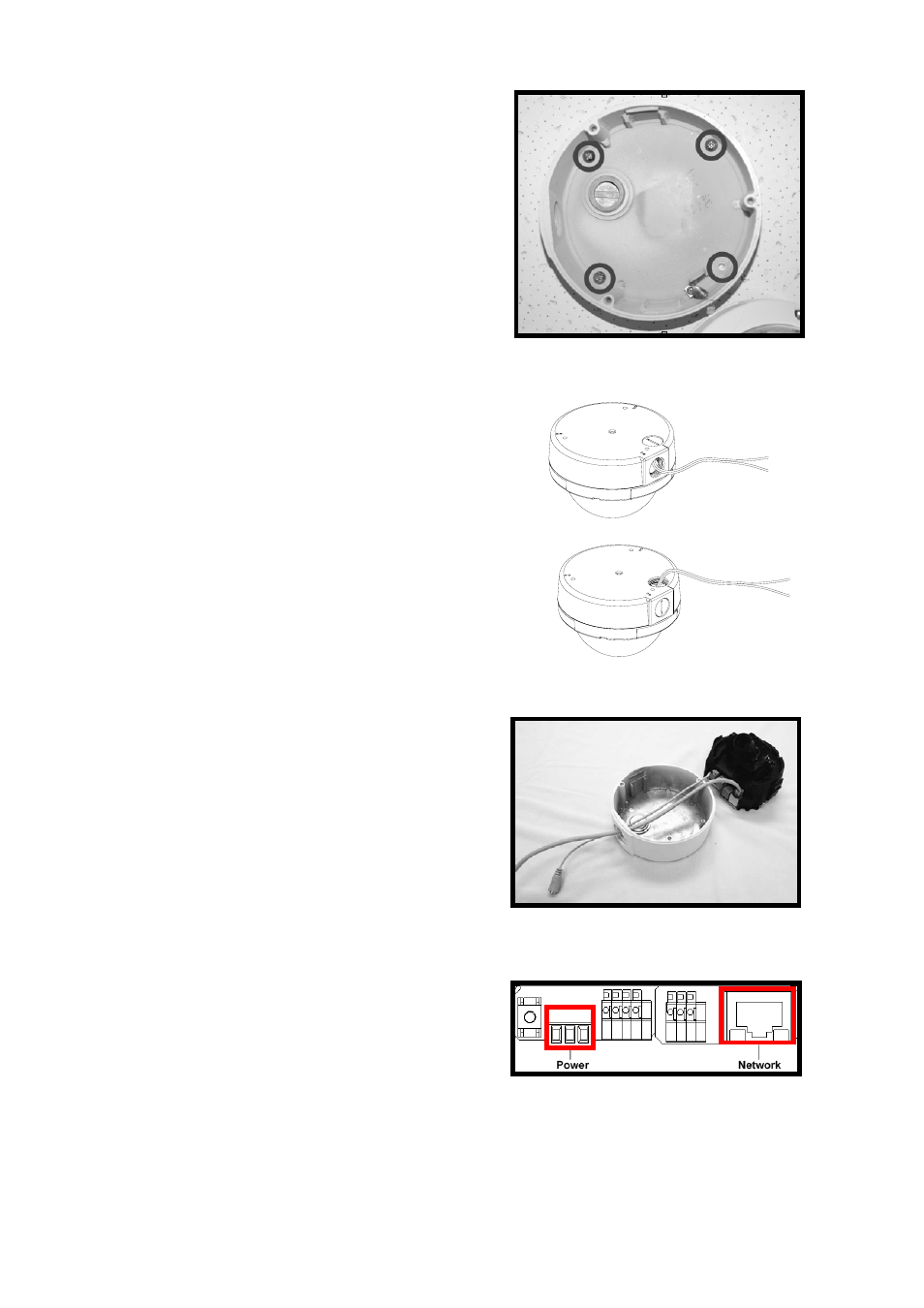
12
Step 8:
Fasten the Dome Camera housing
with the four equipped screws.
Step 9:
Thread the power and Ethernet
cables through either the side conduit
entry or back conduit entry, as
illustrated. Users may use a coin to
screw the conduit entry block off.
Connect the Cables to the Unit
Connect the power and Ethernet
cables to their connectors on the
Dome Camera unit, as shown in the
figures.
Figure:
Power and Network Connectors
Advertising
This manual is related to the following products: