ARM Electronics MP13DVPDN User Manual
Page 47
Advertising
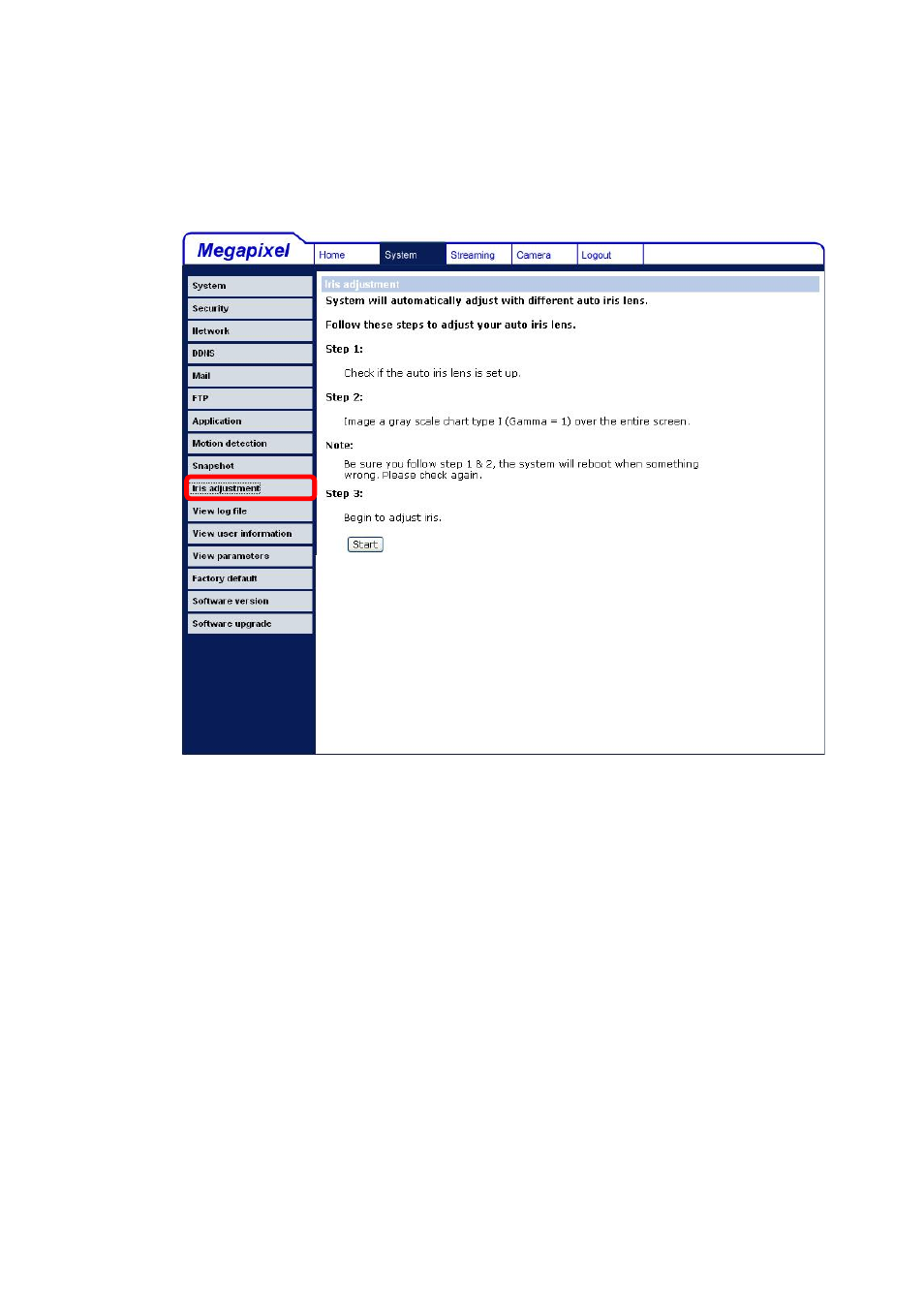
46
7.3.10 Iris Adjustment (Box Camera and Vandal Proof Dome)
Users could adjust auto iris lens when different lens is selected to install on the
camera. The iris adjustment page is shown below.
Please follow the steps below to adjust iris.
Step 1:
Check if the auto iris lens is set up ready.
Step 2:
Image a gray scale chart type 1(Gamma = 1) over the entire screen.
Step 3:
Press “Start” button and began to adjust iris.
Advertising
This manual is related to the following products: