Accessing camera – ARM Electronics MP13DVPDN User Manual
Page 18
Advertising
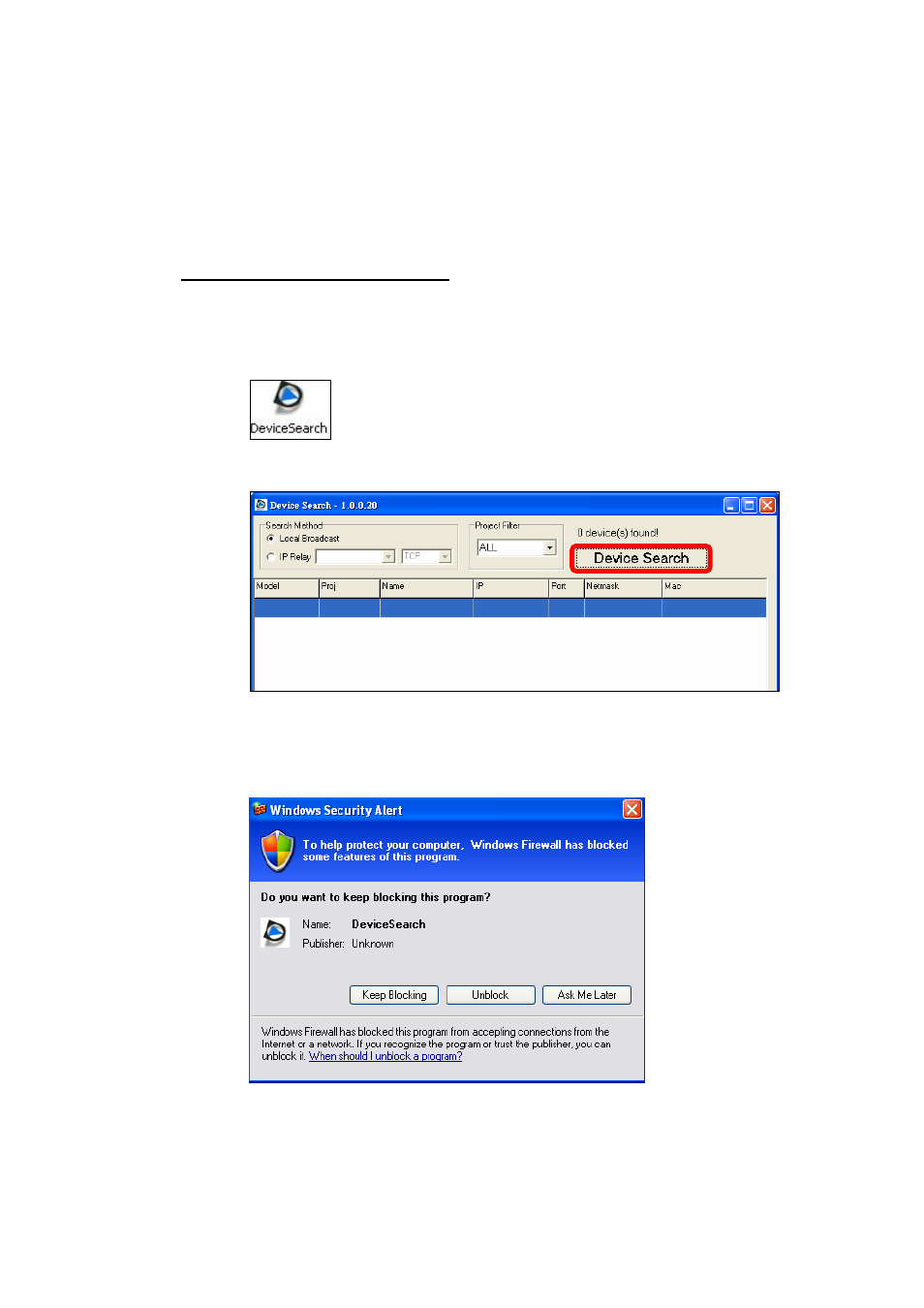
17
6. Accessing
Camera
For initial access to the IP Dome Camera, users can search the camera through
the installer program: DeviceSearch.exe, which can be found in “DeviceSearch”
folder in the supplied CD.
Device Search Software Setup
Step 1:
Double click on the program Device Search.exe (see the icon below);
its window will appear as shown below. Then click the “Device Search”
button.
Step 2:
The security alert window will pop up. Click “Unblock” to continue.
Advertising
This manual is related to the following products: