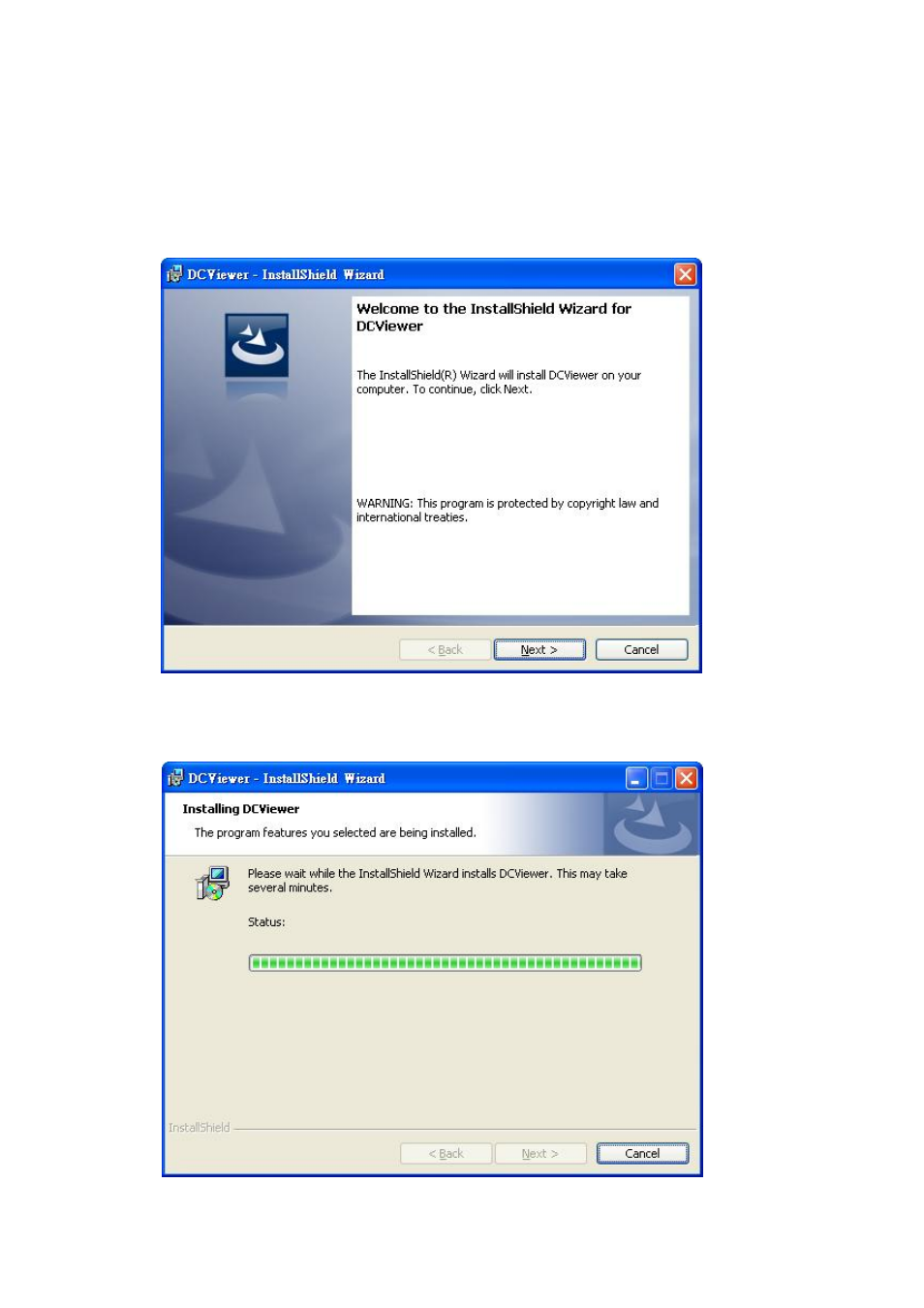Appendix c: dc viewer download procedure – ARM Electronics MP13DVPDN User Manual
Page 76
Advertising
This manual is related to the following products: