1 exposure setting – ARM Electronics MP13DVPDN User Manual
Page 66
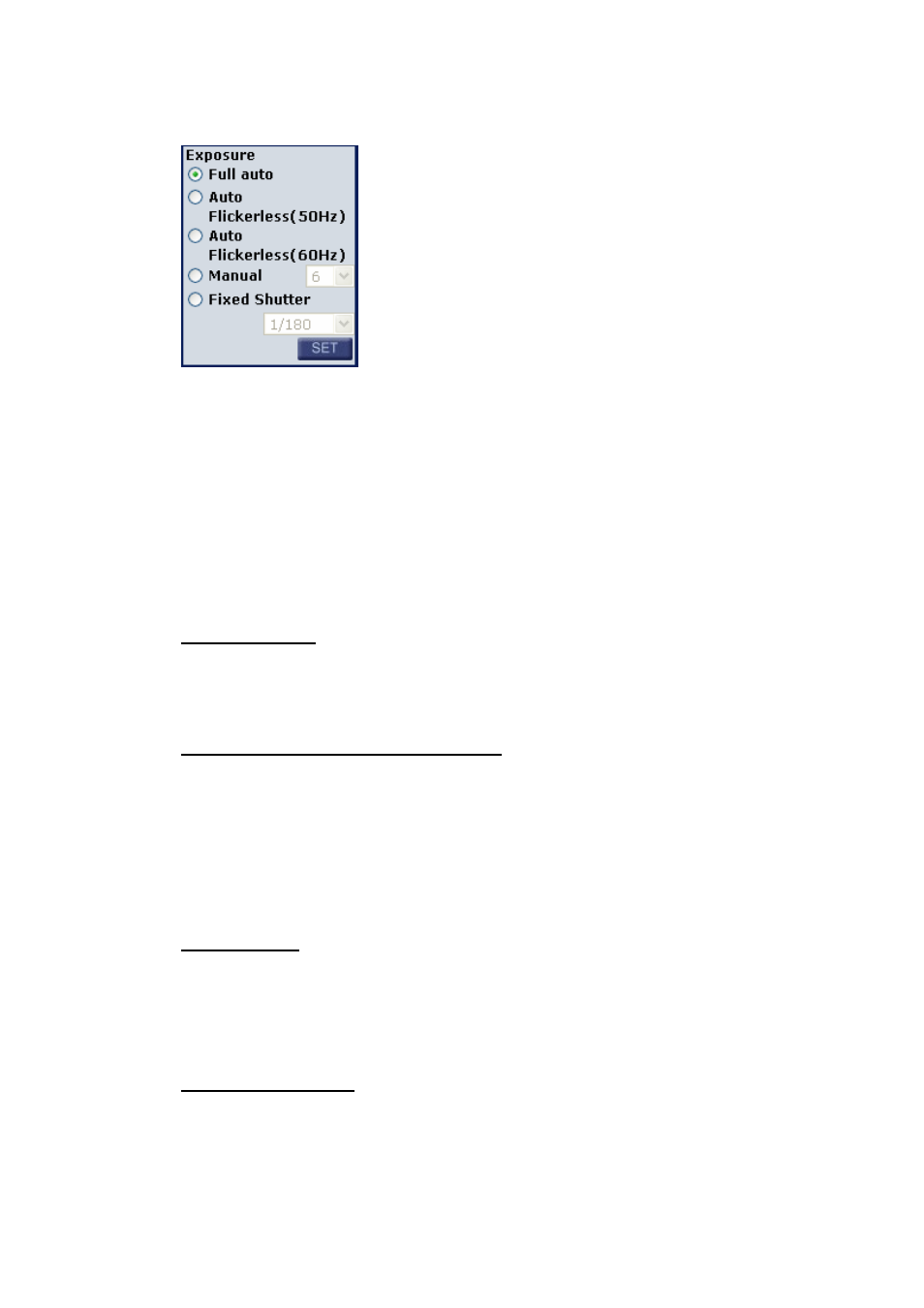
65
7.5.1 Exposure
Setting
The exposure is the amount of light received by the image sensor and is
determined by the width of lens diaphragm opening (iris adjustment), the
amount of exposure by the sensor (shutter speed) and other exposure
parameters. With this item, users can define how the Auto Exposure function
works.
Each exposure mode is specified as follows:
Full Auto Mode
In this mode, the camera’s Shutter Speed, IRIS and AGC (Auto Gain Control)
control circuits work together automatically to get consistent video output level.
Auto Flickerless (50Hz)/(60Hz) Mode
Television scanning (PAL & NTSC) and power supply systems (AC 50 & 60 Hz)
are not the same in different countries and regions. Users might find flickering
situation displayed on the screens because the devices are working under
different frequency systems. With Auto Flickerless function, users could reduce
the symptom.
Manual Mode
In this mode, users can select a number between 1 and 15, which represents
shutter speed ranging from 1/4 to 1/10000 sec; bigger number means slower
shutter. Once change the setting, press <SET> to confirm the new setting.
Fixed Shutter Mode
In this mode, fixed shutter speed could be selected from the draw-down menu.
The range is provided from 1.5 to 1/10000 sec. and total 17 different shutter
speed could be chose Users could select suitable shutter speed based on the
camera environment.