3 4s mount electrical box – ARM Electronics MP13DVPDN User Manual
Page 16
Advertising
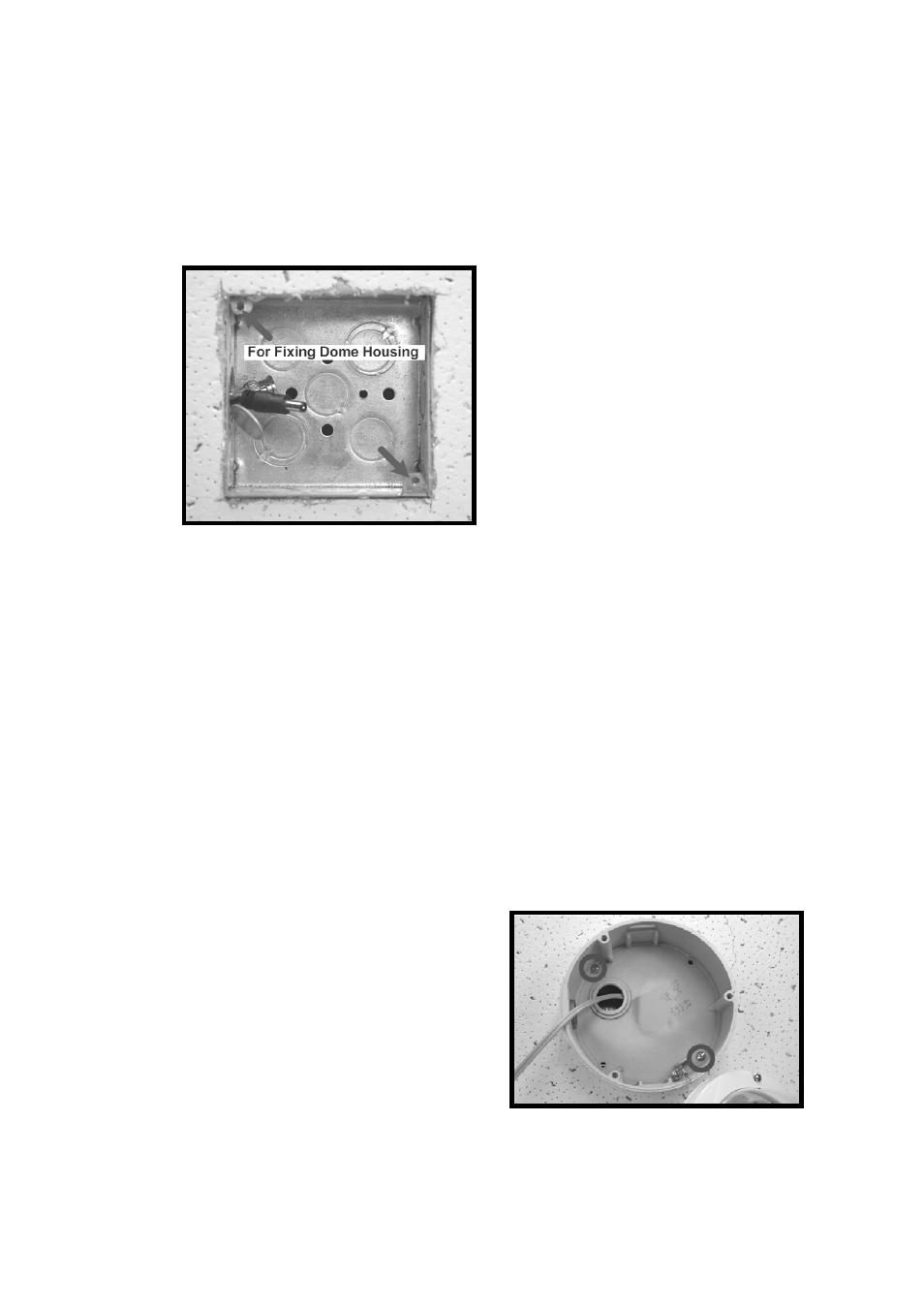
15
5.3
4S Mount Electrical Box
Before installing the IP Dome Camera in the electrical box, please unscrew and
open the dome cover with the Security Torx.
Figure: 4S Mount Electrical Box
STEP 1:
Disconnect the power connector from the IP Dome Camera. Then connect
the power and Ethernet cables to the existing cables in the wall.
STEP 2:
Disassemble the inner plastic cover from the Dome Camera unit.
STEP 3:
Detach the snap-on module from the Dome Camera housing.
STEP 4:
Thread the power and Ethernet
cables through either the side
conduit entry or back conduit entry.
Then fasten the dome housing on the
electrical box with the two screws.
Advertising
This manual is related to the following products: