6 logout, 7 digital zoom setting, 8 ir function (optional) – ARM Electronics MP13DVPDN User Manual
Page 69
Advertising
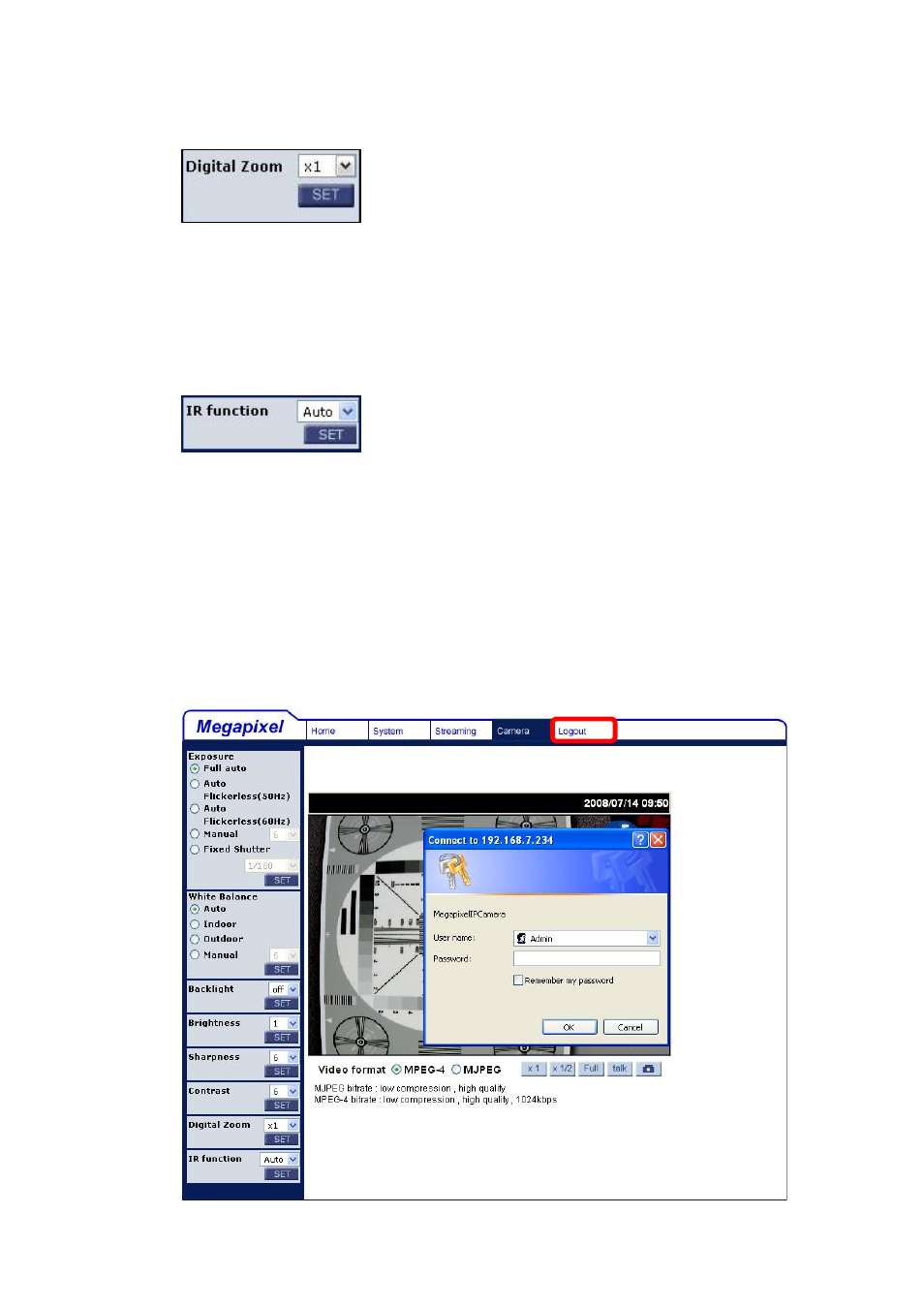
68
7.5.7
Digital Zoom Setting
The camera’s digital zoom is adjustable from x1 to x12 at VGA resolution. Press
<SET> to confirm the new setting.
7.5.8
IR Function (Optional)
With the IR function, the camera can still catch clear image at night time or in
low light conditions. Users can set IR function to Auto, On or Off mode. The
default setting is Auto. Press <SET> to confirm the new setting.
7.6 Logout
Press the tab “Logout” in the top of the page, and the login window will pop up.
This enables login with another user name.
Advertising
This manual is related to the following products: