ARM Electronics MP13DVPDN User Manual
Page 30
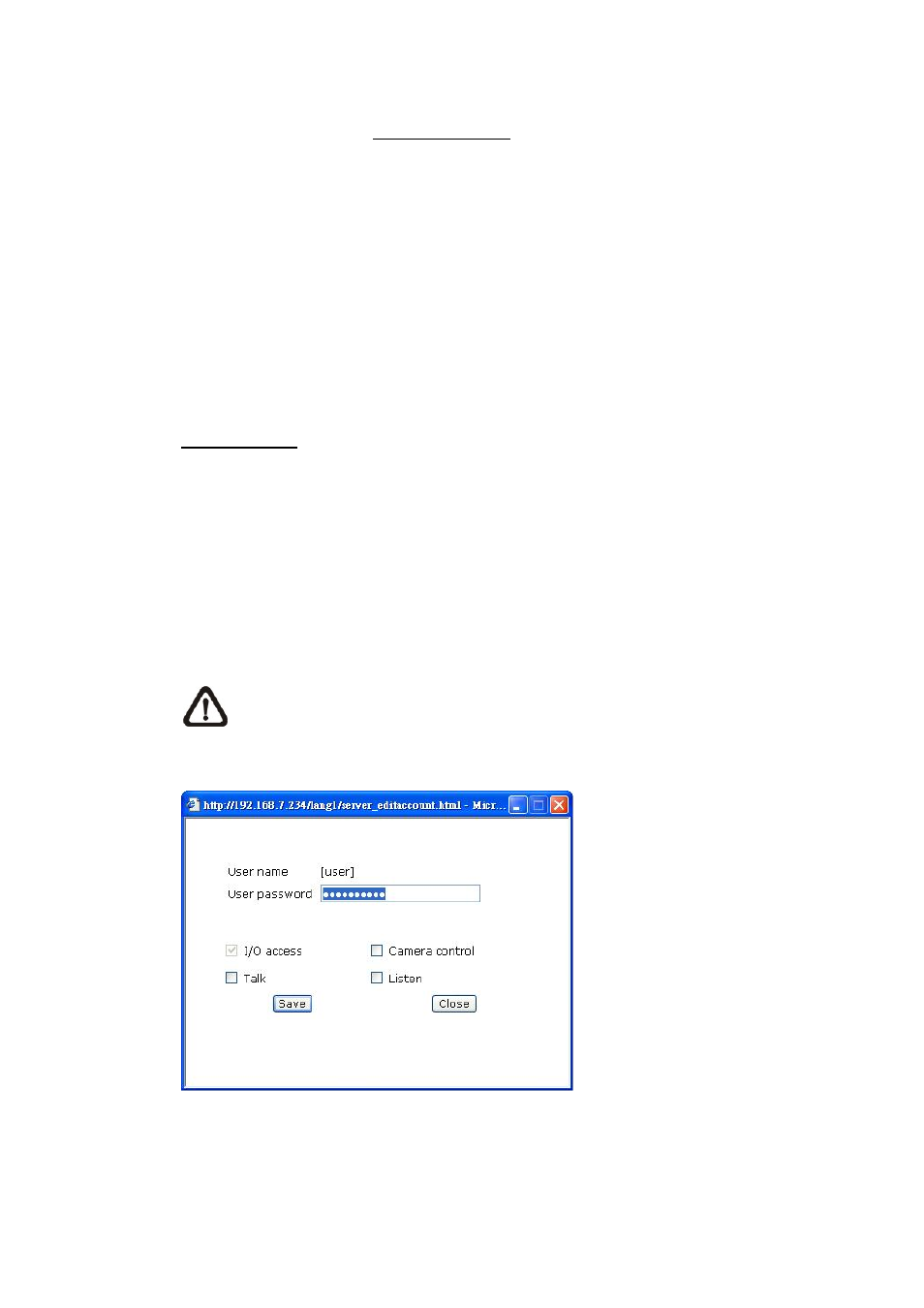
29
• I/O access
Please refer to 7.3.7 Application
for alarm configuration.
• Camera control
This item allows the appointed User to change camera parameters on
the Camera Setting page.
• Talk/Listen
Talk and Listen functions allow the appointed user in the local site (PC
site) communicating with, for instance, the administrator in the remote
site.
Manage User
Delete user
To delete a user, pull down the user list, and select the user name you wish to
delete. Then click <Delete> to remove it.
Edit user
Pull down the user list and select a user name. Click <Edit> to edit the user’s
password and privilege.
NOTE:
It is required to enter the User password as well as select the
function open to the user. When finished, click <Save> to modify the
account authority.