3 backlight setting, 4 brightness setting, 5 sharpness setting – ARM Electronics MP13DVPDN User Manual
Page 68: 6 contrast setting
Advertising
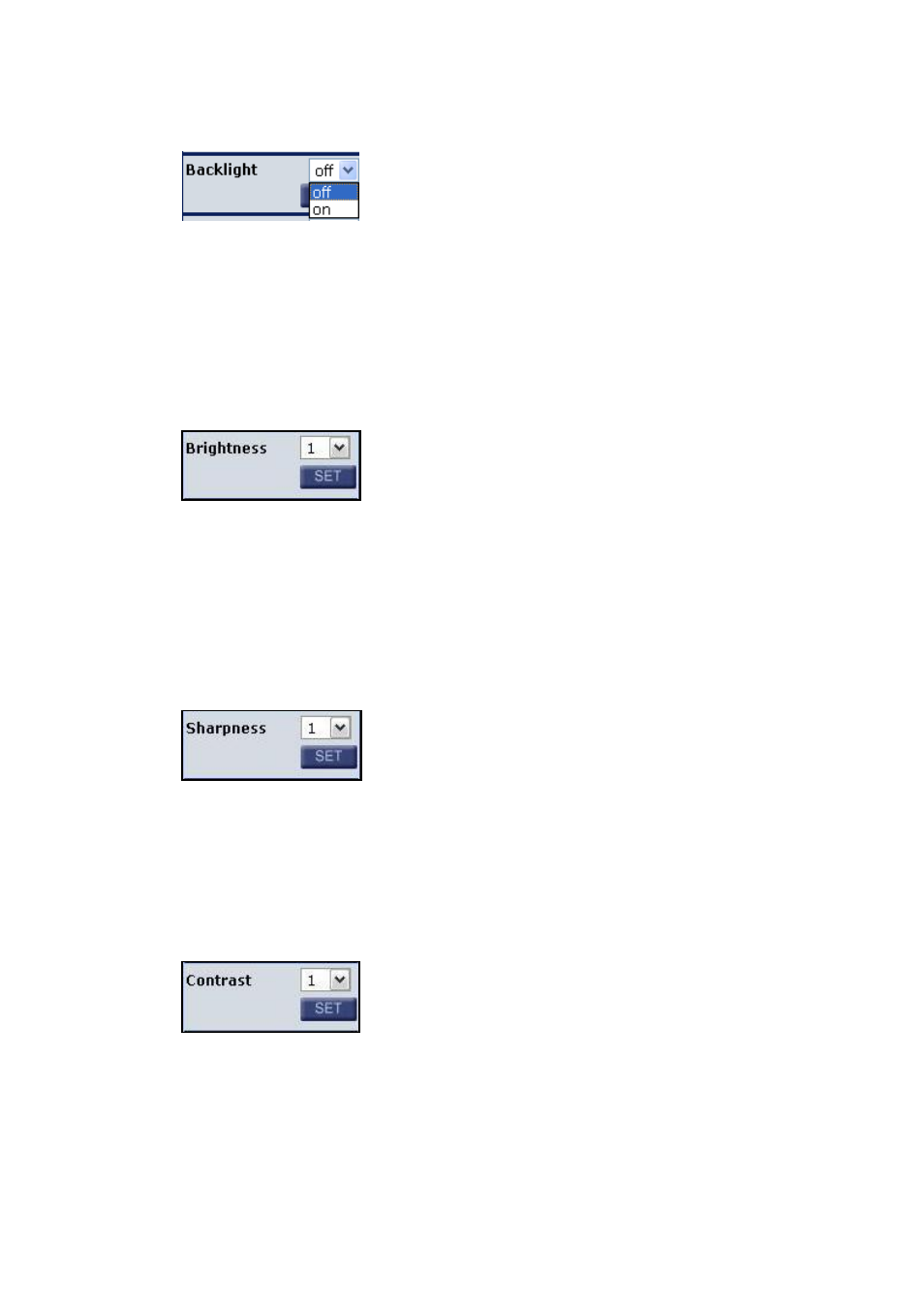
67
7.5.3 Backlight
Setting
Based on various lighting situations, users could select to turn on or off the
function of backlight compensation to optimize the video quality. The default
value of Backlight is Off.
7.5.4 Brightness
Setting
Users can adjust the image’s brightness by adjusting the item. To increase
video brightness, select a bigger number. Press <SET> to confirm the new
setting.
7.5.5 Sharpness
Setting
Increasing the sharpness level can make the image looked sharper; especially
enhance the object’s edge. Press <SET> to confirm the new setting.
7.5.6 Contrast
Setting
Camera image contrast level is adjustable; please select ranging from 1 to 11.
Advertising
This manual is related to the following products: