7 application (alarm settings) – ARM Electronics MP13DVPDN User Manual
Page 37
Advertising
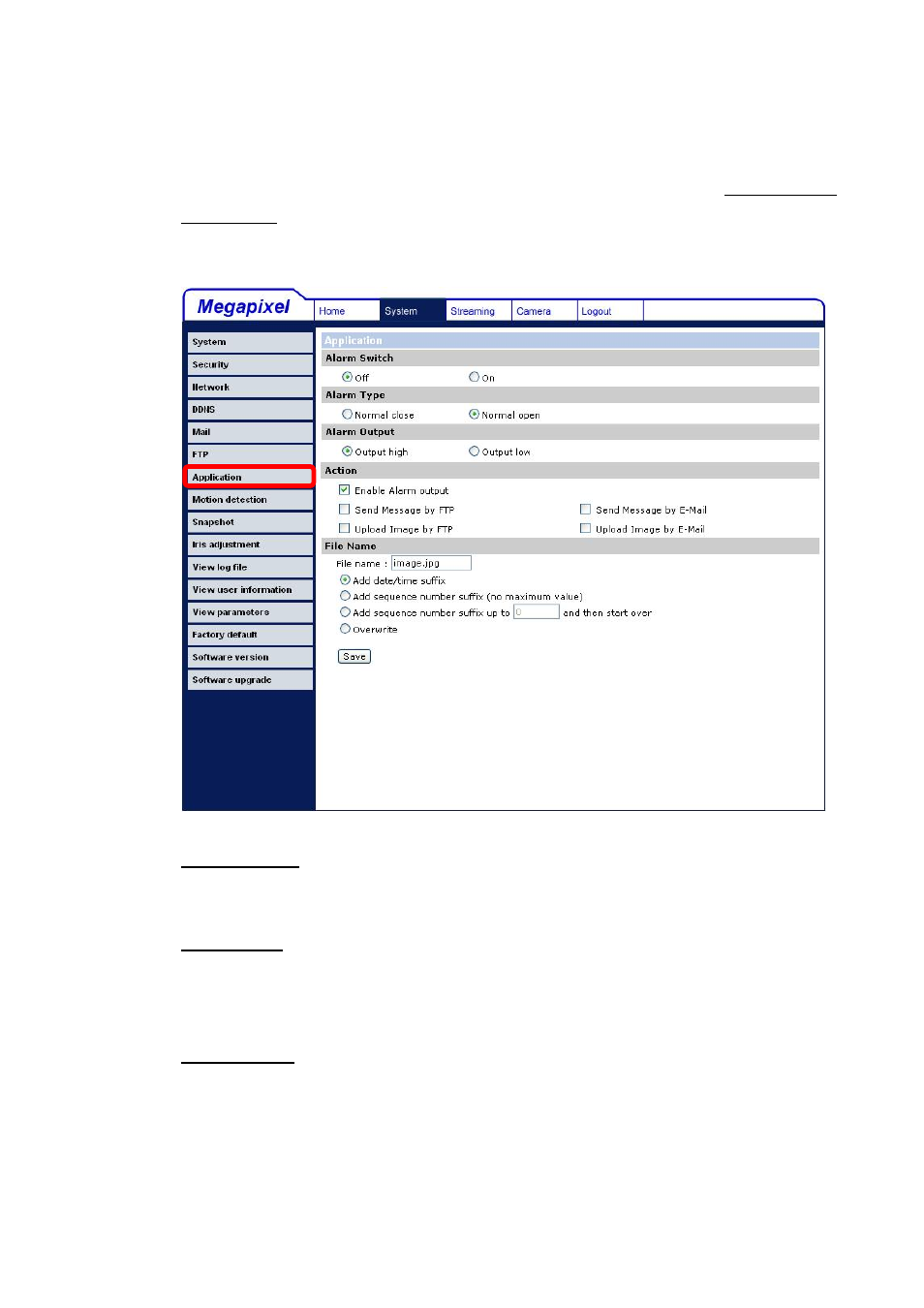
36
7.3.7
Application (Alarm Settings)
The IP Dome Camera equips one relay input and one relay output for
cooperating with alarm system to catch events’ images. Refer to 3.2 Camera’s
Connectors to connect alarm devices to the IP Dome Camera if needed. The
alarm configuration page is also shown below.
Alarm Switch
The Administrator can enable or disable the alarm function.
Alarm Type
Select an alarm type, “Normal close” or “Normal open,” that corresponds with
the alarm application.
Alarm Outpu
t
Define alarm output signal “high” or “low” as the normal alarm output status
according to the current alarm application.
Advertising
This manual is related to the following products: