Configuration & operation, 1 browser-based viewer introduction – ARM Electronics MP13DVPDN User Manual
Page 24
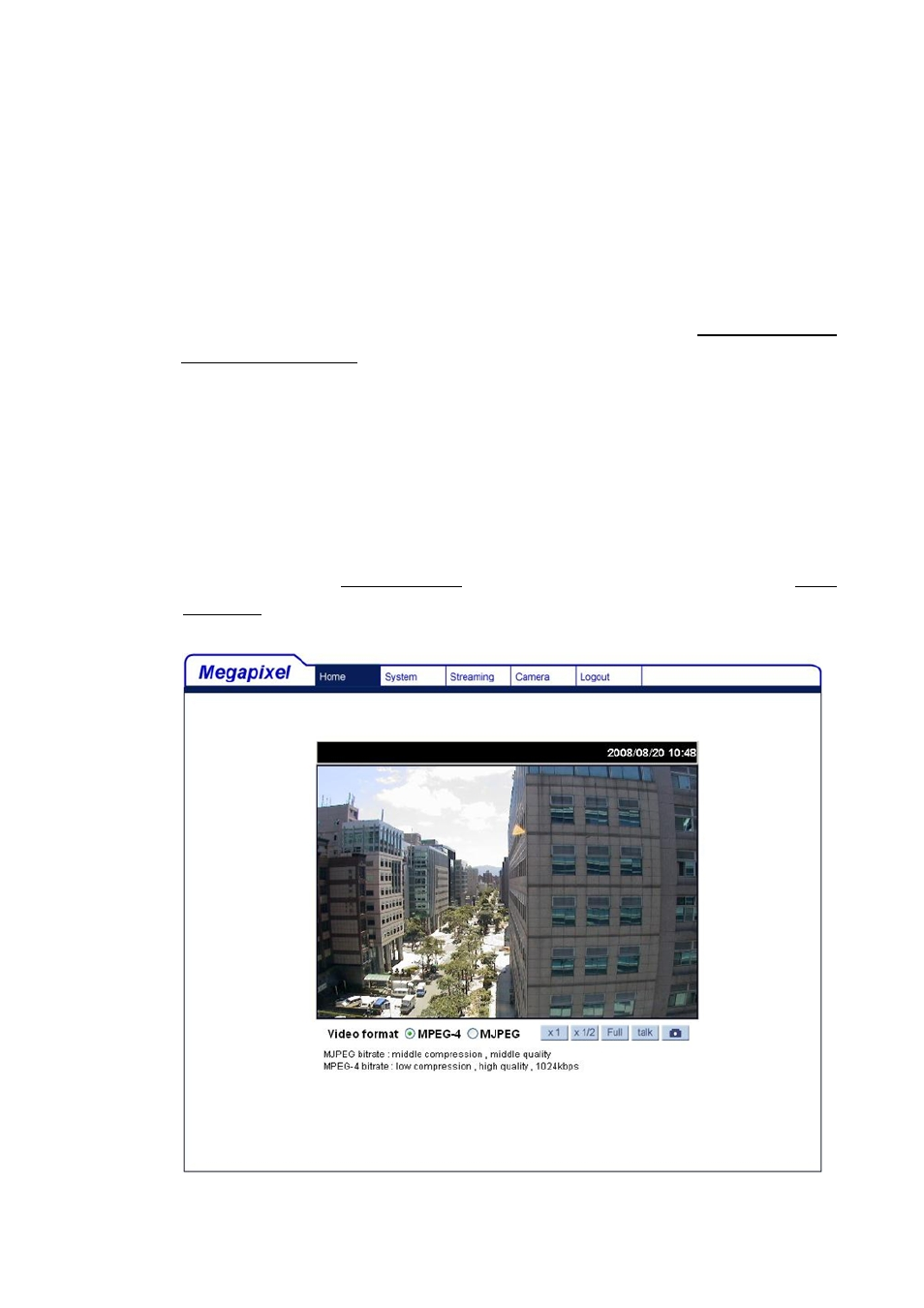
23
7. Configuration
&
Operation
The IP Dome Camera is provided with a user-friendly browser-based
configuration interface, and a free bundled CMS (Central Management System)
for record and playback video. In this chapter, information about main page
introduction, system related settings and camera settings will be described in
detail.
For further information about CMS software, please refer to Chapter 8. CMS
Software Introduction and CMS user manual.
7.1
Browser-based Viewer Introduction
The figure below shows the main page of the IP Dome Camera user interface.
At the bottom of the main page, users can adjust video display size (x1, x1/2
and full screen), select a kind of video format (MPEG-4 and MJPEG), talk to the
remote site (see 7.2.2 Security) and save MJPEG snapshots (see 7.2.9
Snapshot).