ARM Electronics MP13DVPDN User Manual
Page 20
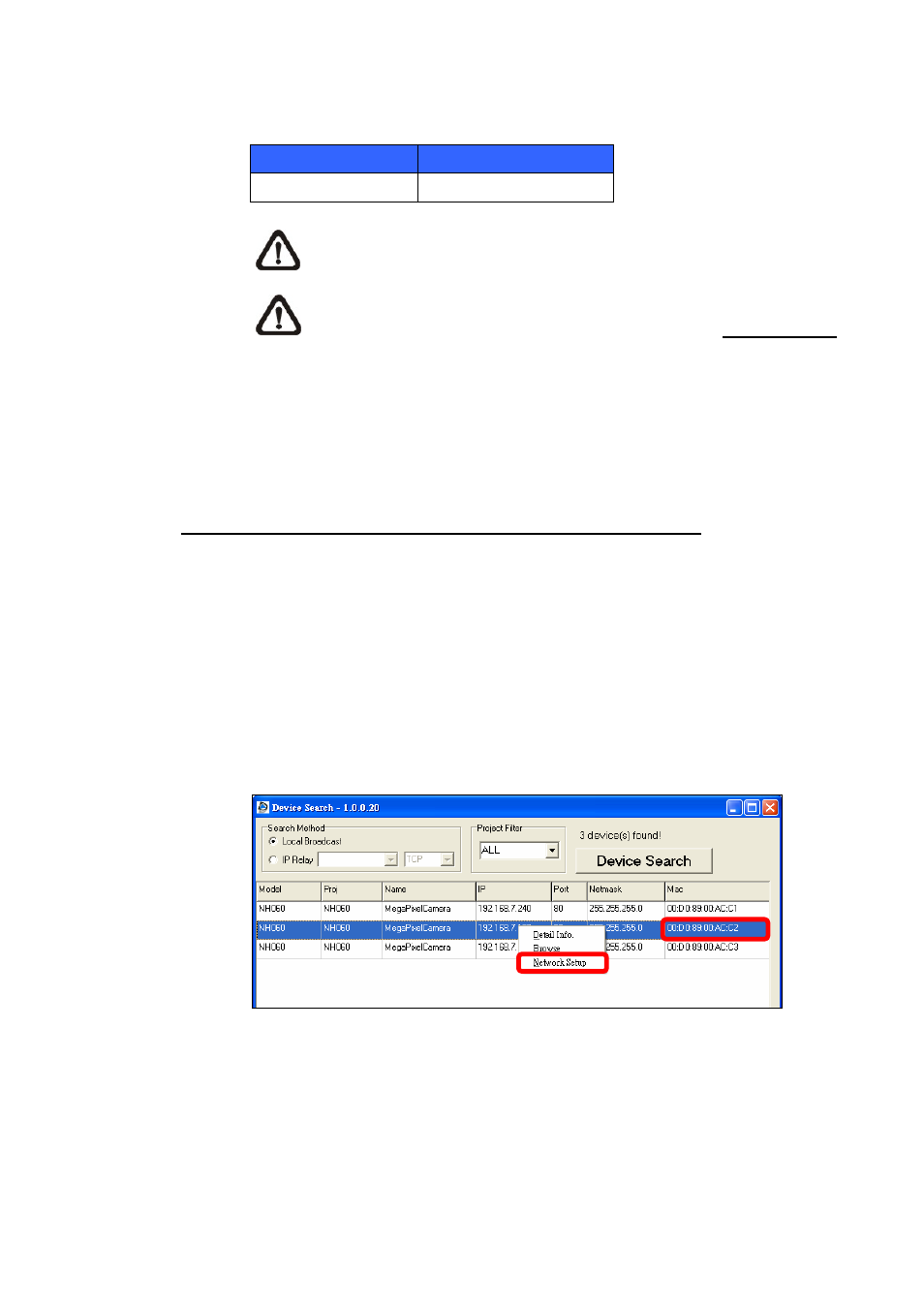
19
The default login ID and password for the Administrator are:
Login ID
Password
Admin 1234
NOTE:
ID and password are case sensitive.
NOTE:
It is strongly advised that administrator’s password be
altered for the security concerns. Refer to section 7.2.2 Security
for further details.
Additionally, users can change the IP Dome Camera’s network property, either
DHCP or Static IP directly in the device finding list. Refer to the following section
for changing the IP Dome Camera’s network property.
Example of Changing IP Dome Camera’s Network Property
Users can directly change an IP Dome Camera’s network property, ex. from
static IP to DHCP, in the finding device list. The way to change the IP Dome
Camera’s network property is specified below:
Step 1:
In the finding device list, click on the IP Dome Camera that you would
like to change its network property. On the selected item, right click and
select “Network Setup.” Meanwhile, record the IP Dome Camera’s
MAC address, for future identification.
Step 2:
The “Network Setup” page will come out. Select “DHCP,” and press
“Apply” button down the page.