4 auto scan (shortcut: scan), 4 auto scan – Eneo EDC-4222B User Manual
Page 20
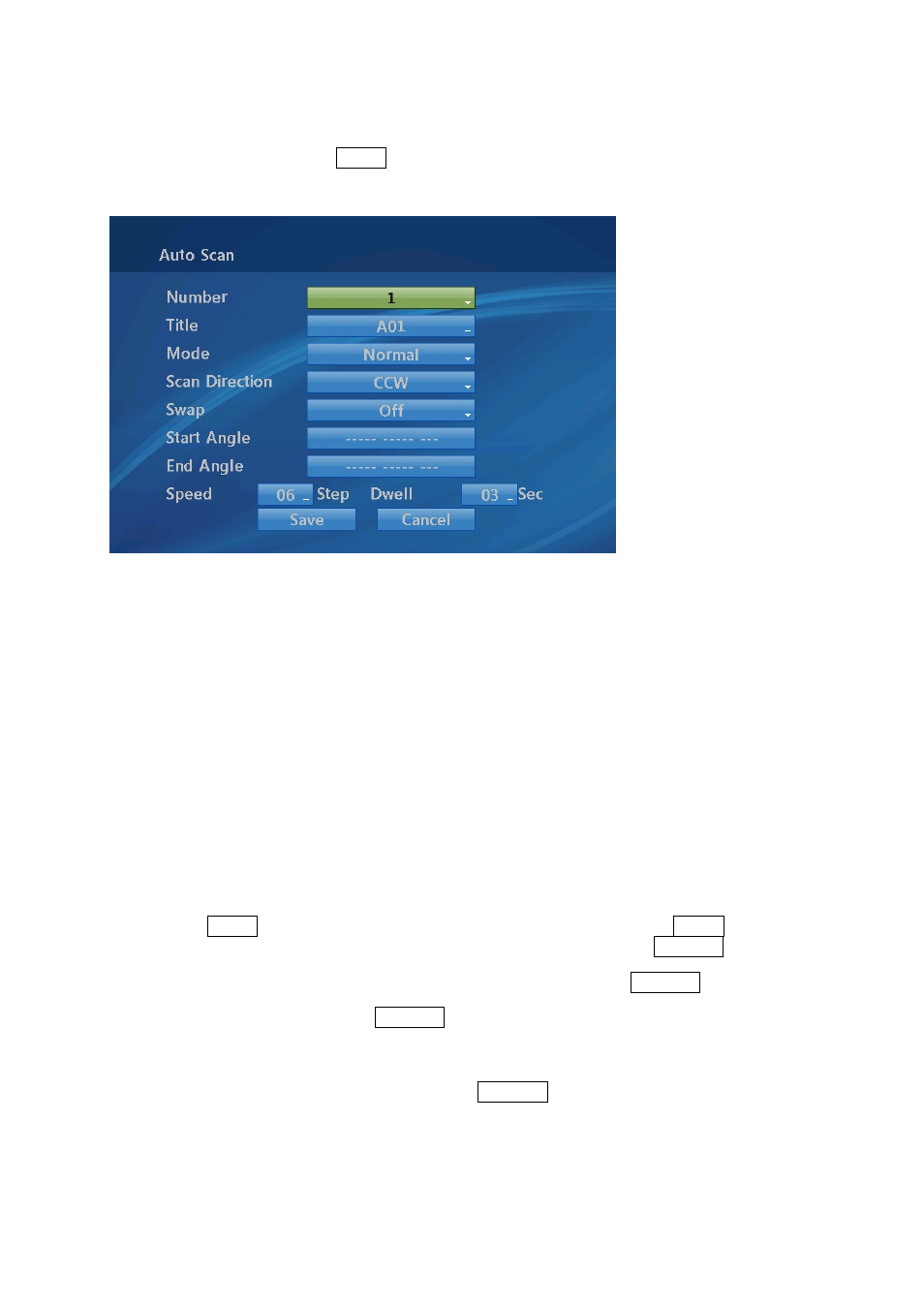
3.4 Auto Scan
(Shortcut: SCAN)
The Auto scan supports up to 17 programmed angles at user-programmable speeds.
NUMBER : 01 -08, 10-17, 09:AUTO PAN mode
TITLE : up to 12 characters.
MODE : NORMAL, VECTOR, RANDOM (AUTO PAN Mode: NORMAL, RANDOM only)
NORMAL : Move from start point to end point in panning only.
VECTOR : Move from start point to end point including tilt and zoom simultaneously and
linearly. In some model, the zoom is fixed at wider angle and the zoom
magnification information is not displayed.
RANDOM : Move randomly between the start point and the end point.
SCAN DIR
: Set the scan direction, CCW (Counter Clock Wise), CW (Clock Wise)
SWAP
: Swap the start point for the end point.
START ANGLE
: Set the start angle.
END ANGLE
: Set the end angle.
SPEED
: 1 - 17 steps, the lower number means the slower speed.
DWELL
: Set the dwell time at the both end, 01 – 99 seconds
Follow these steps to program Auto Scan:
1. Press the SCAN key to enter the auto scan menu directly. Or press the
MENU key to display
the main menu on the monitor. Scroll to Auto Scan and then twist the Joystick .
2. Select the” NUMBER” and set the desired number by pushing the Joystick left or right.
3. Select the “TITLE” and twist the Joystick to enter the title edit mode.
4. Select the “ ^ “ to the characters table(an upper case & lower case) or select the “ < “ to delete
at the desired character then the cursor position moves to the left. Or select the “X” to delete
the desired character without move. Push the Joystick left or right at the “Exit” field to finish
title edit menu without save or select the “OK” to finish title edit menu with save.
14